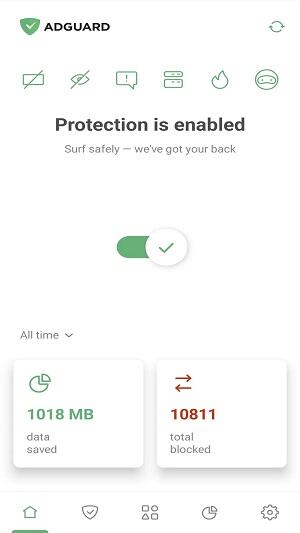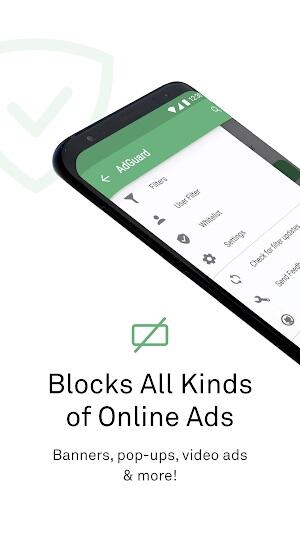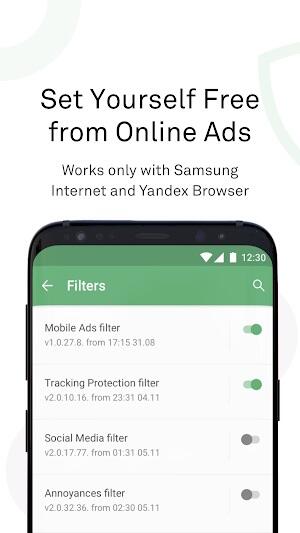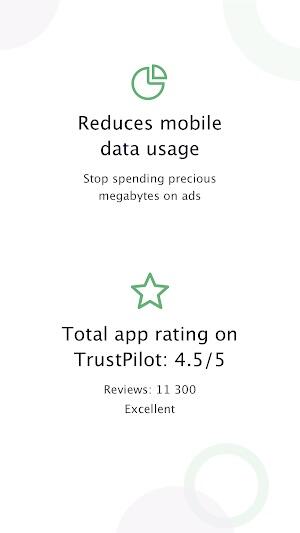| App Name | AdGuard |
| Developer | AdGuard Software Limited |
| Category | Tools |
| Size | 6.1 MB |
| Latest Version | 2.7.3 |
| Available on |
AdGuard APK: The Ultimate Mobile Ad Blocker for Enhanced Privacy and Speed
AdGuard Software Limited presents AdGuard APK, a top-tier ad-blocking solution meticulously crafted for mobile devices. This powerful tool eliminates intrusive ads from apps and websites, safeguarding your privacy and optimizing your mobile browsing experience. Unlike many competitors, AdGuard operates without root access and boasts seamless compatibility with the latest Android versions. Its regularly updated filter arsenal protects against unwanted ads, phishing attempts, and tracking software. While absent from the Google Play Store, it's readily available for safe download from the official AdGuard website or reputable third-party app stores.
How to Use AdGuard APK
Download and Installation:
- Download the AdGuard APK directly from the official website.
- Enable installation from unknown sources in your Android settings.
- Install the downloaded APK file.
Setup and Configuration:
- Launch the AdGuard app.
- Select your preferred filter sets. Consider adding filters tailored to your frequently used apps and websites.
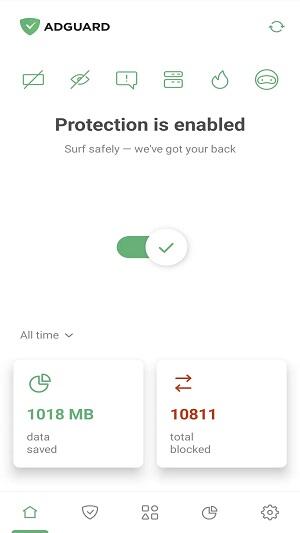
Browser Integration:
Activate the AdGuard browser extension for comprehensive ad blocking during web browsing.
Customization:
Refine your filtering preferences for a personalized experience. Manage ad blocking on a per-app basis to optimize performance.
Key Features of AdGuard APK
Comprehensive Ad Blocking:
AdGuard effectively removes ads across apps, browsers, and games, resulting in faster loading times and a smoother user experience. Regularly updated filters, including language-specific options, ensure thorough ad removal, even from embedded videos.
Robust Privacy Protection:
Advanced privacy tools prevent tracking by analytics systems, advertisers, and malicious websites. The integrated tracking protection feature blocks invisible trackers from collecting your browsing data.
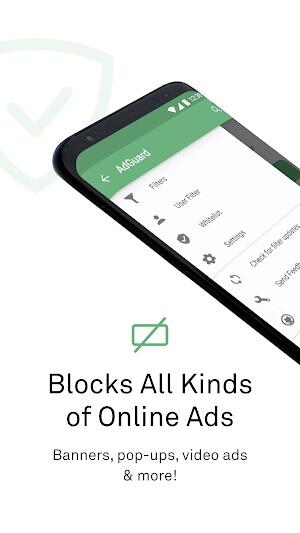
Data Savings:
By eliminating bandwidth-hogging ads, AdGuard significantly reduces data consumption. This is especially beneficial for users with limited mobile data plans.
Highly Customizable Filtering:
Powerful tools allow for precise control over filtering. Create custom filters and manage ad-blocking preferences individually for each app.
Enhanced Security:
AdGuard proactively defends against phishing and malware. The built-in DNS filtering system adds an extra layer of security by blocking access to harmful websites.
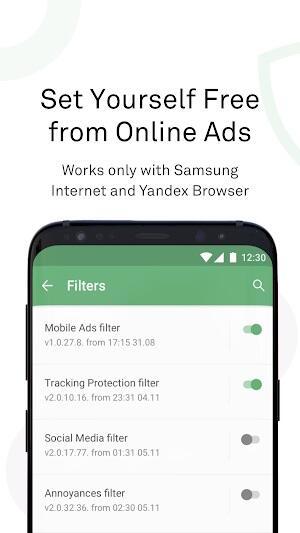
Root Access Not Required:
AdGuard functions perfectly without needing root access, making it compatible with a wider range of Android devices.
Continuous Updates:
Regular updates maintain compatibility with the latest apps and websites, guaranteeing ongoing protection and incorporating user feedback.
Pro-Tips for Optimal AdGuard Performance
- Regular Filter Updates: Keep your filters current for maximum blocking effectiveness. Use automatic updates or manually check for new filter versions.
- Explore Advanced Settings: Utilize advanced features like tracking protection and custom filters for enhanced control.
- Monitor Battery Usage: Observe battery consumption and adjust settings as needed to maintain efficiency.

- Manage DNS Filtering: Enable DNS filtering for added security and choose your preferred DNS server.
- Use the Latest Version: Always update to the latest release for bug fixes, new features, and optimal performance.
- Configure HTTPS Filtering: Activate HTTPS filtering for complete ad blocking on encrypted websites. Ensure trusted apps have valid certificates to prevent false positives.
AdGuard APK Alternatives
- Blokada: A free, open-source ad blocker that functions without root access. It offers customizable filters and a user-friendly interface.
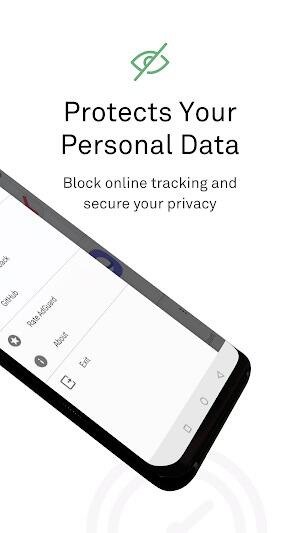
- DNS66: A lightweight DNS-based ad blocker that operates without root access. It's simple to use and effective.
- uBlock Origin: A popular browser extension known for its highly customizable ad and tracker blocking capabilities.
Conclusion
AdGuard MOD APK is a robust and versatile tool for creating an ad-free mobile experience. Its comprehensive features, including advanced privacy protection and customizable filtering, make it a valuable asset for enhancing your Android device's security and performance. Download AdGuard today to enjoy a cleaner, faster, and more private mobile browsing experience in 2024.
-
 Invisible Woman Debuts in Marvel Rivals Gameplay
Invisible Woman Debuts in Marvel Rivals Gameplay
-
 Anime Power Tycoon Embraces Lucrative Codes for Enhanced Gameplay
Anime Power Tycoon Embraces Lucrative Codes for Enhanced Gameplay
-
 Hades 2 Warsong Update Reintroduces Ares and Brings a New Boss
Hades 2 Warsong Update Reintroduces Ares and Brings a New Boss
-
 Fallout-Style Game Last Home Soft Launches On Android
Fallout-Style Game Last Home Soft Launches On Android
-
 Roblox: Free Robux via Peroxide Codes (January 2025)
Roblox: Free Robux via Peroxide Codes (January 2025)
-
 Squid Game: Unleashed offers immense in-game rewards for watching the show on Netflix
Squid Game: Unleashed offers immense in-game rewards for watching the show on Netflix