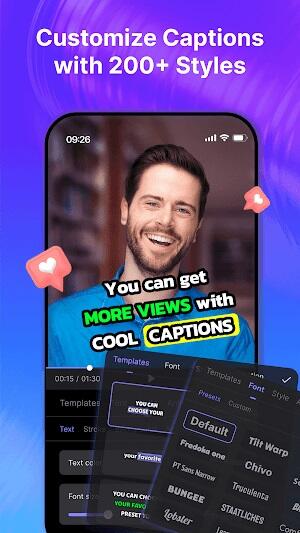Home > Apps > Video Players & Editors > Blink

| App Name | Blink |
| Developer | Blink AI for Talking Videos |
| Category | Video Players & Editors |
| Size | 104.29 MB |
| Latest Version | 2.7.11 |
| Available on |
Blink APK: Revolutionizing Mobile Video Creation
Blink APK is a game-changer for Android video creators, offering sophisticated tools in an intuitive package. Perfect for vloggers, influencers, and anyone aiming to improve their video production, Blink transforms your Android device into a professional-grade video studio.
Using Blink APK
- Download and install the latest version of Blink on your Android device.
- Open the app and sign in or create an account.
- Navigate the user-friendly interface to explore the features.
- Select the tools needed for your project.
- Import existing video or record directly within the app.
- Utilize AI features like captions, teleprompter, and editing tools.
- Preview, adjust, and save or share your finished video.
Blink APK's Cutting-Edge Features
- AI Captions: Automatically generates stylish and accurate captions in multiple languages and formats, boosting accessibility and engagement.

- AI Translate: Translates audio and text into various languages, expanding your reach to a global audience with accurate dubbing and subtitles.
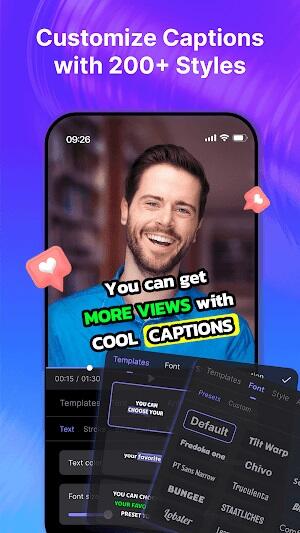
- AI Script: Transforms initial ideas into polished scripts, streamlining the writing process.
- AI Title: Creates engaging video intro animations with pre-designed title options.
- AI Teleprompter: Scrolls text at your speaking pace, ensuring a natural delivery.
- AI Video Editor: Intuitive text-based video editing for efficient workflow.
- AI Background: Provides virtual green screen functionality to blur or replace backgrounds.
- Emojis, GIFs & Sound Effects: A library of fun elements to enhance creativity.
Advertisement

- AI Noise Reducer: Removes unwanted background noise for professional audio quality.
- AI Beauty Filters: Subtly enhances your appearance for a polished on-screen look.
Top Tips for Using Blink APK
- Master the AI features: Leverage all AI tools to optimize your workflow and focus on creative aspects.
- Customize captions: Experiment with different styles to match your video's aesthetic.
- Utilize the teleprompter: Deliver scripts naturally and maintain eye contact.
- Employ noise reduction: Ensure clear, professional audio.
- Enhance your appearance: Use beauty filters for a polished look.
- Keep the app updated: Access the latest features and improvements.
- Engage with the community: Share tips and learn from others.
- Back up your projects: Protect your work from data loss.

Blink APK Alternatives
- Elegant Teleprompter: A simple, user-friendly option for script scrolling.
- BIGVU Teleprompter & Captions: Offers automated captions and an intuitive teleprompter.
- BIGVU AI Subtitles & Prompter: A strong contender with advanced AI subtitle generation and teleprompting.
Conclusion
Blink MOD APK significantly advances mobile video editing and content creation. Its AI-powered features, user-friendly design, and versatility make it ideal for various skill levels and needs. For anyone seeking to elevate their video content, Blink is a top-tier choice, simplifying complex processes and offering innovative tools.
Advertisement
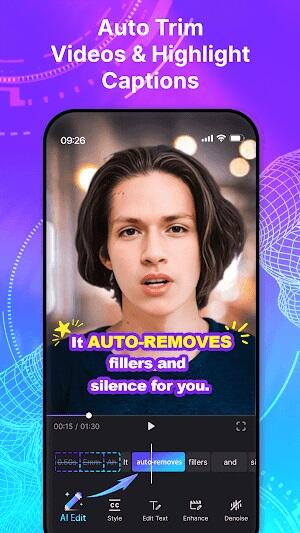
-
 Invisible Woman Debuts in Marvel Rivals Gameplay
Invisible Woman Debuts in Marvel Rivals Gameplay
-
 Anime Power Tycoon Embraces Lucrative Codes for Enhanced Gameplay
Anime Power Tycoon Embraces Lucrative Codes for Enhanced Gameplay
-
 Hades 2 Warsong Update Reintroduces Ares and Brings a New Boss
Hades 2 Warsong Update Reintroduces Ares and Brings a New Boss
-
 Fallout-Style Game Last Home Soft Launches On Android
Fallout-Style Game Last Home Soft Launches On Android
-
 Roblox: Free Robux via Peroxide Codes (January 2025)
Roblox: Free Robux via Peroxide Codes (January 2025)
-
 Squid Game: Unleashed offers immense in-game rewards for watching the show on Netflix
Squid Game: Unleashed offers immense in-game rewards for watching the show on Netflix