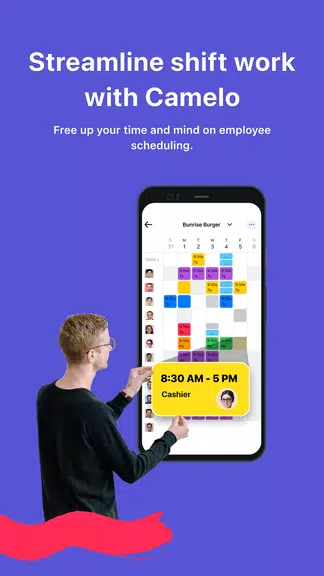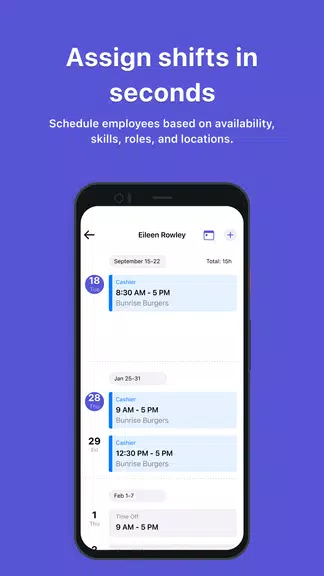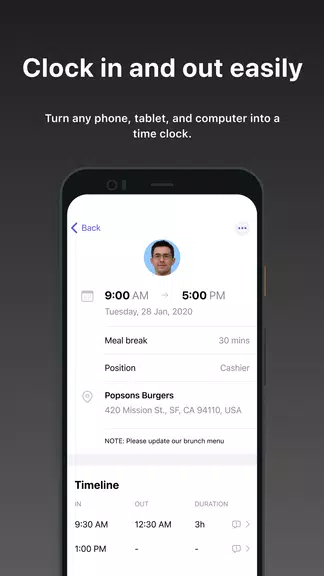Home > Apps > Productivity > Camelo: Work Schedule Maker

| App Name | Camelo: Work Schedule Maker |
| Developer | Camelo LLC |
| Category | Productivity |
| Size | 20.90M |
| Latest Version | 1.1.30 |
Key Features of Camelo: Work Schedule Maker:
Effortless Shift Management: Create, modify, and publish employee schedules with ease. This feature simplifies the scheduling process for managers.
Streamlined Communication: Real-time team messaging fosters efficient collaboration and communication within your workplace.
Employee-Friendly Flexibility: Employees can easily request shifts, swap shifts with colleagues, and manage their availability.
Accurate Time and Attendance: Camelo tracks, approves, and exports timesheets, ensuring accurate payroll and compliance.
User Tips & Best Practices:
Stay Informed: Enable notifications for schedule updates, tasks, and important announcements.
Avoid Missed Shifts: Use the reminder function to stay on top of your schedule.
Keep Availability Updated: Regularly update your availability to optimize scheduling and staffing.
Connect with Your Team: Utilize the chat function for efficient communication and team building.
Summary:
Camelo: Work Schedule Maker is the ideal solution for businesses seeking to streamline scheduling, communication, and time tracking. Its user-friendly design benefits both managers and employees, promoting efficient workplace management and enhanced team collaboration. Download Camelo today and experience a revolution in shift management!
-
 Invisible Woman Debuts in Marvel Rivals Gameplay
Invisible Woman Debuts in Marvel Rivals Gameplay
-
 Anime Power Tycoon Embraces Lucrative Codes for Enhanced Gameplay
Anime Power Tycoon Embraces Lucrative Codes for Enhanced Gameplay
-
 Hades 2 Warsong Update Reintroduces Ares and Brings a New Boss
Hades 2 Warsong Update Reintroduces Ares and Brings a New Boss
-
 Fallout-Style Game Last Home Soft Launches On Android
Fallout-Style Game Last Home Soft Launches On Android
-
 Roblox: Free Robux via Peroxide Codes (January 2025)
Roblox: Free Robux via Peroxide Codes (January 2025)
-
 Squid Game: Unleashed offers immense in-game rewards for watching the show on Netflix
Squid Game: Unleashed offers immense in-game rewards for watching the show on Netflix