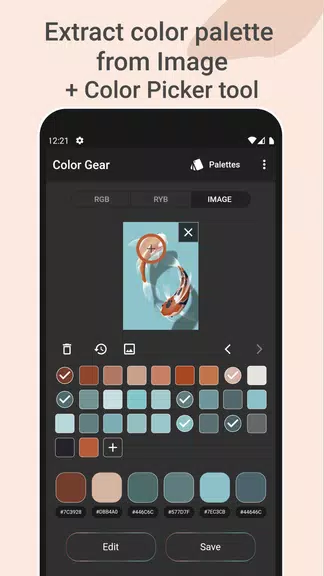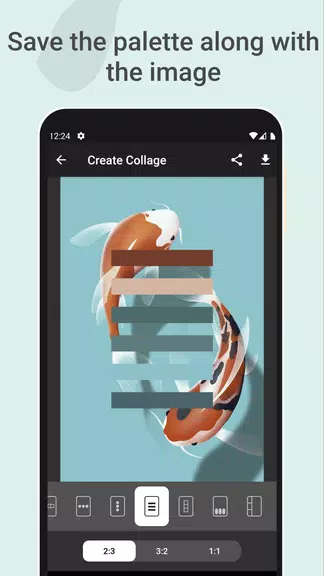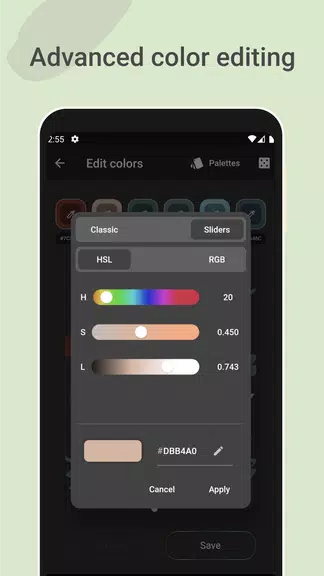| App Name | Color Gear: color wheel |
| Developer | appsvek |
| Category | Tools |
| Size | 33.60M |
| Latest Version | 3.3.1 |
Color Gear: color wheel is the ultimate tool for artists and designers seeking to craft stunning, harmonious color palettes with ease. Whether you're working on digital art, graphic design, or interior projects, this powerful app supports both RGB and RYB color models, along with over 10 color harmony schemes, making it ideal for users of all skill levels—from beginners to seasoned professionals. Generate beautiful palettes by simply entering a color code (HEX or RGB), or unlock inspiration from your own photos using the built-in palette extractor. With advanced color editing capabilities, you can fine-tune every detail, while the ability to save, organize, and share palettes streamlines collaboration. All of this works seamlessly—even offline. Elevate your creative process and explore limitless color possibilities with Color Gear: color wheel. Download now and bring your artistic vision to life!
Features of Color Gear: color wheel
⭐ Choose the color wheel that fits your project
Switch between the RGB Color Wheel for digital design and the Itten Color Wheel for traditional art and design theory. With more than 10 color harmony schemes—including Complementary, Analogous, Triadic, and Split Complementary—you can effortlessly create balanced and visually appealing palettes.
⭐ Generate palettes from color codes
Enter any color name, HEX, or RGB value, and instantly generate a full set of harmonious colors. Perfect for matching brand colors, website themes, or design elements with precision.
⭐ Extract colors from images with the palette extractor
Turn your favorite photos into custom color schemes in seconds. Select an image from your gallery, and the app will automatically detect dominant colors. Prefer manual control? Use the Color Picker to sample exact shades from any part of the image.
⭐ Save your palette with the source image
Create beautiful visual collages by overlaying your generated color palette on top of the original photo. Ideal for mood boards, design presentations, or sharing inspiration on social media. Save the combined image for future reference or instant sharing.
⭐ Advanced color editing for precise control
Fine-tune your colors by adjusting Hue, Saturation, and Lightness (HSL) values with pixel-perfect accuracy. Achieve the exact shade you envision and maintain consistency across your entire palette.
⭐ Effortless management and sharing
Organize your palettes with save, edit, and delete options. Share full palettes via messaging or social apps, copy individual HEX codes to your clipboard, and access multiple color formats (HEX, RGB, HSL) for each color—perfect for developers and designers alike.
Tips for Getting the Most Out of Color Gear: color wheel
⭐ Explore different color models and harmony rules
Don’t stick to just one color wheel or scheme. Experiment with both RGB and RYB models, and test various harmony combinations to discover unique and unexpected color pairings that elevate your designs.
⭐ Use the palette extractor for real-world inspiration
Snap a photo of nature, fashion, or architecture and let the app pull out the dominant colors. This feature is perfect for grounding your digital work in real-life aesthetics and finding inspiration in everyday scenes.
⭐ Refine your palette with the editing tool
After generating a palette, tweak individual colors to match your desired mood or brand guidelines. Small adjustments in saturation or lightness can make a big difference in visual impact—take full control of your creative output.
Conclusion
Color Gear: color wheel combines a clean, intuitive interface with professional-grade features to simplify the art of color selection. From its dual-color model support and smart palette generator to the powerful editing tools and seamless sharing options, it’s designed to fit naturally into any creative workflow. Whether you're designing a logo, painting digitally, or planning a photoshoot, [ttpp]Color Gear[yyxx] gives you the freedom to experiment and create with confidence. Fully functional offline and packed with creative potential, it’s the go-to app for anyone passionate about color. Download [ttpp]Color Gear: color wheel[yyxx] today and unlock endless possibilities in color design!
-
 Invisible Woman Debuts in Marvel Rivals Gameplay
Invisible Woman Debuts in Marvel Rivals Gameplay
-
 Anime Power Tycoon Embraces Lucrative Codes for Enhanced Gameplay
Anime Power Tycoon Embraces Lucrative Codes for Enhanced Gameplay
-
 Hades 2 Warsong Update Reintroduces Ares and Brings a New Boss
Hades 2 Warsong Update Reintroduces Ares and Brings a New Boss
-
 Fallout-Style Game Last Home Soft Launches On Android
Fallout-Style Game Last Home Soft Launches On Android
-
 Roblox: Free Robux via Peroxide Codes (January 2025)
Roblox: Free Robux via Peroxide Codes (January 2025)
-
 Squid Game: Unleashed offers immense in-game rewards for watching the show on Netflix
Squid Game: Unleashed offers immense in-game rewards for watching the show on Netflix