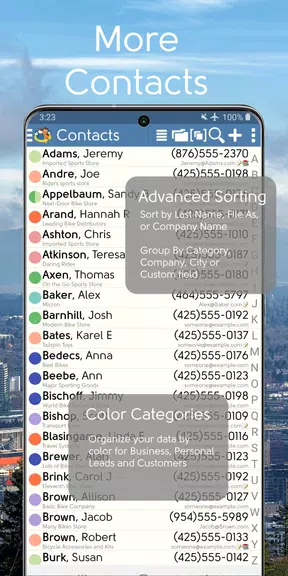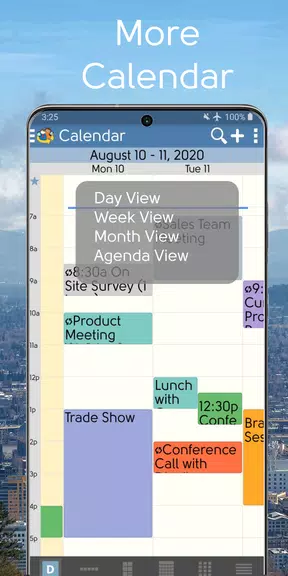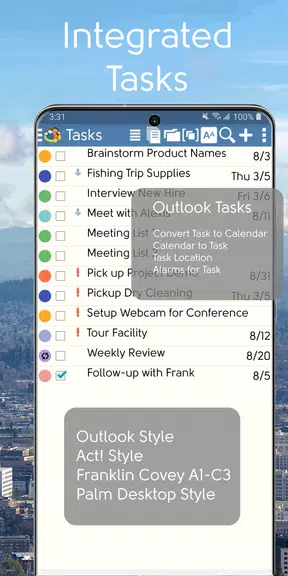| App Name | DejaOffice CRM with PC Sync |
| Developer | CompanionLink Software |
| Category | Tools |
| Size | 21.80M |
| Latest Version | 4.4.61 |
Key Features of DejaOffice CRM with PC Sync:
Complete CRM Solution: Seamlessly organize your contacts, calendar, tasks, and notes across Android, iPhone, and Windows PCs.
Advanced Contact Organization: Effortlessly sort contacts by name or company, and utilize color-coded categories for quick identification.
Versatile Calendar Views: Select from six calendar views (day, week, month, year, etc.) to suit your preferences.
Flexible Task Management: Choose from various task management styles (GTD, Franklin Covey, Outlook, etc.) to optimize your workflow.
Robust Data Security: Safeguard your information with password protection, encryption, and automatic backups.
Multiple Sync Options: Sync data flexibly using USB, Wi-Fi, Bluetooth, or DejaCloud (includes a year of free cloud sync).
User Tips:
- Optimize your contact list by sorting by name, company, or category.
- Leverage color-coded categories for efficient visual organization.
- Experiment with different calendar views to discover your ideal viewing style.
- Explore the various task styles to find the best fit for your productivity needs.
- Utilize the robust security features for ultimate data protection.
Summary:
DejaOffice CRM with PC Sync is your all-in-one solution for managing contacts, calendars, tasks, and notes. Its advanced features, including customizable widgets, sorting options, and diverse calendar/task styles, provide a highly efficient and personalized experience. Strong security measures protect your data, and its integration with Android Contacts, Calendar, Dialer, Maps, and SMS ensures seamless cross-device functionality.
-
 Invisible Woman Debuts in Marvel Rivals Gameplay
Invisible Woman Debuts in Marvel Rivals Gameplay
-
 Anime Power Tycoon Embraces Lucrative Codes for Enhanced Gameplay
Anime Power Tycoon Embraces Lucrative Codes for Enhanced Gameplay
-
 Fallout-Style Game Last Home Soft Launches On Android
Fallout-Style Game Last Home Soft Launches On Android
-
 Hades 2 Warsong Update Reintroduces Ares and Brings a New Boss
Hades 2 Warsong Update Reintroduces Ares and Brings a New Boss
-
 Roblox: Free Robux via Peroxide Codes (January 2025)
Roblox: Free Robux via Peroxide Codes (January 2025)
-
 Squid Game: Unleashed offers immense in-game rewards for watching the show on Netflix
Squid Game: Unleashed offers immense in-game rewards for watching the show on Netflix