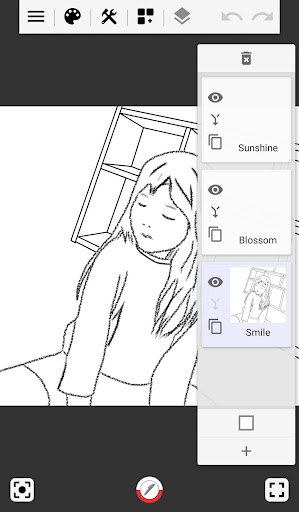| App Name | Drawing - Sketch |
| Developer | yys |
| Category | Lifestyle |
| Size | 11.40M |
| Latest Version | 2.2.8 |
Unleash your creativity with the intuitive and user-friendly Drawing - Sketch app, designed to let you effortlessly sketch, save, and edit images with just a few taps. Whether you're doodling quick ideas or crafting detailed illustrations, this app offers a seamless drawing experience for artists of all skill levels.
With multiple drawing modes including free line, straight line, rectangle, and circle, along with a wide selection of pens such as pencil, paint brush, and more, the creative possibilities are truly endless. Customize your artwork by adjusting pen thickness, transparency, and color, while leveraging advanced features like image stabilization and support for up to 10 layers—perfect for creating complex and layered designs.
Whether you're an experienced artist or just beginning your creative journey, the app's line picking function and refined drawing tools make producing stunning visuals both simple and enjoyable.
Features of Drawing - Sketch:
❤ Versatile Drawing Modes – Choose from multiple drawing modes like free line, straight line, rectangle, and circle, giving you the freedom to create any type of artwork you envision.
❤ Wide Range of Pens – Explore a diverse collection of pens, including ordinary pen, pencil, paint brush, brush pen, color fill, gradients, neon pen, starring, rainbow, stamp, mosaic, and blur, allowing you to experiment with unique styles and visual effects.
❤ Customizable Settings – Fine-tune your drawing experience by adjusting pen thickness, transparency, and color. The app also supports up to 10 independent layers, enabling you to work on different design elements separately.
❤ Image Stabilization & Background Customization – Enjoy smooth and stable strokes with the built-in image stabilization feature. Enhance your artwork further by changing background colors to match the tone and style of your creation.
Tips for Users:
❤ Experiment with Different Pens – Don’t be afraid to mix and match various pens to discover new textures, effects, and artistic expressions.
❤ Use Layers for Detailing – Make full use of the multi-layer support to isolate and refine specific parts of your artwork without affecting other elements.
❤ Leverage the Line Picking Function – Easily select and modify lines using the pen tool, making it simple to adjust curves, angles, and intricate details with precision.
Conclusion:
Drawing - Sketch is a powerful and versatile drawing application packed with essential tools and features that elevate your digital art experience. From customizable brushes and flexible drawing modes to image stabilization and layer management, this app equips you with everything you need to turn your imagination into stunning visual creations.
Download [ttpp] today and start expressing your artistic vision on a dynamic digital canvas with [yyxx].
-
 Invisible Woman Debuts in Marvel Rivals Gameplay
Invisible Woman Debuts in Marvel Rivals Gameplay
-
 Anime Power Tycoon Embraces Lucrative Codes for Enhanced Gameplay
Anime Power Tycoon Embraces Lucrative Codes for Enhanced Gameplay
-
 Fallout-Style Game Last Home Soft Launches On Android
Fallout-Style Game Last Home Soft Launches On Android
-
 Hades 2 Warsong Update Reintroduces Ares and Brings a New Boss
Hades 2 Warsong Update Reintroduces Ares and Brings a New Boss
-
 Roblox: Free Robux via Peroxide Codes (January 2025)
Roblox: Free Robux via Peroxide Codes (January 2025)
-
 Squid Game: Unleashed offers immense in-game rewards for watching the show on Netflix
Squid Game: Unleashed offers immense in-game rewards for watching the show on Netflix