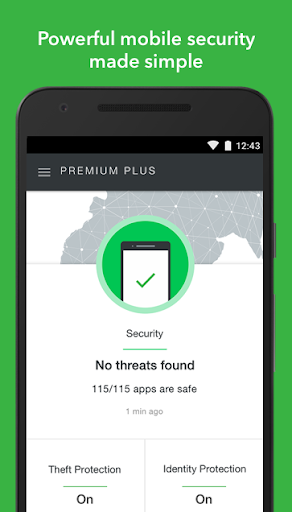Home > Apps > Personalization > Floating Clock

| App Name | Floating Clock |
| Developer | DoubleSlit |
| Category | Personalization |
| Size | 1.90M |
| Latest Version | 1.1.5 |
Experience the ultimate convenience and personalization with Floating Clock, the indispensable Android app. Unlike standard clocks that disappear in full-screen apps, Floating Clock remains always visible. Effortlessly reposition the clock via drag-and-drop, and tailor its size, color, font, and time format (24-hour or seconds) to your liking. Best of all, it's completely free!
To install, simply search "Floating Clock" in the Google Play Store and tap "Install." Upgrade your Android experience today!
Floating Clock Features:
⭐️ Always-on-Top Digital Clock: A digital clock that overlays all other apps, ensuring visibility even in full-screen mode.
⭐️ Complete Customization: Adjust text size, color, margins, and font to perfectly match your style.
⭐️ Flexible Time Formats: Choose between 24-hour and seconds display options.
⭐️ Intuitive Drag-and-Drop: Move the clock anywhere on your screen with ease.
⭐️ Persistent Positioning: Saved clock positions remain consistent across app switches and device restarts.
⭐️ Universal Compatibility: Works seamlessly with all your Android apps.
Floating Clock is the perfect solution for Android users seeking a customizable and readily accessible clock. Its unique features and free availability make it a must-have. Download Floating Clock from the Google Play Store now for a superior time-telling experience.
-
 Invisible Woman Debuts in Marvel Rivals Gameplay
Invisible Woman Debuts in Marvel Rivals Gameplay
-
 Anime Power Tycoon Embraces Lucrative Codes for Enhanced Gameplay
Anime Power Tycoon Embraces Lucrative Codes for Enhanced Gameplay
-
 Hades 2 Warsong Update Reintroduces Ares and Brings a New Boss
Hades 2 Warsong Update Reintroduces Ares and Brings a New Boss
-
 Fallout-Style Game Last Home Soft Launches On Android
Fallout-Style Game Last Home Soft Launches On Android
-
 Roblox: Free Robux via Peroxide Codes (January 2025)
Roblox: Free Robux via Peroxide Codes (January 2025)
-
 Squid Game: Unleashed offers immense in-game rewards for watching the show on Netflix
Squid Game: Unleashed offers immense in-game rewards for watching the show on Netflix