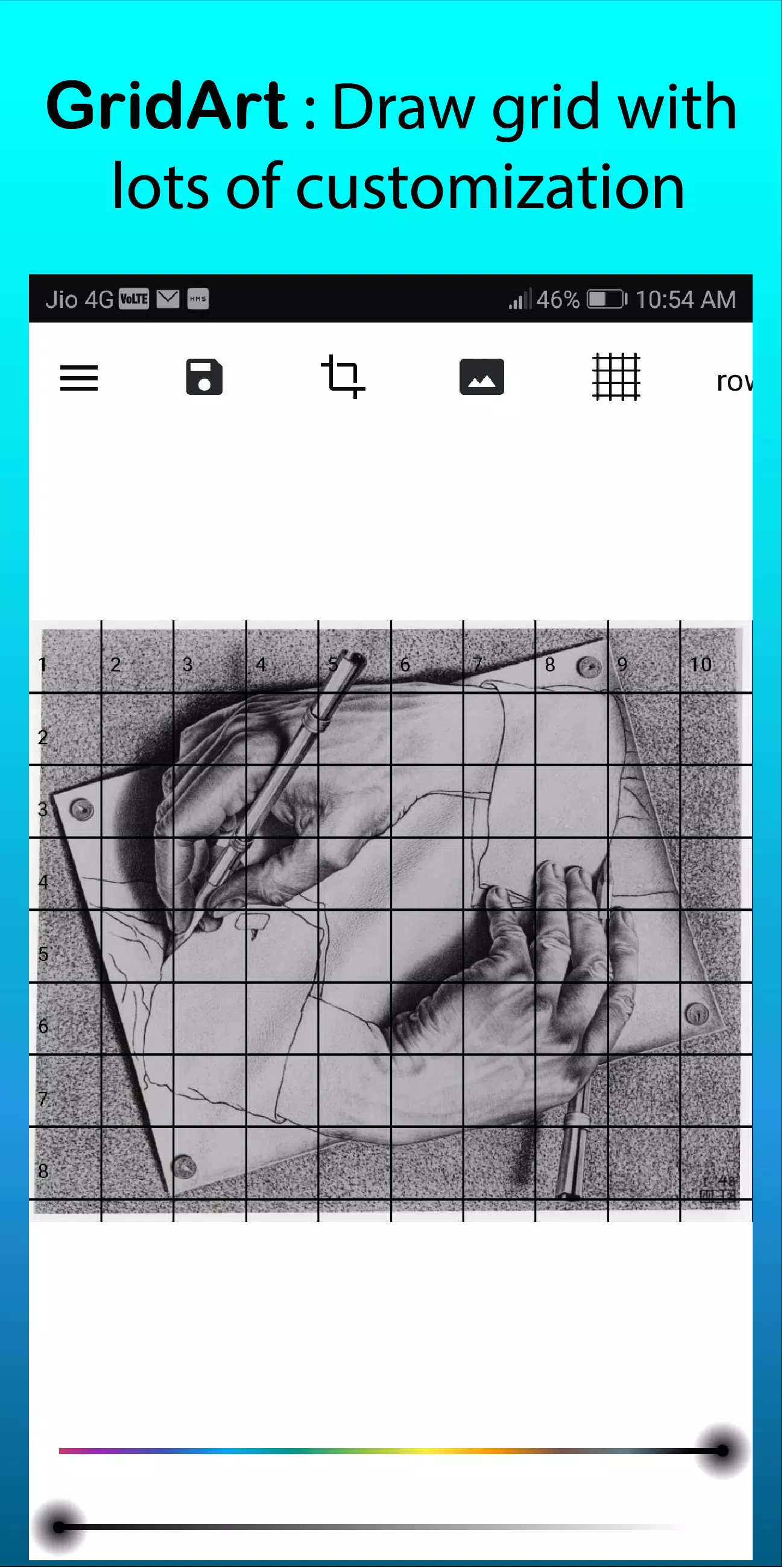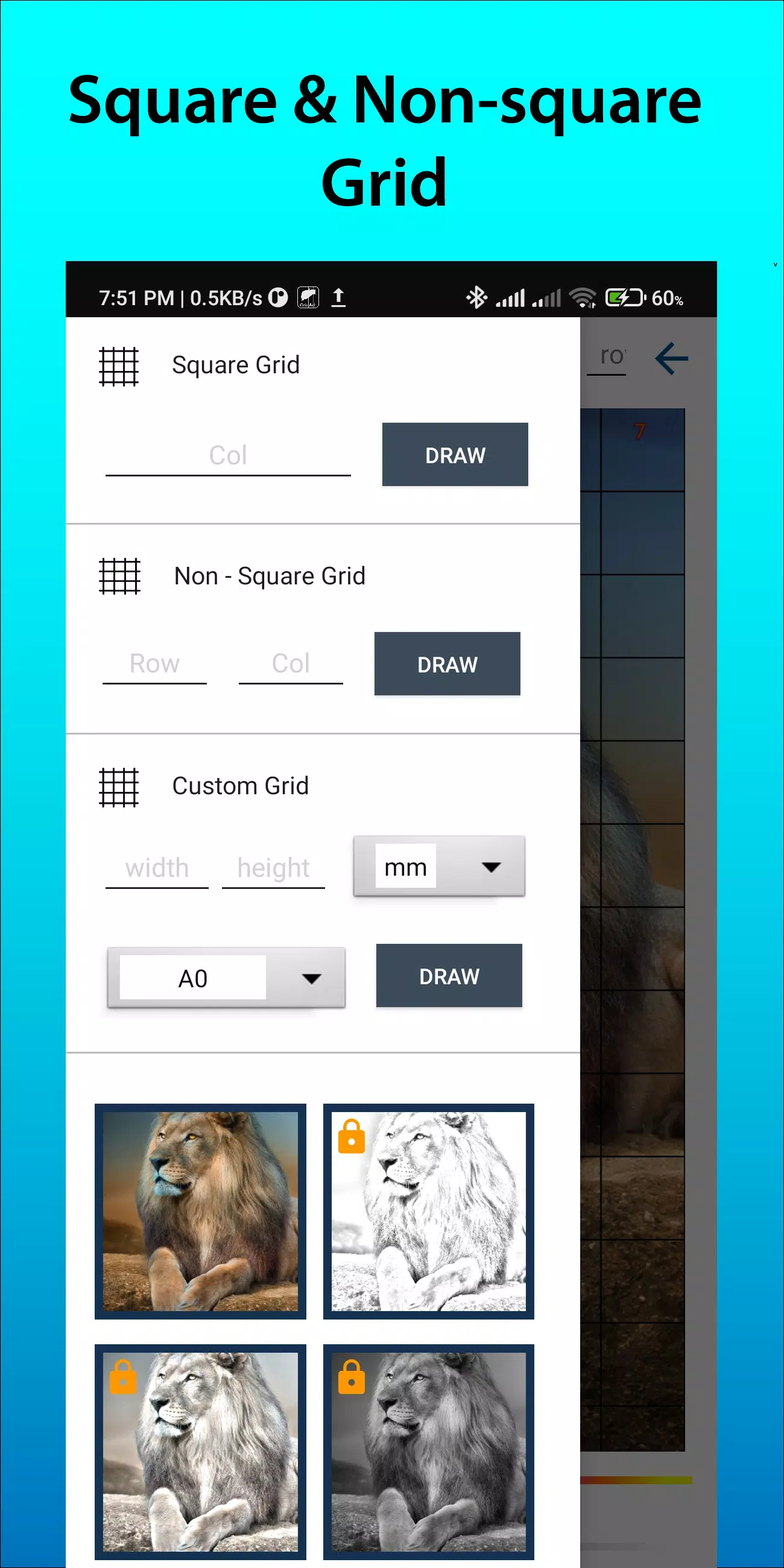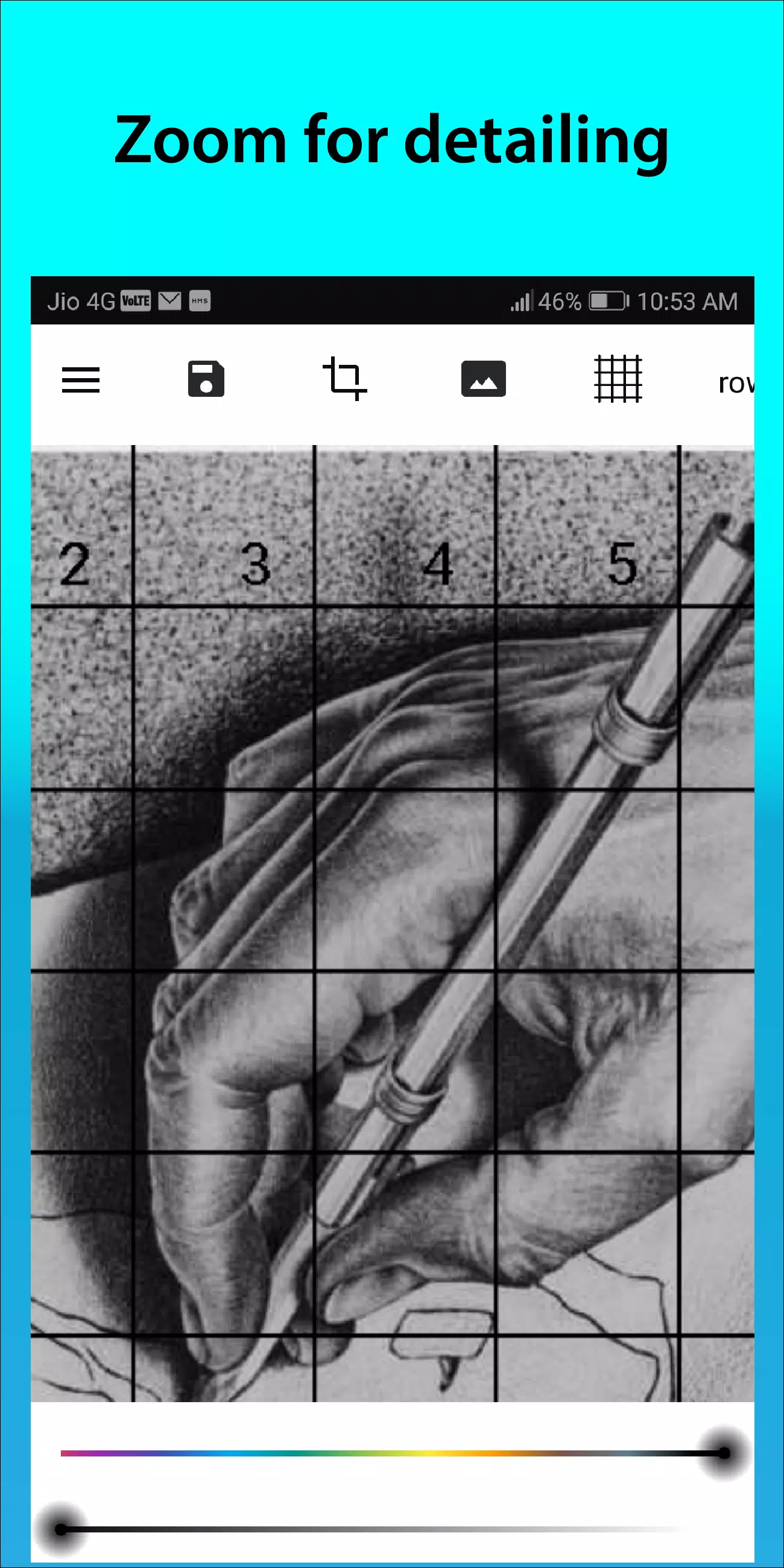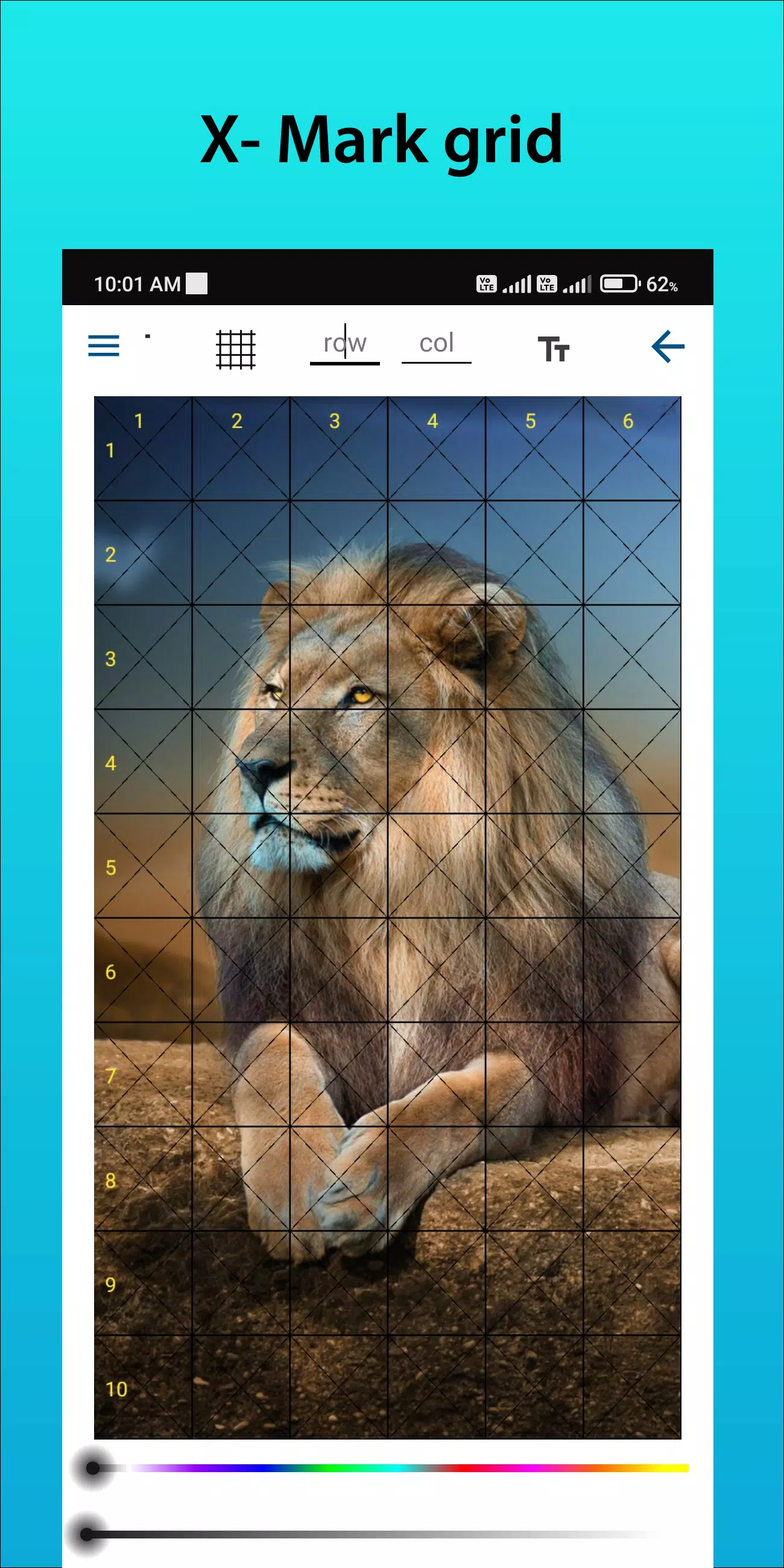Home > Apps > Art & Design > GridArt

| App Name | GridArt |
| Developer | Technical Diet - GridArt |
| Category | Art & Design |
| Size | 16.5 MB |
| Latest Version | 1.8.3 |
| Available on |
GridArt: The Artist's Essential Tool for Precise Drawing!
GridArt empowers artists of all levels to achieve perfect proportions and accuracy in their artwork. This app simplifies the grid method, letting you easily overlay customizable grids onto your images for effortless transfer to canvas or paper.
Understanding the Grid Method
The grid method is a time-tested technique that enhances drawing accuracy. By dividing both your reference image and drawing surface into a grid of identical squares, you can meticulously replicate sections, ensuring accurate proportions and detail.
Why Choose GridArt?
GridArt elevates the traditional grid method with modern features:
- Highly Customizable Grids: Control the number of rows and columns, adjust grid thickness and color, and even incorporate diagonal lines for enhanced guidance.
- Intuitive Interface: Effortlessly upload images, customize grids, and save your work with our user-friendly design.
- High-Resolution Output: Export your gridded images in high resolution, ideal for printing and reference.
Using GridArt: A Step-by-Step Guide
- Image Selection: Choose your reference image.
- Grid Creation: Overlay a grid of evenly spaced lines (vertical and horizontal) onto your image. Square sizes (e.g., 1-inch or 1-centimeter) are common.
- Matching Grid: Create a corresponding grid on your drawing surface (paper or canvas), mirroring the size and proportions of the reference image's grid.
- Image Transfer: Focus on one square at a time, replicating lines, shapes, and details from the reference grid onto the corresponding square of your drawing.
- Grid Removal (Optional): Once your drawing is complete, erase the grid lines.
Key GridArt Features:
- Grid creation on any image; gallery access and saving for printing.
- Grid types: square, rectangle, and custom grids with user-defined rows/columns.
- Photo cropping to various aspect ratios (A4, 16:9, 9:16, 4:3, 3:4, etc.).
- Customizable row/column labels and cell numbers.
- Versatile grid label styles.
- Customizable grid line styles (regular or dashed), width, color, and opacity.
- Sketching filter for easier drawing.
- Grid drawing based on measurements (mm, cm, inches).
- Image zoom for detailed work.
Follow us on Instagram @gridArt_sketching_app and use #gridArt for a chance to be featured! Contact us with questions or suggestions.
Version 1.8.3 (Updated Sep 14, 2024):
- Added screen lock functionality.
-
 Invisible Woman Debuts in Marvel Rivals Gameplay
Invisible Woman Debuts in Marvel Rivals Gameplay
-
 Anime Power Tycoon Embraces Lucrative Codes for Enhanced Gameplay
Anime Power Tycoon Embraces Lucrative Codes for Enhanced Gameplay
-
 Hades 2 Warsong Update Reintroduces Ares and Brings a New Boss
Hades 2 Warsong Update Reintroduces Ares and Brings a New Boss
-
 Fallout-Style Game Last Home Soft Launches On Android
Fallout-Style Game Last Home Soft Launches On Android
-
 Roblox: Free Robux via Peroxide Codes (January 2025)
Roblox: Free Robux via Peroxide Codes (January 2025)
-
 Squid Game: Unleashed offers immense in-game rewards for watching the show on Netflix
Squid Game: Unleashed offers immense in-game rewards for watching the show on Netflix