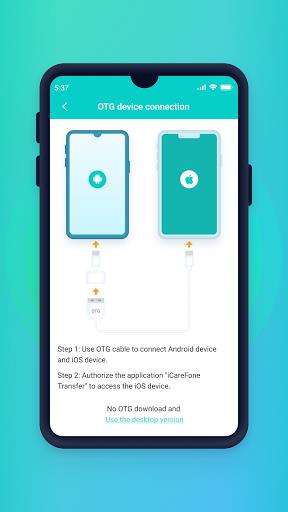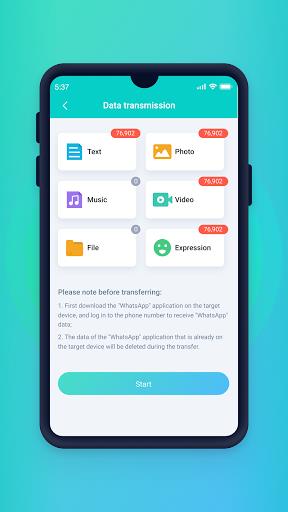| App Name | iCareFone Transfer to iPhone |
| Developer | Tenorshare Co.,Ltd. |
| Category | Tools |
| Size | 31.20M |
| Latest Version | 2.6.5 |
Worried about transferring your WhatsApp chats when getting a new phone? iCareFone for WhatsApp Transfer simplifies the process. This powerful application seamlessly moves all your WhatsApp and WhatsApp Business messages between phones, regardless of whether you're switching from Android to iOS, or between Android devices. It supports a vast array of Android brands, including Samsung, Huawei, Xiaomi, and more, guaranteeing a smooth and trouble-free transfer. Its multilingual support ensures a user-friendly experience globally.
Key Features of iCareFone for WhatsApp Transfer:
-
Effortless WhatsApp Migration: Seamlessly transfer all your WhatsApp and WhatsApp Business data during a phone upgrade. Supports Android-to-iOS and Android-to-Android transfers.
-
OTG Cable Support: Easily transfer WhatsApp data from Android to iOS using an OTG cable, streamlining the process.
-
Wi-Fi Transfer: Transfer WhatsApp data between Android devices via Wi-Fi, ensuring a quick and lossless transfer.
-
Extensive Compatibility: Compatible with a wide range of Android devices and brands, including Samsung, Huawei, Xiaomi, Oppo, Vivo, HTC, LG, Sony, and Motorola, ensuring broad device support.
User Tips:
-
Prioritize Backups: Always back up your WhatsApp messages before initiating a transfer to safeguard your data.
-
Stable Wi-Fi Essential: Maintain a stable Wi-Fi connection for seamless Wi-Fi transfers.
-
Stay Updated: Keep the app updated to the latest version for optimal performance and access to new features.
In Summary:
iCareFone for WhatsApp Transfer offers a comprehensive solution for transferring WhatsApp and WhatsApp Business messages to a new phone. Its features, including OTG cable support for Android-to-iOS transfers and Wi-Fi transfers for Android devices, make the process simple and efficient. Its broad compatibility ensures it works flawlessly with a wide variety of Android devices.
-
 Invisible Woman Debuts in Marvel Rivals Gameplay
Invisible Woman Debuts in Marvel Rivals Gameplay
-
 Anime Power Tycoon Embraces Lucrative Codes for Enhanced Gameplay
Anime Power Tycoon Embraces Lucrative Codes for Enhanced Gameplay
-
 Hades 2 Warsong Update Reintroduces Ares and Brings a New Boss
Hades 2 Warsong Update Reintroduces Ares and Brings a New Boss
-
 Fallout-Style Game Last Home Soft Launches On Android
Fallout-Style Game Last Home Soft Launches On Android
-
 Roblox: Free Robux via Peroxide Codes (January 2025)
Roblox: Free Robux via Peroxide Codes (January 2025)
-
 Squid Game: Unleashed offers immense in-game rewards for watching the show on Netflix
Squid Game: Unleashed offers immense in-game rewards for watching the show on Netflix