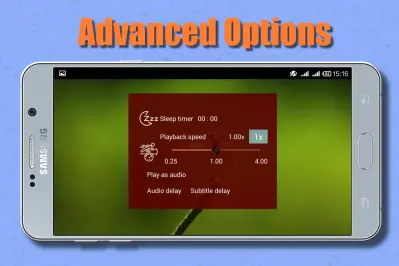Home > Apps > Video Players & Editors > K Lite Video Player No Codec

| App Name | K Lite Video Player No Codec |
| Developer | Long Logics |
| Category | Video Players & Editors |
| Size | 14.75M |
| Latest Version | 1.0.5 |
Experience the ultimate video playback with K Lite Video Player No Codec! This all-in-one app eliminates the need for extra codec downloads, supporting all formats and resolutions, from low-res to stunning 8K. Effortlessly play any media file, adjust playback speed, fine-tune subtitles and audio, and control volume/brightness with simple swipes. Keep kids entertained with screen lock and enjoy uninterrupted viewing on larger screens.
K Lite Video Player No Codec: Key Features
⭐️ Universal Media Playback: Enjoy seamless playback of all media files without downloading additional codecs. This comprehensive player handles any format and quality.
⭐️ Extensive Codec Support: Experience optimized playback across various devices with support for ARMv7, ARMv6 VFP, Tegra3, Arm v7-Neon, Arm v7-Tegra3, Arm v7-Tegra2, Arm v6 VFP, Arm v6, Arm v5TE, and x86 codecs.
⭐️ High-Definition Fidelity: Watch videos in resolutions from 240p to 4320p (8K). Experience crystal-clear visuals regardless of your video source.
⭐️ Advanced Video Controls: Personalize your viewing experience with adjustable playback speed, subtitle and audio lead/lag adjustments.
⭐️ Enhanced Music Playback: Beyond video, K Lite functions as a powerful music player with features like slow/fast motion audio, voice pitch control, and equalizer settings for audio enhancement.
⭐️ Intuitive Interface: Navigate effortlessly with intuitive swipe controls for volume, brightness, and video seeking.
In Conclusion:
K Lite Video Player No Codec offers a complete multimedia solution. Its versatility, extensive codec and resolution support, advanced features, and user-friendly design provide a superior viewing and listening experience. Download now for seamless playback and unparalleled customization on your Android device or PC via GameLoop.
-
 Invisible Woman Debuts in Marvel Rivals Gameplay
Invisible Woman Debuts in Marvel Rivals Gameplay
-
 Anime Power Tycoon Embraces Lucrative Codes for Enhanced Gameplay
Anime Power Tycoon Embraces Lucrative Codes for Enhanced Gameplay
-
 Hades 2 Warsong Update Reintroduces Ares and Brings a New Boss
Hades 2 Warsong Update Reintroduces Ares and Brings a New Boss
-
 Fallout-Style Game Last Home Soft Launches On Android
Fallout-Style Game Last Home Soft Launches On Android
-
 Roblox: Free Robux via Peroxide Codes (January 2025)
Roblox: Free Robux via Peroxide Codes (January 2025)
-
 Squid Game: Unleashed offers immense in-game rewards for watching the show on Netflix
Squid Game: Unleashed offers immense in-game rewards for watching the show on Netflix