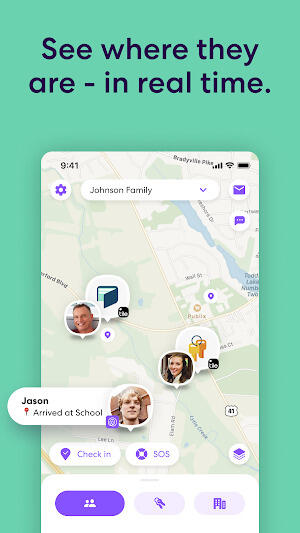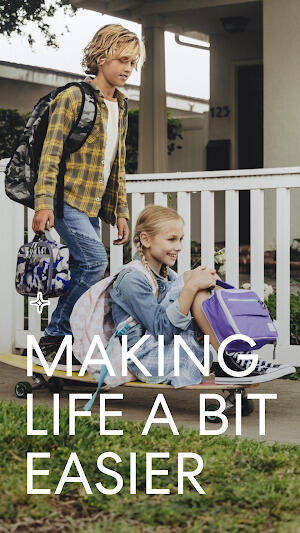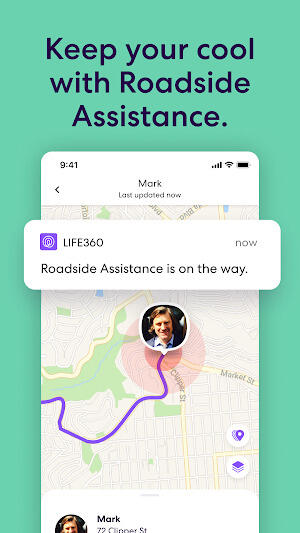| App Name | Life360: Live Location Sharing |
| Developer | Life360 |
| Category | Lifestyle |
| Size | 87.48 MB |
| Latest Version | 24.25.0 |
| Available on |
Life360: A Comprehensive Guide to Family Safety and Connectivity
Life360, available on Google Play, provides real-time location sharing for Android users, fostering peace of mind for families and friends. This app seamlessly integrates into daily life, offering a powerful tool for coordinating schedules and ensuring the safety of loved ones.
Why Users Love Life360
Life360 excels as a family safety app, providing real-time location tracking that significantly reduces anxiety. Users appreciate the ability to quickly check on children, elderly relatives, or friends, offering a sense of security and reassurance.
Beyond location tracking, Life360 enhances its functionality with emergency assistance features and Tile integration. SOS alerts, crash detection, and the ability to track keys and wallets through Tile integration provide a holistic safety solution for both people and possessions.
How Life360 Works
Utilizing Life360 is straightforward:
- Download and Install: Download the app from your preferred app store. Installation is quick and simple.
- Enable Location Sharing: Grant location access permissions for the app to function correctly.
- Create or Join a Circle: Create a new circle or join an existing one using a unique code.
- Customize Alerts: Set up location-based alerts for key places, receiving notifications when circle members arrive or depart.
Key Features of Life360
Life360's comprehensive features make it a standout family safety app:
- Real-Time Location Sharing: See the live locations of your circle members.
- Crash Detection: Receive automatic notifications in the event of a car accident.
- SOS Alerts: Quickly send emergency alerts to your circle.
- Roadside Assistance: Access 24/7 roadside assistance.
- Identity Theft Protection: Monitor and receive alerts for suspicious identity activity (Premium feature).
- Place Alerts: Receive notifications when family members arrive at or leave specified locations.
- Location History: Review past locations of your circle members.
- Tile Integration: Track keys, wallets, and other items using Tile trackers.
Maximizing Life360 Usage in 2024
To optimize your Life360 experience:
- Customize Place Alerts: Tailor alerts to your family's specific needs.
- Regularly Check Location History: Monitor past movements for scheduling or safety purposes.
- Consider Premium Features: Upgrade to Premium for enhanced features like extended history and additional emergency services.
- Optimize Battery Usage: Manage location settings to conserve battery life.
- Involve All Family Members: Ensure everyone in your circle uses the app.
- Utilize Drive Detection (for teens): Monitor teenage drivers' habits for increased safety.
Conclusion
Life360 is a leading family safety app, offering a powerful combination of features and an intuitive interface. By incorporating Life360 into your routine, you significantly enhance the safety and connectivity of your loved ones.
-
 Invisible Woman Debuts in Marvel Rivals Gameplay
Invisible Woman Debuts in Marvel Rivals Gameplay
-
 Anime Power Tycoon Embraces Lucrative Codes for Enhanced Gameplay
Anime Power Tycoon Embraces Lucrative Codes for Enhanced Gameplay
-
 Hades 2 Warsong Update Reintroduces Ares and Brings a New Boss
Hades 2 Warsong Update Reintroduces Ares and Brings a New Boss
-
 Fallout-Style Game Last Home Soft Launches On Android
Fallout-Style Game Last Home Soft Launches On Android
-
 Roblox: Free Robux via Peroxide Codes (January 2025)
Roblox: Free Robux via Peroxide Codes (January 2025)
-
 Squid Game: Unleashed offers immense in-game rewards for watching the show on Netflix
Squid Game: Unleashed offers immense in-game rewards for watching the show on Netflix