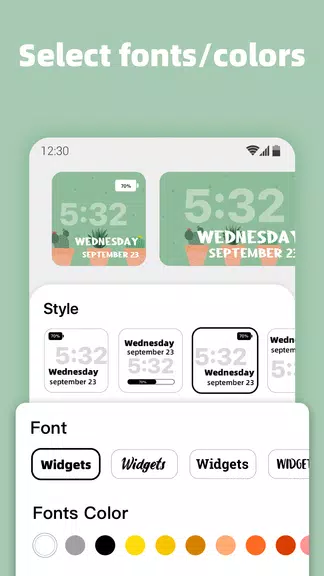Home > Apps > Personalization > MagicWidgets - iOS Widgets

| App Name | MagicWidgets - iOS Widgets |
| Developer | Ai Bei Ji Xing TECH CO LTD |
| Category | Personalization |
| Size | 51.90M |
| Latest Version | 1.2.6.4 |
Enhance your Android device's home screen with MagicWidgets - iOS Widgets! With a diverse selection of clock and calendar designs, along with the option to upload your own images or choose from breathtaking visuals provided by the app, personalizing your home screen has never been more effortless. Not only can you elevate the visual appeal of your screen, but you can also boost your productivity using countdown widgets for key events. Whether it’s a holiday, birthday, exam, or milestone goal, the app ensures you stay ahead with precise countdown tracking and versatile customization options. Stand out with a unique, organized home screen using this intuitive and user-friendly application.
Features of MagicWidgets - iOS Widgets:
Clock and Calendar Styles:
Discover an extensive collection of clock and calendar styles at your fingertips. Whether your preference leans toward a minimalist digital clock or a timeless analog design, this app delivers something tailored for every taste. Easily adjust the color scheme and layout to seamlessly complement your home screen's overall look.
Customizable Photo Widgets:
Elevate your widget experience by uploading your favorite images to craft personalized photo widgets. Showcase cherished memories or select from a gallery of captivating pictures within the app to enrich your visual display. Express yourself while keeping your home screen both stylish and meaningful.
Countdown Widgets:
Keep track of life’s important moments without breaking a sweat. MagicWidgets’ countdown feature enables you to set highly accurate timers down to the second for holidays, birthdays, exams, parties, or any event that matters to you. Stay in control of your schedule and manage your time more efficiently with these powerful and adaptable tools.
Tips for Users:
Mix and Match Styles:
Play around with different combinations of clocks and calendars to curate a one-of-a-kind home screen. Blend colors, fonts, and layouts that reflect your personality and aesthetic preferences for a cohesive and striking appearance.
Personalize with Photos:
Make your widgets truly yours by incorporating meaningful photos. Whether they're snapshots from unforgettable trips or motivational images, adding a personal flair will make your screen not only beautiful but uniquely representative of your journey.
Stay Organized with Countdowns:
Leverage countdown widgets to effortlessly keep up with upcoming events and deadlines. Customize each countdown with distinct names, colors, and reminder settings to stay informed and always prepared for what's next.
Conclusion:
With a wide array of clock and calendar themes, customizable image support, and intelligent countdown functions, MagicWidgets - iOS Widgets transforms your Android home screen into a visually engaging and functionally optimized space. Keep track of key dates, highlight treasured photos, and express your individuality all in one place. Download the app now and begin crafting a stunning, personalized home screen experience like never before!
-
 Invisible Woman Debuts in Marvel Rivals Gameplay
Invisible Woman Debuts in Marvel Rivals Gameplay
-
 Anime Power Tycoon Embraces Lucrative Codes for Enhanced Gameplay
Anime Power Tycoon Embraces Lucrative Codes for Enhanced Gameplay
-
 Hades 2 Warsong Update Reintroduces Ares and Brings a New Boss
Hades 2 Warsong Update Reintroduces Ares and Brings a New Boss
-
 Fallout-Style Game Last Home Soft Launches On Android
Fallout-Style Game Last Home Soft Launches On Android
-
 Roblox: Free Robux via Peroxide Codes (January 2025)
Roblox: Free Robux via Peroxide Codes (January 2025)
-
 Squid Game: Unleashed offers immense in-game rewards for watching the show on Netflix
Squid Game: Unleashed offers immense in-game rewards for watching the show on Netflix