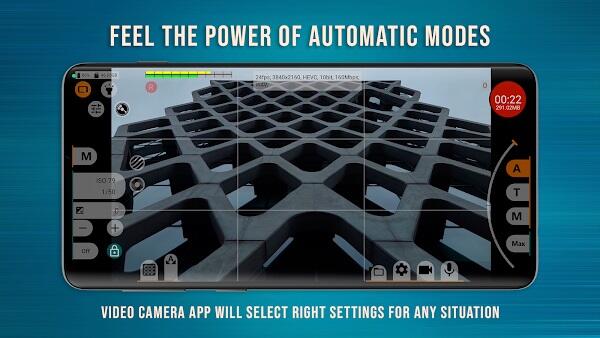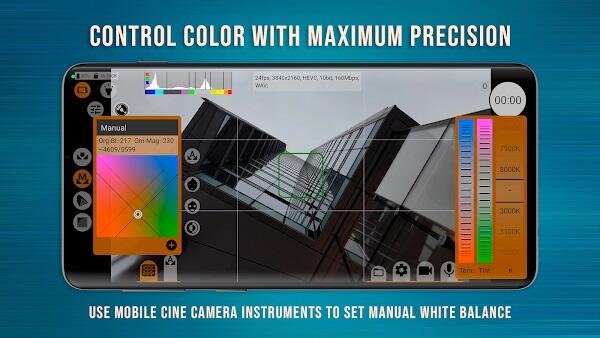Home > Apps > Photography > mcpro24fps manual video camera

| App Name | mcpro24fps manual video camera |
| Developer | Chantal Pro SIA |
| Category | Photography |
| Size | 10.3 MB |
| Latest Version | 040de |
| Available on |
Elevate your mobile videography with mcpro24fps APK, a professional-grade application from Chantal Pro SIA. This app transforms your Android smartphone into a powerful filmmaking tool, providing high-end camera controls for stunning video and photo capture. Available on Google Play, mcpro24fps unlocks your device's camera potential, offering unparalleled control over video quality. Create cinematic footage and enhance your photography skills – this app is a visual creativity powerhouse.
Why Choose mcpro24fps?
mcpro24fps excels by delivering professional-quality video recording directly to your smartphone. Users praise its ability to produce cinematic visuals comparable to far more expensive equipment. Precise exposure and focus controls, along with versatile frame rate options, maximize your device's camera capabilities. Every shot is meticulously crafted. Beyond its technical capabilities, mcpro24fps boasts a strong community and continuous improvements. Developers actively engage with users, incorporating feedback into regular updates to enhance performance and customization. Whether you're a beginner or a seasoned professional, mcpro24fps adapts to your needs.
How mcpro24fps Works
- mcpro24fps requests camera, microphone, and storage permissions upon launch.
- A sophisticated interface (Settings and Controls) allows for extensive customization, from exposure to white balance.
- Easily record videos with various frame rates and resolutions. Advanced features include manual focus, exposure adjustment, and log recording.

- Post-processing is streamlined. Transfer videos to a computer for further editing, color grading, and effects application.
- mcpro24fps empowers users to explore the possibilities of mobile videography.
Key Features of mcpro24fps
- Multi-Camera Support: Utilize dual or multiple cameras, customizing settings for each.
- Frame Rates: Choose from 24, 25, 30, and 60 fps for cinematic results.
- Resolution Support: Access a wide range of resolutions via the Camera2 API, including 4K.
- Codecs: Select AVC (h.264) or HEVC (h.265) for optimized file size and quality.
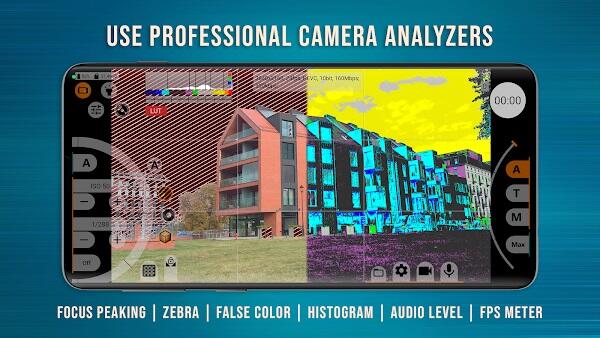
- High Bitrate Recording: Record at up to 500 Mb/s for maximum clarity.
- Stabilization: Benefit from optical (if available) and digital stabilization.
- HDR and Log Recording: Capture in HLG/HDR10 HDR and Log formats for enhanced dynamic range.
- Technical LUTs: Utilize various LUTs for precise color correction and grading.
Tips for Optimal Usage
- Master Manual Settings: Learn to adjust exposure, ISO, shutter speed, and focus for professional results.
- Experiment with Log Profiles: Explore Log recording for greater dynamic range and cinematic looks.
- Use a Tripod or Stabilizer: Maintain steady footage for sharp, professional videos.

- Refine Post-Processing: Develop your video editing and color grading skills.
- Engage the Community: Connect with other users for tips and inspiration.
Conclusion
mcpro24fps elevates mobile video production to professional standards. Its comprehensive features transform your Android device into a powerful filmmaking tool. Download mcpro24fps MOD APK and unlock your creative potential. Achieve cinematic excellence at your fingertips.
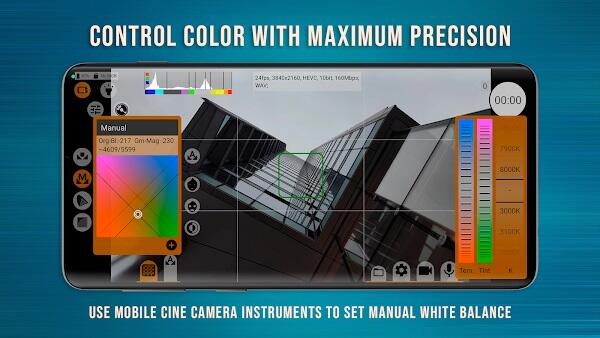
-
 Invisible Woman Debuts in Marvel Rivals Gameplay
Invisible Woman Debuts in Marvel Rivals Gameplay
-
 Anime Power Tycoon Embraces Lucrative Codes for Enhanced Gameplay
Anime Power Tycoon Embraces Lucrative Codes for Enhanced Gameplay
-
 Hades 2 Warsong Update Reintroduces Ares and Brings a New Boss
Hades 2 Warsong Update Reintroduces Ares and Brings a New Boss
-
 Fallout-Style Game Last Home Soft Launches On Android
Fallout-Style Game Last Home Soft Launches On Android
-
 Roblox: Free Robux via Peroxide Codes (January 2025)
Roblox: Free Robux via Peroxide Codes (January 2025)
-
 Squid Game: Unleashed offers immense in-game rewards for watching the show on Netflix
Squid Game: Unleashed offers immense in-game rewards for watching the show on Netflix