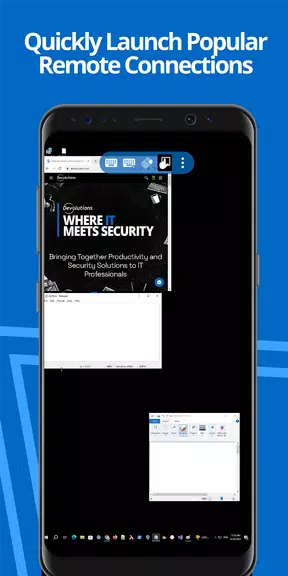| App Name | Remote Desktop Manager |
| Developer | Devolutions |
| Category | Tools |
| Size | 96.00M |
| Latest Version | 2023.3.4.4 |
Experience seamless access to all your remote connections and passwords with Remote Desktop Manager, the ultimate tool for Android users. This powerful app centralizes your data sources, allowing you to manage your credentials effortlessly, whether you're on the go or at home. With support for a wide range of remote connection protocols and robust password management tools, launching your connections is as easy as a single tap. Your sensitive information is securely stored and readily accessible, ensuring peace of mind. Say goodbye to the complexities of managing multiple passwords and connections - streamline your workflow with the feature-rich Remote Desktop Manager app.
Features of Remote Desktop Manager:
Remote Connections: Access all your remote connections and passwords in one convenient location, including Microsoft RDP, VNC, SSH, FTP, and more. This comprehensive support ensures you can connect to any server or workstation with ease.
Easy Launch: Quickly launch connections to your remote servers and workstations with just a tap. This feature enhances your productivity by reducing the time spent navigating through menus.
Password Management: Save and manage your passwords and credentials from a centralized database or local XML file. This organized approach helps you keep track of your access details without the clutter.
Automatic Sign-In: Input your credentials once and enjoy automatic sign-in across all your connections. This saves you time and reduces the hassle of repeated logins.
Credential Support: The app supports generic credentials and seamlessly integrates with popular password managers like 1Password, LastPass, and Zoho Vault. This flexibility ensures you can use your preferred password management solution.
Convenient Access: Access your data from anywhere, whether you're in the field with RDM mobile or in the office and at home with RDM desktop. This versatility makes it an ideal solution for professionals who need to stay connected on the move.
Conclusion:
Remote Desktop Manager for Android is a powerful and convenient tool designed to manage remote connections and passwords efficiently. With easy access to all your data sources and support for various connection types and password managers, this app simplifies the process of remote access and password management. Download it now to streamline your workflow and boost your productivity!
[ttpp][yyxx]
-
TechGeek75Sep 03,25Je suis très satisfait de Remote Desktop Manager ! 😊 L'application est intuitive et me permet de gérer mes connexions à distance facilement. Petit bémol : parfois un peu lent, mais globalement excellent.Galaxy Z Fold4
-
 Invisible Woman Debuts in Marvel Rivals Gameplay
Invisible Woman Debuts in Marvel Rivals Gameplay
-
 Anime Power Tycoon Embraces Lucrative Codes for Enhanced Gameplay
Anime Power Tycoon Embraces Lucrative Codes for Enhanced Gameplay
-
 Hades 2 Warsong Update Reintroduces Ares and Brings a New Boss
Hades 2 Warsong Update Reintroduces Ares and Brings a New Boss
-
 Fallout-Style Game Last Home Soft Launches On Android
Fallout-Style Game Last Home Soft Launches On Android
-
 Roblox: Free Robux via Peroxide Codes (January 2025)
Roblox: Free Robux via Peroxide Codes (January 2025)
-
 Squid Game: Unleashed offers immense in-game rewards for watching the show on Netflix
Squid Game: Unleashed offers immense in-game rewards for watching the show on Netflix