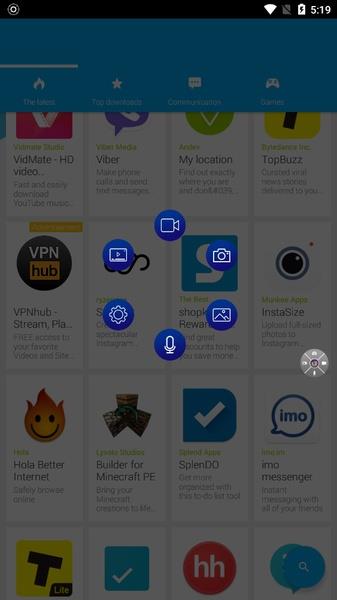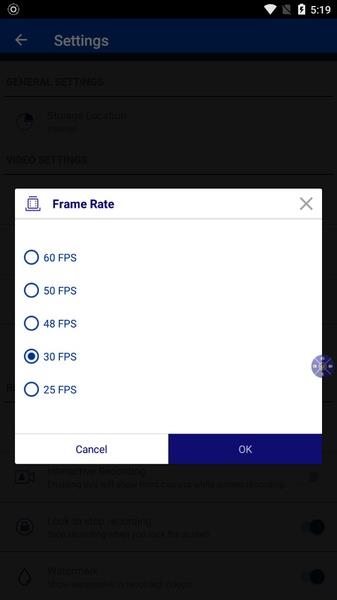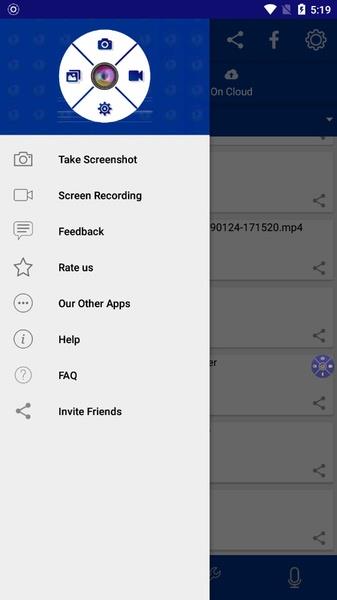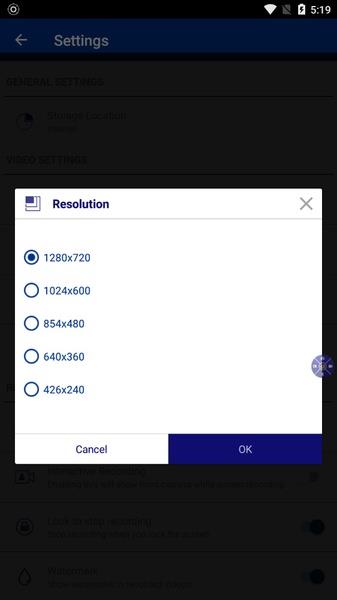Home > Apps > Video Players & Editors > Screen Recorder Video Recorder

| App Name | Screen Recorder Video Recorder |
| Category | Video Players & Editors |
| Size | 31.71M |
| Latest Version | 10.5.8 |
Capture every precious moment on your Android device with the versatile Screen Recorder by AppSmartz. This powerful app empowers you to seamlessly record your screen while simultaneously capturing your reactions through the front camera, making it ideal for creating engaging gameplay videos, insightful tutorials, and much more. With an array of customizable options at your fingertips, including resolution, frame rate, and bit rate, you can tailor the quality of your recordings to perfection. Plus, you have the freedom to remove the watermark and opt to hide the movable recording button for a cleaner look. Dive into the vibrant AppSmartz community and effortlessly share your masterpieces with friends and fellow enthusiasts. Don't let a single moment slip away—embrace the exceptional capabilities of this video recorder app.
Features of Screen Recorder by AppSmartz:
Record your device screen: Effortlessly capture everything happening on your device's screen, from thrilling gameplay to informative app tutorials, and share your experiences with the world.
Simultaneous front camera recording: Elevate your videos by recording your reactions or personal touches through the front camera, perfect for vlogs, reactions, and adding a unique flair to your content.
Customizable video settings: Take control of your video quality with options to adjust resolution, frame rate, bit rate, and even remove the watermark, ensuring your recordings meet your high standards.
Convenient on-screen controls: Utilize the handy semi-transparent button that you can place anywhere on your screen, allowing you to pause recordings or perform other actions without disrupting your flow.
Optional button deactivation: For a streamlined recording experience, you can choose to deactivate the on-screen button from the options menu, providing a clutter-free interface for your videos.
Quick sharing options: After your recording is complete, instantly share your videos with friends or the AppSmartz community, showcasing your creativity and engaging with a like-minded audience.
Conclusion:
Screen Recorder by AppSmartz is your go-to app for effortlessly capturing and enhancing your screen recordings on Android. With its user-friendly interface, customizable settings, intuitive on-screen controls, and seamless sharing options, you'll unlock a world of possibilities for recording and sharing your most memorable moments. Don't wait—download now and start creating content that captivates and inspires.
-
 Invisible Woman Debuts in Marvel Rivals Gameplay
Invisible Woman Debuts in Marvel Rivals Gameplay
-
 Anime Power Tycoon Embraces Lucrative Codes for Enhanced Gameplay
Anime Power Tycoon Embraces Lucrative Codes for Enhanced Gameplay
-
 Hades 2 Warsong Update Reintroduces Ares and Brings a New Boss
Hades 2 Warsong Update Reintroduces Ares and Brings a New Boss
-
 Fallout-Style Game Last Home Soft Launches On Android
Fallout-Style Game Last Home Soft Launches On Android
-
 Roblox: Free Robux via Peroxide Codes (January 2025)
Roblox: Free Robux via Peroxide Codes (January 2025)
-
 Squid Game: Unleashed offers immense in-game rewards for watching the show on Netflix
Squid Game: Unleashed offers immense in-game rewards for watching the show on Netflix