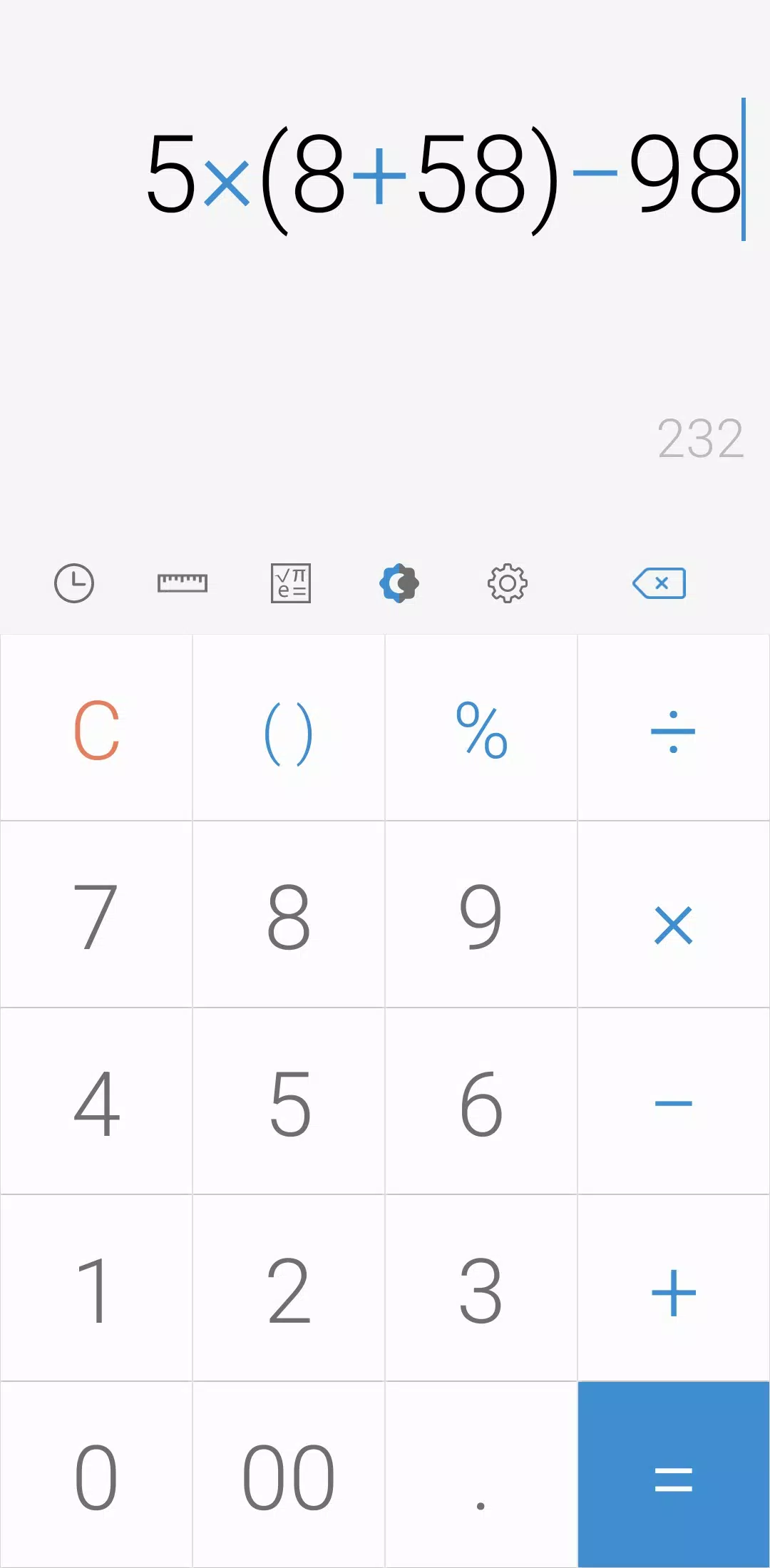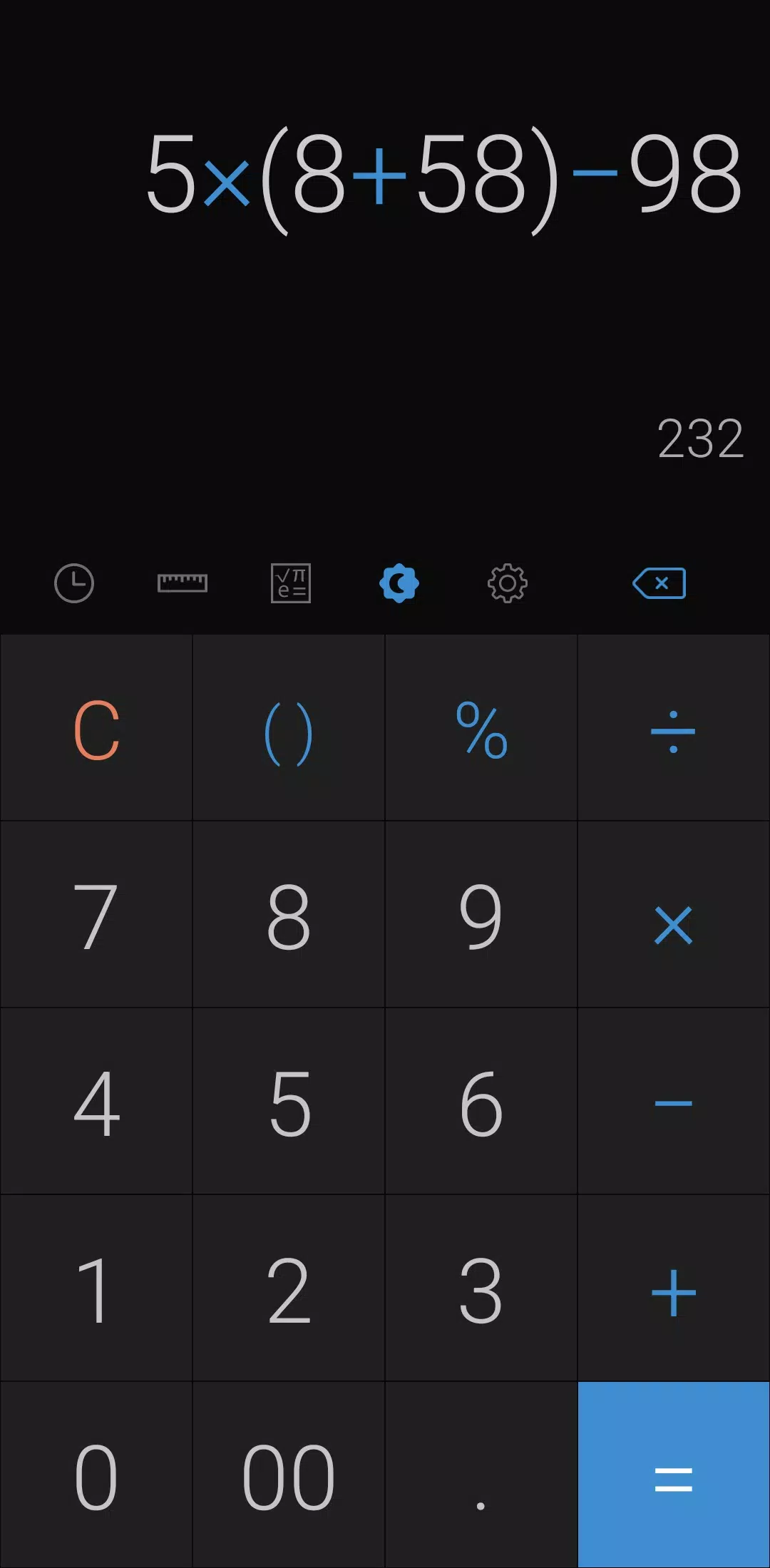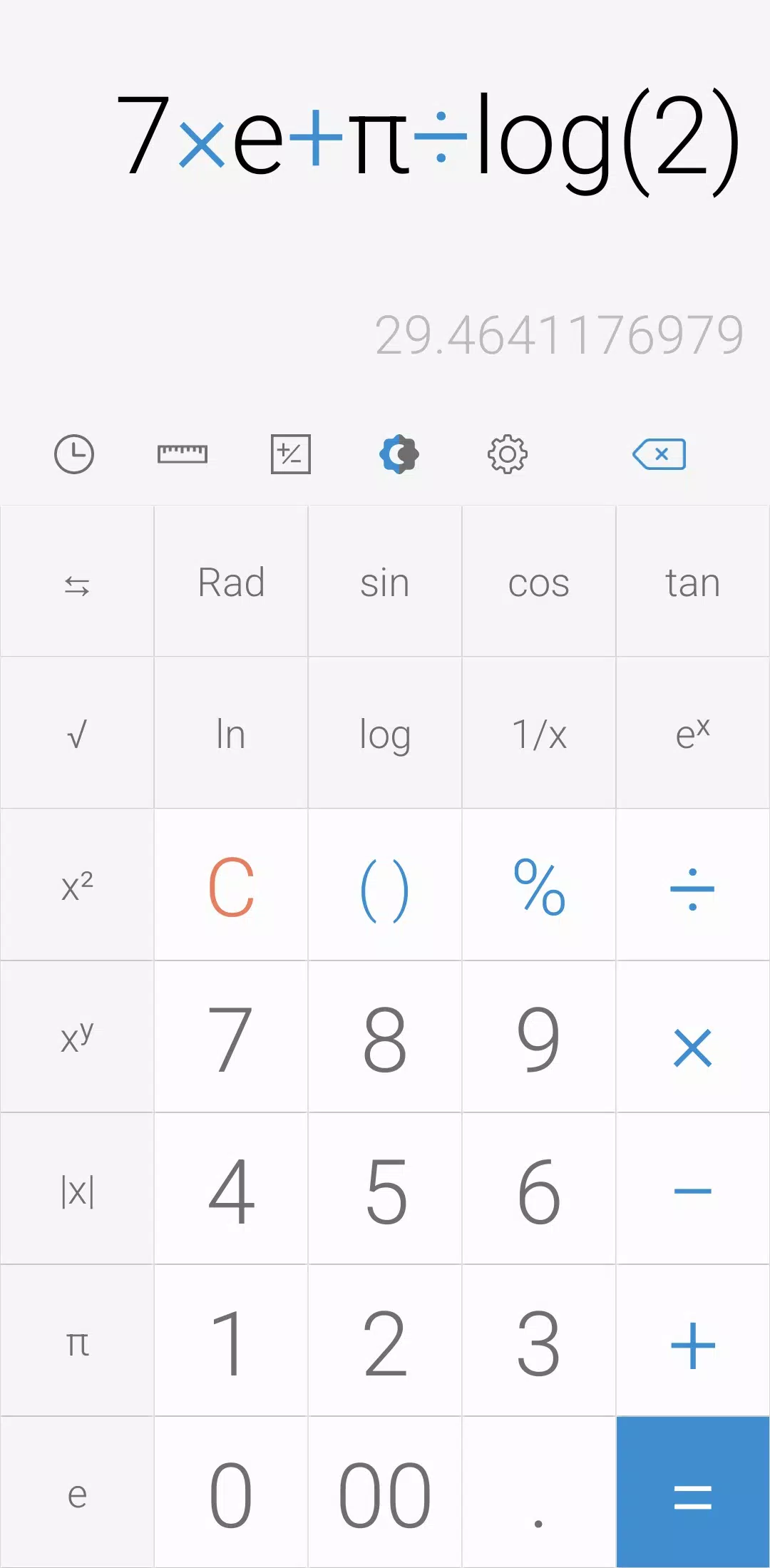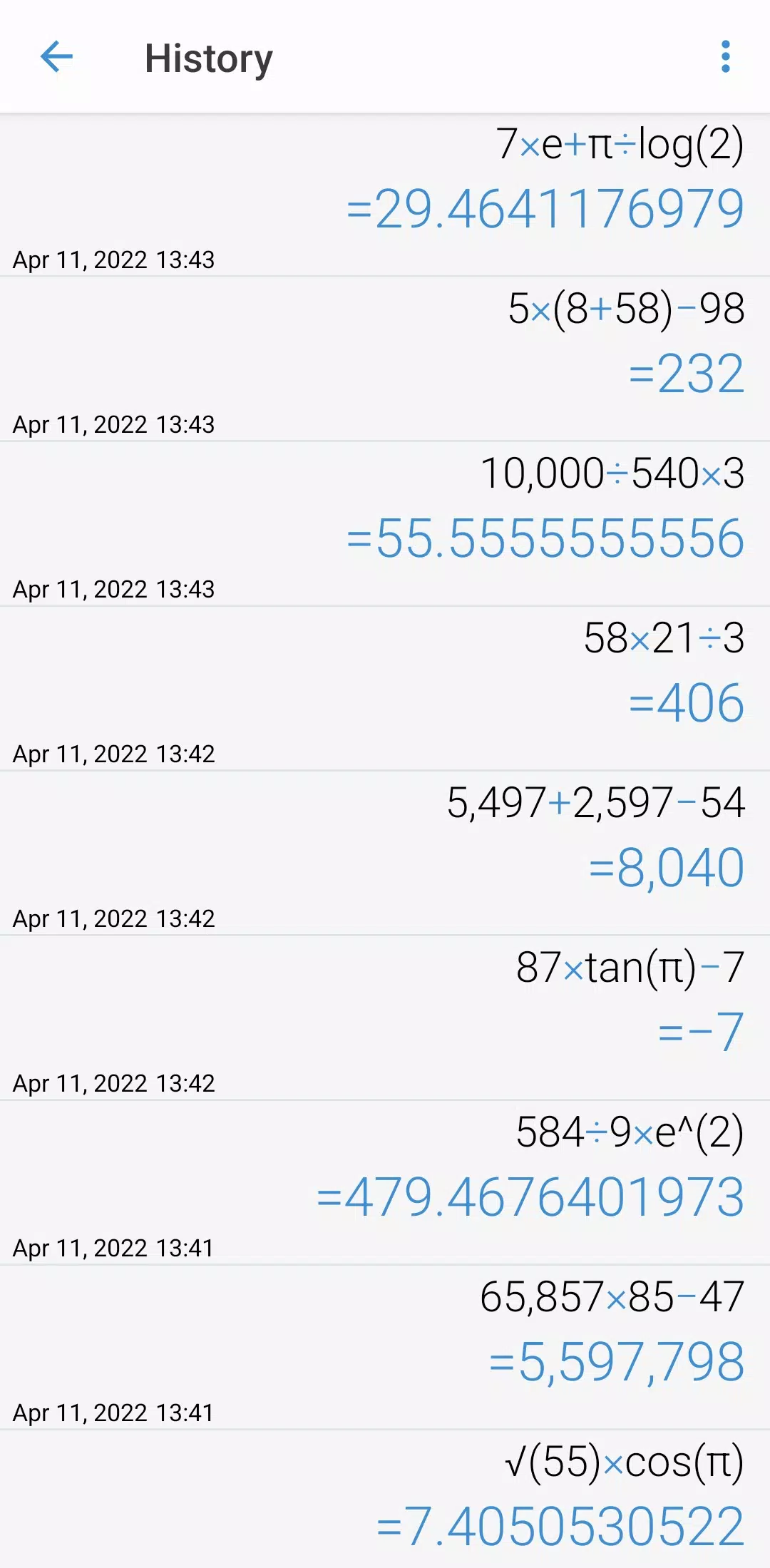Home > Apps > Productivity > Simple Calculator

| App Name | Simple Calculator |
| Developer | SIMPLE APPS |
| Category | Productivity |
| Size | 16.4 MB |
| Latest Version | 3.3.2.1 |
| Available on |
This simple yet powerful calculator streamlines scientific and everyday calculations.
Key Features:
Perform basic arithmetic and a wide range of engineering calculations. Access the engineering calculator by tapping its icon. View your calculation history by tapping the history icon. Re-use previous formulas directly from the history.
Advanced Features:
Effortlessly convert units using the integrated unit converter. Supported unit types include: Currency, Area, Length, Temperature, Volume, Mass, Data, Speed, Time, Date, BMI, Discount, Age, Numeral Systems, GST, Split Bill, Frequency, Fuel Consumption, Angles, Pressure, Force, Power, and Loan calculations.
Customize your experience with these options:
- Theme: Switch between light and dark modes, and schedule night mode using the settings.
- Color: Personalize the app's color scheme through the settings.
- History Management: Delete individual history entries with a long press.
- Language: Select your preferred language in the settings.
- Haptic Feedback: Enable/disable button sounds and vibrations in the settings.
- Numerals: Choose your preferred numeral system (all systems supported) via settings.
- Number Format: Customize the number format in the settings.
- Decimal Places: Adjust the number of decimal places displayed after the decimal point in the settings.
- Full Screen Mode: Toggle full screen mode on/off in the settings.
- Calculation History: Enable/disable saving calculation history in the settings.
- Screen Keep-Awake: Keep the screen on while using the calculator (enable/disable in settings).
- Icon Visibility: Hide specific icons via the settings menu.
And the best part? This feature-rich calculator is compact and completely free!
-
 Invisible Woman Debuts in Marvel Rivals Gameplay
Invisible Woman Debuts in Marvel Rivals Gameplay
-
 Anime Power Tycoon Embraces Lucrative Codes for Enhanced Gameplay
Anime Power Tycoon Embraces Lucrative Codes for Enhanced Gameplay
-
 Hades 2 Warsong Update Reintroduces Ares and Brings a New Boss
Hades 2 Warsong Update Reintroduces Ares and Brings a New Boss
-
 Fallout-Style Game Last Home Soft Launches On Android
Fallout-Style Game Last Home Soft Launches On Android
-
 Roblox: Free Robux via Peroxide Codes (January 2025)
Roblox: Free Robux via Peroxide Codes (January 2025)
-
 Squid Game: Unleashed offers immense in-game rewards for watching the show on Netflix
Squid Game: Unleashed offers immense in-game rewards for watching the show on Netflix