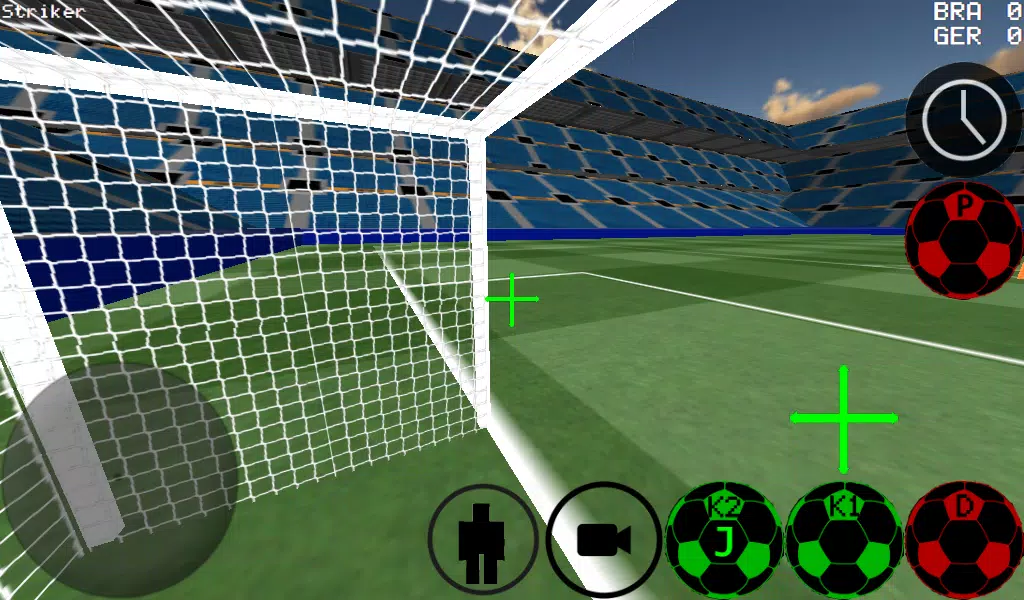| App Name | 3D Soccer |
| Developer | Ti Software |
| Category | Sports |
| Size | 7.9 MB |
| Latest Version | 1.66.2 |
| Available on |
Immerse yourself in the thrilling world of soccer with our innovative first-person soccer game, which also offers the flexibility of third-person, top, and stadium views. Experience unparalleled control over the ball with advanced dribbling and kicking mechanics, enabling you to master the art of the game from every angle.
Whether you're looking to engage in a fast-paced 4 vs 4 match or a more traditional 11 vs 11 game, our platform allows you to step into the shoes of any player on the field. Choose between auto and manual dribble options to suit your playing style, or take on the challenge of playing as a goalkeeper. Sharpen your skills with dedicated practice modes for free kicks, corner kicks, and against-the-wall drills, or let loose with freestyle play and ball spin techniques.
Our game also features a unique time-slowdown mechanic to help you make those critical shots with precision. Enjoy the thrill of multiplayer action with support for both LAN and internet play, accommodating up to 5 vs 5 matches. With the K1 and K2 controls, you can kick the ball precisely where you're looking, enhancing your strategic gameplay.
Choose from two distinct stadiums and experience the game with experimental Xbox 360 controller support via USB. The controller layout is designed for intuitive play:
- A = Dribble Button
- X = Medium Kick (in Camera Direction)
- Y or RIGHT BUTTON = High Power Kick (in Camera Direction)
- B = PASS (AI passes to player)
- START = Change Camera
- LEFT Button = Slow Time
- UP PAD = Change Player
- BACK = RETURN TO MENU
- RIGHT HAT = Camera Control
- LEFT HAT = Player Movement
To set up a LAN/WAN server, follow these steps:
- Turn on your WiFi and ensure it connects to a Router/Modem.
- Click on LAN GAME.
- Click on START SERVER.
- Click Connect once or twice. You're now connected to the server as a player and also as the server.
For a second player to connect:
- Turn on your WiFi and ensure it connects to the same Router/Modem as the server.
- Click on LAN GAME.
- Click on CONNECT a few times until you're connected to the game.
To play over the internet and create a server:
- Port forward port 2500 on your Modem/Router to the IP of your phone or tablet.
- Click on LAN GAME.
- Click on START SERVER.
- Click Connect once or twice. You're now connected to the server as a player and also as the server.
To connect to an internet server:
- Click LAN CONNECT.
- Click IP / TI SERVER.
- Enter the IP of the server (e.g., 201.21.23.21) and click connect IP once or twice until you're in.
-
 Invisible Woman Debuts in Marvel Rivals Gameplay
Invisible Woman Debuts in Marvel Rivals Gameplay
-
 Anime Power Tycoon Embraces Lucrative Codes for Enhanced Gameplay
Anime Power Tycoon Embraces Lucrative Codes for Enhanced Gameplay
-
 Hades 2 Warsong Update Reintroduces Ares and Brings a New Boss
Hades 2 Warsong Update Reintroduces Ares and Brings a New Boss
-
 Fallout-Style Game Last Home Soft Launches On Android
Fallout-Style Game Last Home Soft Launches On Android
-
 Roblox: Free Robux via Peroxide Codes (January 2025)
Roblox: Free Robux via Peroxide Codes (January 2025)
-
 Squid Game: Unleashed offers immense in-game rewards for watching the show on Netflix
Squid Game: Unleashed offers immense in-game rewards for watching the show on Netflix