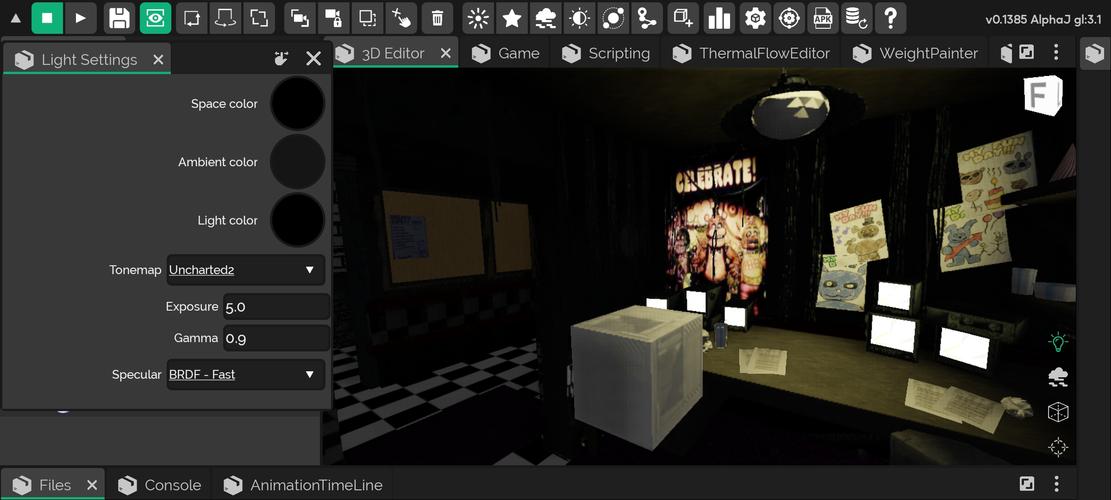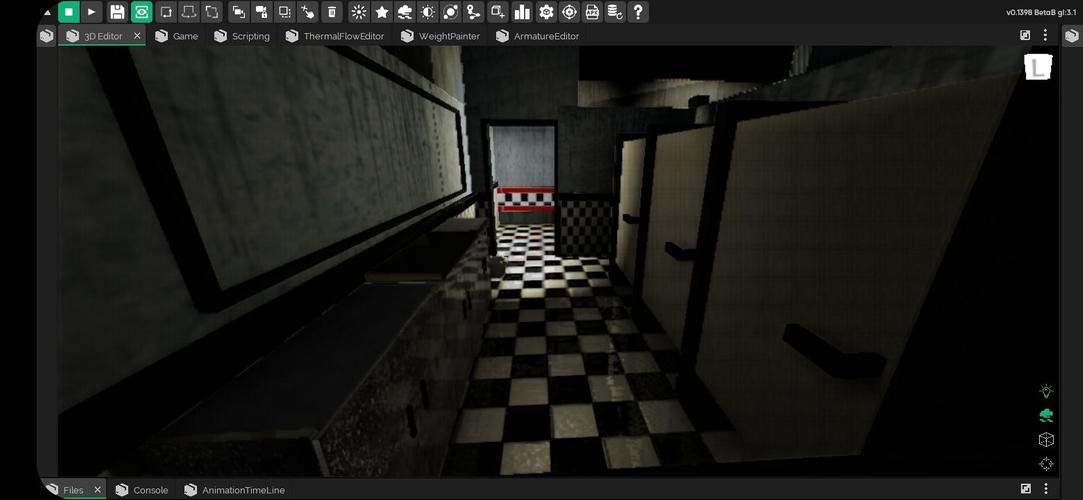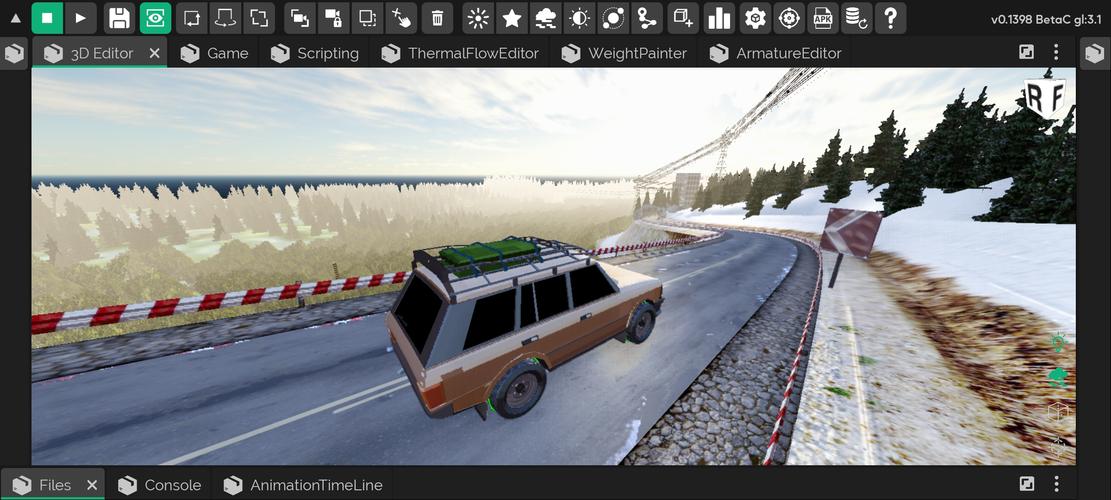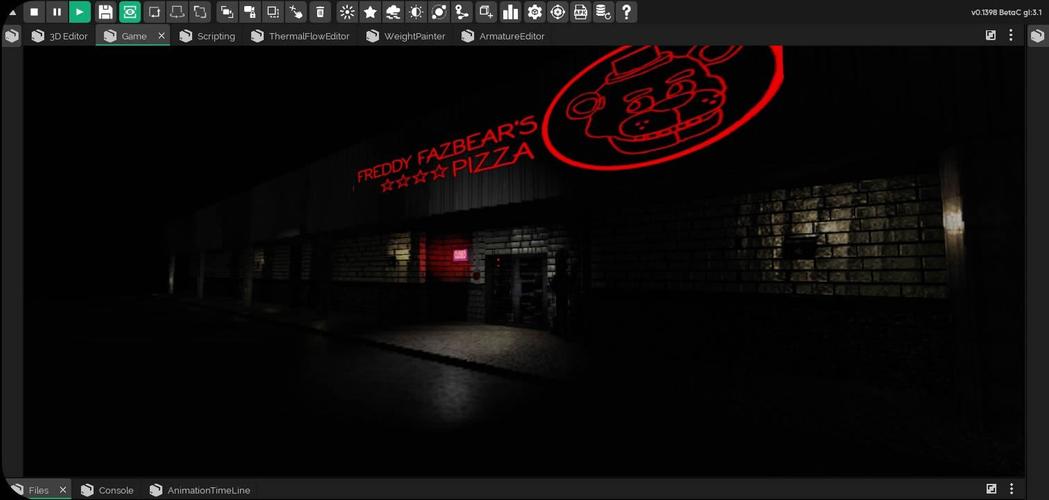Home > Games > Simulation > ITsMagic

| App Name | ITsMagic |
| Developer | ITsMagic |
| Category | Simulation |
| Size | 149.47MB |
| Latest Version | ST.2024.07f13 |
| Available on |
Introducing the ultimate 3D mobile game creator that empowers you to build, play, and share professional games with your friends directly from your smartphone. With this innovative tool, you can now craft games with the same precision and capabilities as you would on a computer, all for free.
Dive into the world of game development with stunning graphics and advanced physics right at your fingertips. Whether you're dreaming of creating an online multiplayer game or a solo adventure, the ItsMagic Engine simplifies the process, eliminating the hassle of managing servers. Export your creations effortlessly in APK or AAB format, ready to be shared anywhere or published on the Play Store.
Unleash your creativity by building and animating 3D objects, allowing you to design and play the coolest and most professional games imaginable. With the power of JAVA, one of the world's most robust programming languages, you can develop any feature or functionality you desire.
Features:
- Stunning graphics and advanced physics
- Animations on any model
- Imports external models (.obj, .dae, .3ds) and partially (fbx, blend)
- Export to APK and AAB formats
Extra Features:
- Terrain Editor
- High Performance Object Renderer (HPOP)
- Supports custom real-time 3D shaders using OpenGL and GLSL Scripts
- Programming support for Python, Java, ThermalFlow, and NodeScript
- Real-time shadows
- 3D sound reproduction
- Advanced shaders
- Unlimited worlds, models, objects, textures, and projects
- Import 3D models from: .obj | .dae | .fbx | .blend | .3ds
- Import 3D animations from: .dae
- Import textures from: .png | .jpg
What's New in the Latest Version ST.2024.07f13
The latest update brings a host of new features and improvements to enhance your game creation experience:
- New option to rename files and folders added to the files panel.
- Version Control System in initial development stage. Long tap on a file inside the files panel, then select VCS -> Revert.
- Added outline shader to model renderers.
- Some editor gizmos have been improved.
- Numerous bug fixes to ensure a smoother experience.
- New SSAO filter (Work in Progress).
- Added mouse support for enhanced control.
- Editor now includes keyboard shortcuts for easier use with a physical keyboard. Check shortcuts in editor settings.
- 3D editor axes have been improved.
- A new axis of rotation has been developed.
-
 Invisible Woman Debuts in Marvel Rivals Gameplay
Invisible Woman Debuts in Marvel Rivals Gameplay
-
 Anime Power Tycoon Embraces Lucrative Codes for Enhanced Gameplay
Anime Power Tycoon Embraces Lucrative Codes for Enhanced Gameplay
-
 Hades 2 Warsong Update Reintroduces Ares and Brings a New Boss
Hades 2 Warsong Update Reintroduces Ares and Brings a New Boss
-
 Fallout-Style Game Last Home Soft Launches On Android
Fallout-Style Game Last Home Soft Launches On Android
-
 Roblox: Free Robux via Peroxide Codes (January 2025)
Roblox: Free Robux via Peroxide Codes (January 2025)
-
 Squid Game: Unleashed offers immense in-game rewards for watching the show on Netflix
Squid Game: Unleashed offers immense in-game rewards for watching the show on Netflix