How To Check Call Of Duty: Warzone Server Status

Troubleshooting Call of Duty: Warzone Connectivity Problems: A Comprehensive Guide
Call of Duty: Warzone, with its diverse game modes and massive player base, occasionally experiences server connectivity issues. This guide provides methods to check server status and troubleshoot common connectivity problems.
Checking Warzone Server Status
Several resources help determine if the problem stems from Warzone's servers or your local network:
- Activision Support: Visit Activision's official support website for real-time updates on Call of Duty server status, including Warzone. This is the most reliable source for information on outages and maintenance.

- COD Updates (Twitter/X): Follow the official Call of Duty Updates account on Twitter/X for timely announcements regarding server issues, maintenance schedules, and bug fixes.

Current Server Status (As of January 13, 2025):
As of January 13th, 2025, Call of Duty: Warzone servers are operational. A minor, temporary matchmaking issue was swiftly resolved by developers after a recent patch. This issue briefly prevented players from joining matches or resulted in significantly extended matchmaking wait times.
Resolving Connectivity Issues
If you encounter connectivity problems in Warzone, try these troubleshooting steps:
-
Update the Game: Ensure your Warzone installation is up-to-date. Check for updates within the game client on your platform.
-
Restart Warzone: Close and relaunch the game. This often resolves minor glitches.
-
Check Your Router/Modem: Verify your router or modem is functioning correctly. A hard reset might resolve connection problems caused by loose cables or internal disruptions.
-
Test Your Network Connection: Test your internet connection's speed and stability. This helps identify whether the issue lies within your network.
-
Switch Connection Methods: If using Wi-Fi, try a wired Ethernet connection for improved stability. Conversely, if using Ethernet, try switching to Wi-Fi.

By following these steps, you can effectively identify and address most connectivity issues in Call of Duty: Warzone, ensuring a smoother gaming experience.
-
 Buckshot Roulette: PvP DuelDive into the pulse-pounding world of high-risk showdowns with "Buckshot Roulette: PvP Duel." This electrifying multiplayer game challenges players to pit their nerves and instincts against opponents in a deadly twist on Russian Roulette. Each trigg
Buckshot Roulette: PvP DuelDive into the pulse-pounding world of high-risk showdowns with "Buckshot Roulette: PvP Duel." This electrifying multiplayer game challenges players to pit their nerves and instincts against opponents in a deadly twist on Russian Roulette. Each trigg -
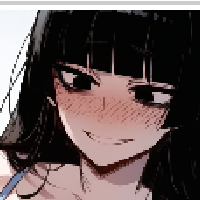 Damn That's Felicia? NEW UPDATEStep into the role of Felicia’s boyfriend in Damn That’s Felicia? NEW UPDATE, a game where you manage your relationship while she's away at college. Will you play the loyal partner waiting faithfully, the oblivious boyfriend unaware of her secrets,
Damn That's Felicia? NEW UPDATEStep into the role of Felicia’s boyfriend in Damn That’s Felicia? NEW UPDATE, a game where you manage your relationship while she's away at college. Will you play the loyal partner waiting faithfully, the oblivious boyfriend unaware of her secrets, -
 H NTR ChroniclesEmbark on an emotional journey with "H NTR Chronicles," where you guide Erica through her complex relationships with her husband and an intriguing tutor named Sato. This deeply engaging story explores themes of passion, betrayal, and life-altering d
H NTR ChroniclesEmbark on an emotional journey with "H NTR Chronicles," where you guide Erica through her complex relationships with her husband and an intriguing tutor named Sato. This deeply engaging story explores themes of passion, betrayal, and life-altering d -
 Japanese Drift Master MobileGet ready to drift through the charming small towns of Tokyo in Japanese Drift Master Mobile. Feel the adrenaline rush as you weave through realistic traffic, experience dynamic day and night cycles, and adapt to changing weather. Explore a variety
Japanese Drift Master MobileGet ready to drift through the charming small towns of Tokyo in Japanese Drift Master Mobile. Feel the adrenaline rush as you weave through realistic traffic, experience dynamic day and night cycles, and adapt to changing weather. Explore a variety -
 Sinners LandingEnter the captivating realm of Sinners Landing, where you'll meet a cunning rogue, a vengeful Archmage, and his rebellious daughter in this innovative fusion of classic D&D gameplay with mature storytelling. The beautifully hand-illustrated 2D anima
Sinners LandingEnter the captivating realm of Sinners Landing, where you'll meet a cunning rogue, a vengeful Archmage, and his rebellious daughter in this innovative fusion of classic D&D gameplay with mature storytelling. The beautifully hand-illustrated 2D anima -
 Fighter Pilot: Iron BirdFighter Pilot: Iron Bird é um emocionante jogo de simulação de voo que coloca os jogadores no controle de jatos de combate avançados. A versão MOD oferece dinheiro ilimitado, dando acesso total a melhorias, aeronaves e recursos do jogo sem a necessi
Fighter Pilot: Iron BirdFighter Pilot: Iron Bird é um emocionante jogo de simulação de voo que coloca os jogadores no controle de jatos de combate avançados. A versão MOD oferece dinheiro ilimitado, dando acesso total a melhorias, aeronaves e recursos do jogo sem a necessi




