How To Disable Mouse Acceleration in Marvel Rivals

Mouse acceleration is a major drawback for competitive shooters, and Marvel Rivals is no exception. The game unfortunately enables mouse acceleration by default, lacking an in-game toggle. Here's how to disable it:
Disabling Mouse Acceleration in Marvel Rivals
Since the game settings don't offer a mouse acceleration option, you'll need to edit a configuration file. Follow these steps:
-
Press Windows key + R, then type
%localappdata%and press Enter. -
Locate the "Marvel" folder, then navigate to "MarvelSavedConfigWindows".
-
Open the "GameUserSettings.ini" file using Notepad (or a similar text editor).
-
At the end of the file, paste the following lines:
[/Script/Engine.InputSettings] bEnableMouseSmoothing=False bViewAccelerationEnabled=False -
Save the changes (Ctrl + S), then close the file.
-
Right-click "GameUserSettings.ini", select "Properties", check the "Read-only" box, and click "Apply".
This disables mouse acceleration within the game. For optimal results, also disable it in Windows settings:
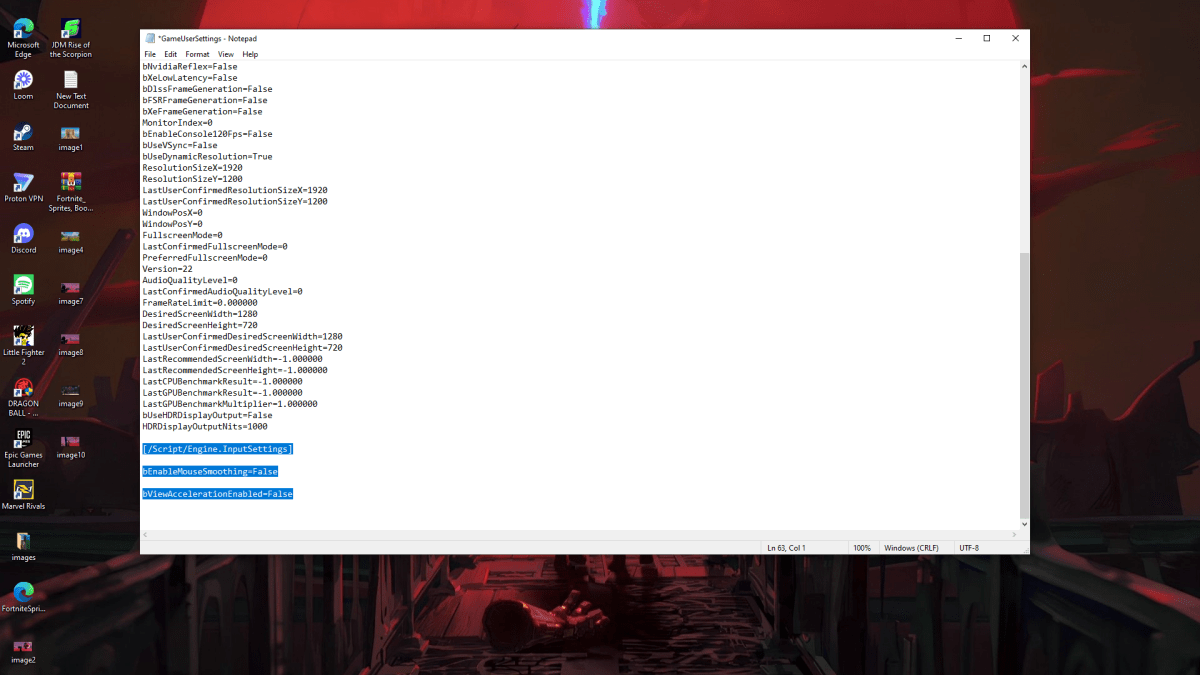
Disabling Mouse Acceleration in Windows
- In the Windows search bar, type "Mouse" and select "Mouse settings".
- Click "Additional mouse options" in the top right corner.
- Go to the "Pointer Options" tab.
- Uncheck "Enhance pointer precision".
- Click "Apply" and "OK".
With mouse acceleration disabled in both the game and Windows, your aim will be significantly improved due to consistent sensitivity, allowing you to develop crucial muscle memory.
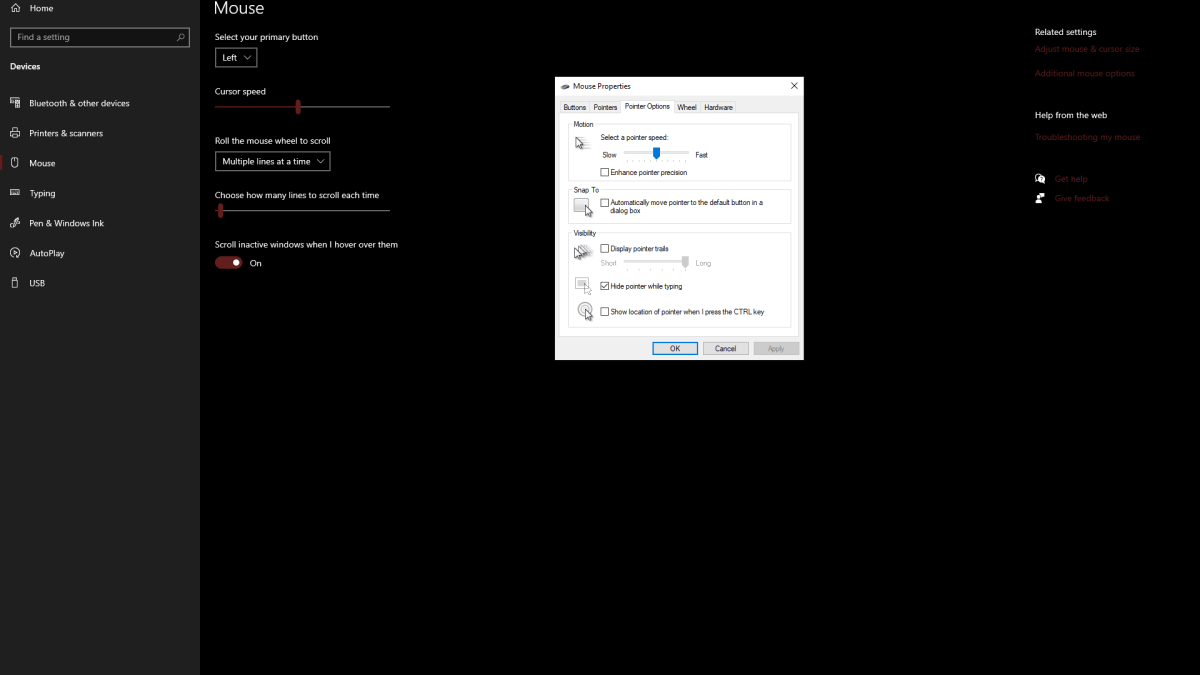
Why Mouse Acceleration Hurts Your Gameplay
Mouse acceleration alters your sensitivity based on your mouse movement speed. Fast movements result in higher sensitivity, and slow movements in lower sensitivity. While convenient for general use, this inconsistency is detrimental in shooters like Marvel Rivals. Consistent sensitivity is key for building muscle memory and improving accuracy. Mouse acceleration prevents this, constantly changing your aiming parameters.
Marvel Rivals is available now on PS5, PC, and Xbox Series X|S.
-
 Orna: A fantasy RPG & GPS MMOStep into a real-world MMORPG fantasy adventure with Orna, a classic turn-based pixel RPG game. Embark on thrilling MMO and RPG quests filled with duels, raids, dungeon bosses, and epic dragonslaying adventures. Transform your surroundings into a tur
Orna: A fantasy RPG & GPS MMOStep into a real-world MMORPG fantasy adventure with Orna, a classic turn-based pixel RPG game. Embark on thrilling MMO and RPG quests filled with duels, raids, dungeon bosses, and epic dragonslaying adventures. Transform your surroundings into a tur -
 Heo Sex AcademiaIn the universe of Heo Sex Academia, a groundbreaking genetic mutation has transformed ordinary humans into extraordinary superheroes with unique abilities. As the son of a vanished legendary hero, our young protagonist enrolls at the prestigious He
Heo Sex AcademiaIn the universe of Heo Sex Academia, a groundbreaking genetic mutation has transformed ordinary humans into extraordinary superheroes with unique abilities. As the son of a vanished legendary hero, our young protagonist enrolls at the prestigious He -
 The Visitor (OLD)Embark on a chilling extraterrestrial adventure with this immersive point-and-click mobile game. The Visitor (OLD) has been reimagined for touch screens, allowing you to control a microscopic alien lifeform exploring strange human environments. Navi
The Visitor (OLD)Embark on a chilling extraterrestrial adventure with this immersive point-and-click mobile game. The Visitor (OLD) has been reimagined for touch screens, allowing you to control a microscopic alien lifeform exploring strange human environments. Navi -
 Tans GoetiaDive into an enchanting yet chaotic adventure with Circe, a transgender protagonist, in Tans Goetia. Follow her magical journey as she battles spells and the mischievous demon Fufu, whose antics push her to the brink. Witness Circe's evolving femini
Tans GoetiaDive into an enchanting yet chaotic adventure with Circe, a transgender protagonist, in Tans Goetia. Follow her magical journey as she battles spells and the mischievous demon Fufu, whose antics push her to the brink. Witness Circe's evolving femini -
 Merge Kingdoms - Tower DefenseDive into an exhilarating tower defense experience unlike any other with Merge Kingdoms - Tower Defense! This innovative game reinvents classic TD mechanics by allowing you to combine towers to build formidable defenses against relentless enemy wave
Merge Kingdoms - Tower DefenseDive into an exhilarating tower defense experience unlike any other with Merge Kingdoms - Tower Defense! This innovative game reinvents classic TD mechanics by allowing you to combine towers to build formidable defenses against relentless enemy wave -
 Sharingan - Eye And Hair ColorAltere seu cabelo, mude seus olhos, transforme seu estilo, renove sua vida Sharingan é uma ferramenta inteligente de maquiagem virtual com milhões de tons de cabelo e centenas de cores exóticas de olhos. Quer experimentar olhos arco-íris, olhos de
Sharingan - Eye And Hair ColorAltere seu cabelo, mude seus olhos, transforme seu estilo, renove sua vida Sharingan é uma ferramenta inteligente de maquiagem virtual com milhões de tons de cabelo e centenas de cores exóticas de olhos. Quer experimentar olhos arco-íris, olhos de




