Emulate Classic Sega CD Games on Steam Deck
Feb 23,25(1 years ago)

This guide details how to play Sega CD games on your Steam Deck using EmuDeck. We'll cover setup, ROM transfer, and optimization for optimal performance.
Pre-Installation: Developer Mode & Essentials
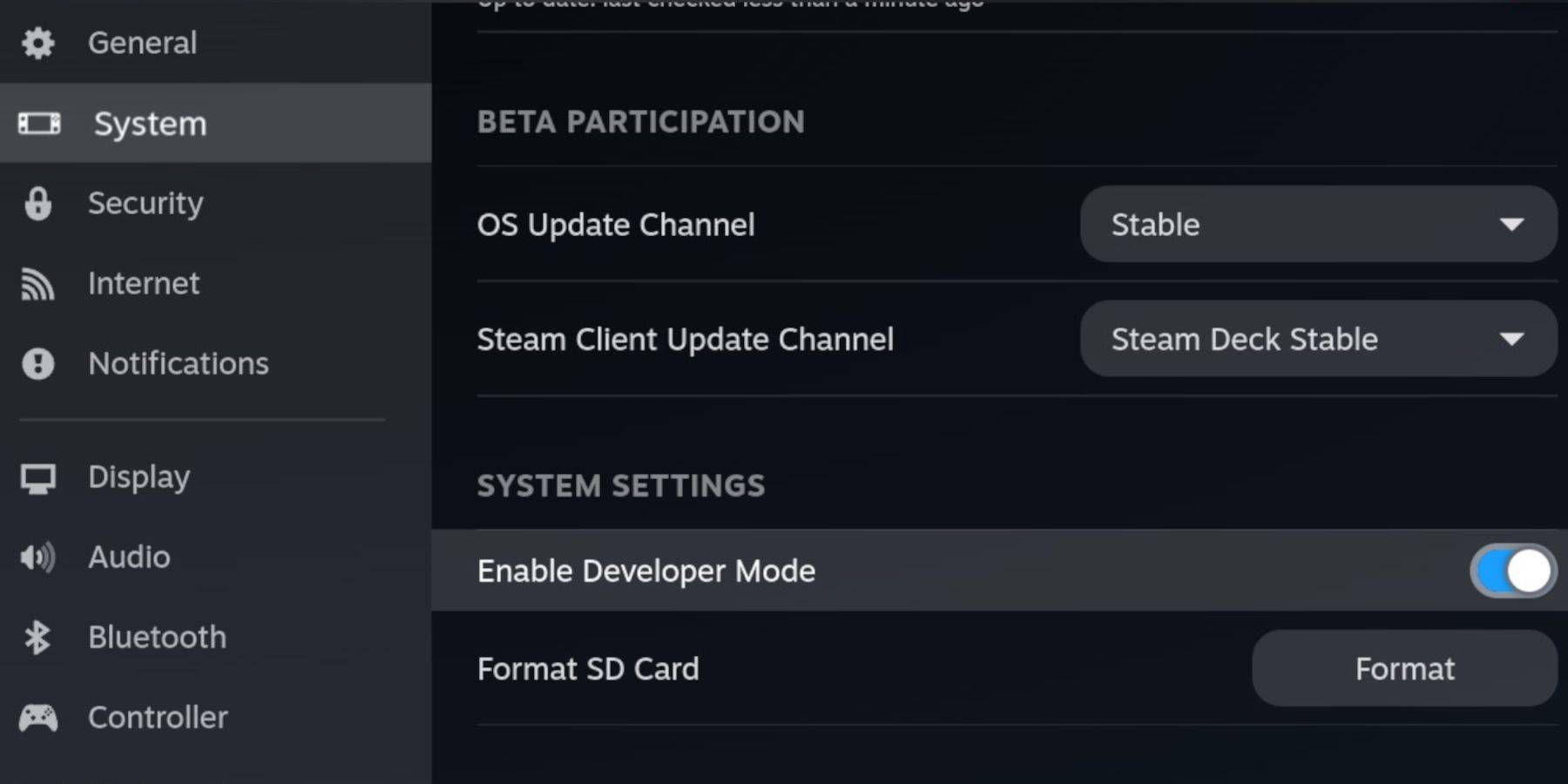 Enable Developer Mode and CEF Remote Debugging on your Steam Deck for compatibility with EmuDeck updates. Follow these steps:
Enable Developer Mode and CEF Remote Debugging on your Steam Deck for compatibility with EmuDeck updates. Follow these steps:
- Access Steam Menu (Steam button).
- Go to System > Developer Mode and enable it.
- In the Developer menu, enable CEF Remote Debugging.
- Power menu > Desktop Mode.
Essential Items:
- A fast A2 microSD card.
- Formatted microSD card (instructions below).
- Legally obtained Sega CD ROMs and BIOS files.
- Optional: Keyboard and mouse for easier navigation.
Formatting your SD Card:
- Insert microSD card.
- Steam Menu > Storage > Format SD Card.
Downloading and Installing EmuDeck
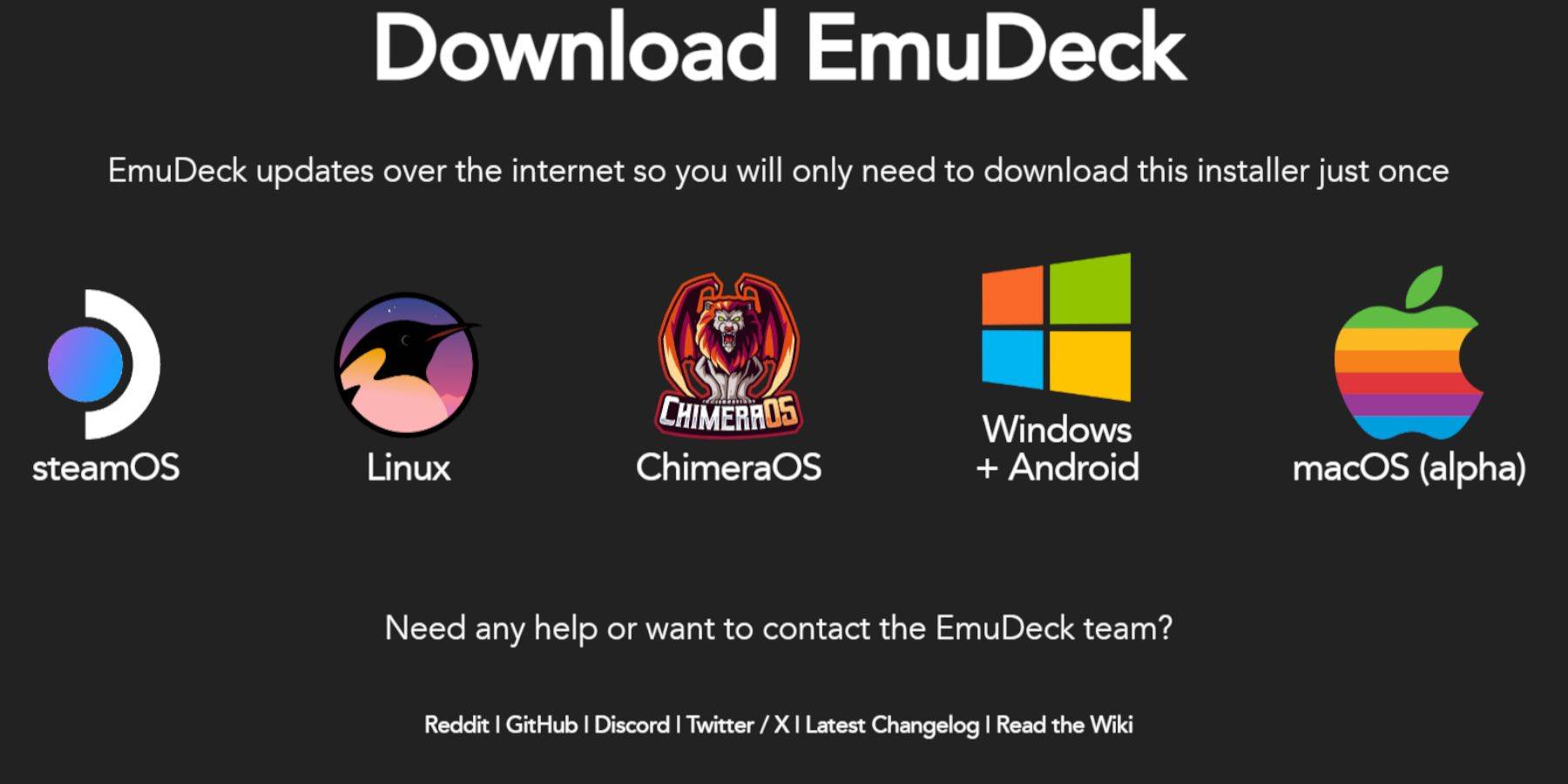
- Steam button > Power > Desktop Mode.
- Download a browser (from Discovery Store), then download EmuDeck.
- Choose the SteamOS version during download.
- Run the installer, select "Custom," and choose your SD card as the installation location.
- Select RetroArch, MelonDS, Steam ROM Manager, and Emulation Station (or install all emulators).
- Complete the installation.
Transferring Sega CD Files
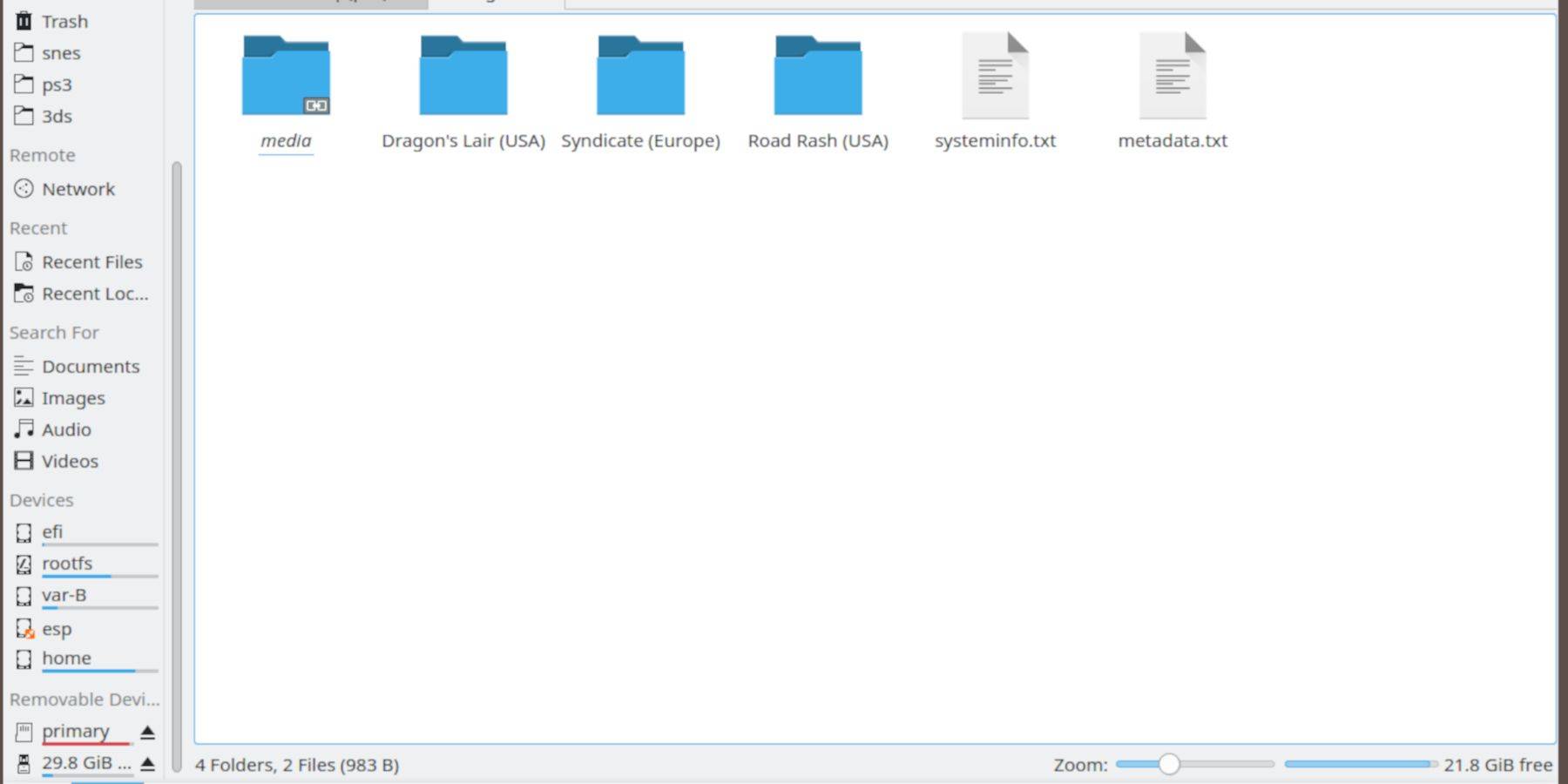
BIOS Files:
- Open Dolphin File Browser (Desktop Mode).
- Navigate to your SD card (Primary).
- Go to
Emulation>BIOSand transfer your BIOS files.
Sega CD ROMs:
- Navigate to your SD card (Primary) >
Emulation>ROMS. - Open the
segaCDormegaCDfolder. - Transfer your ROMs.
Adding ROMs with Steam ROM Manager
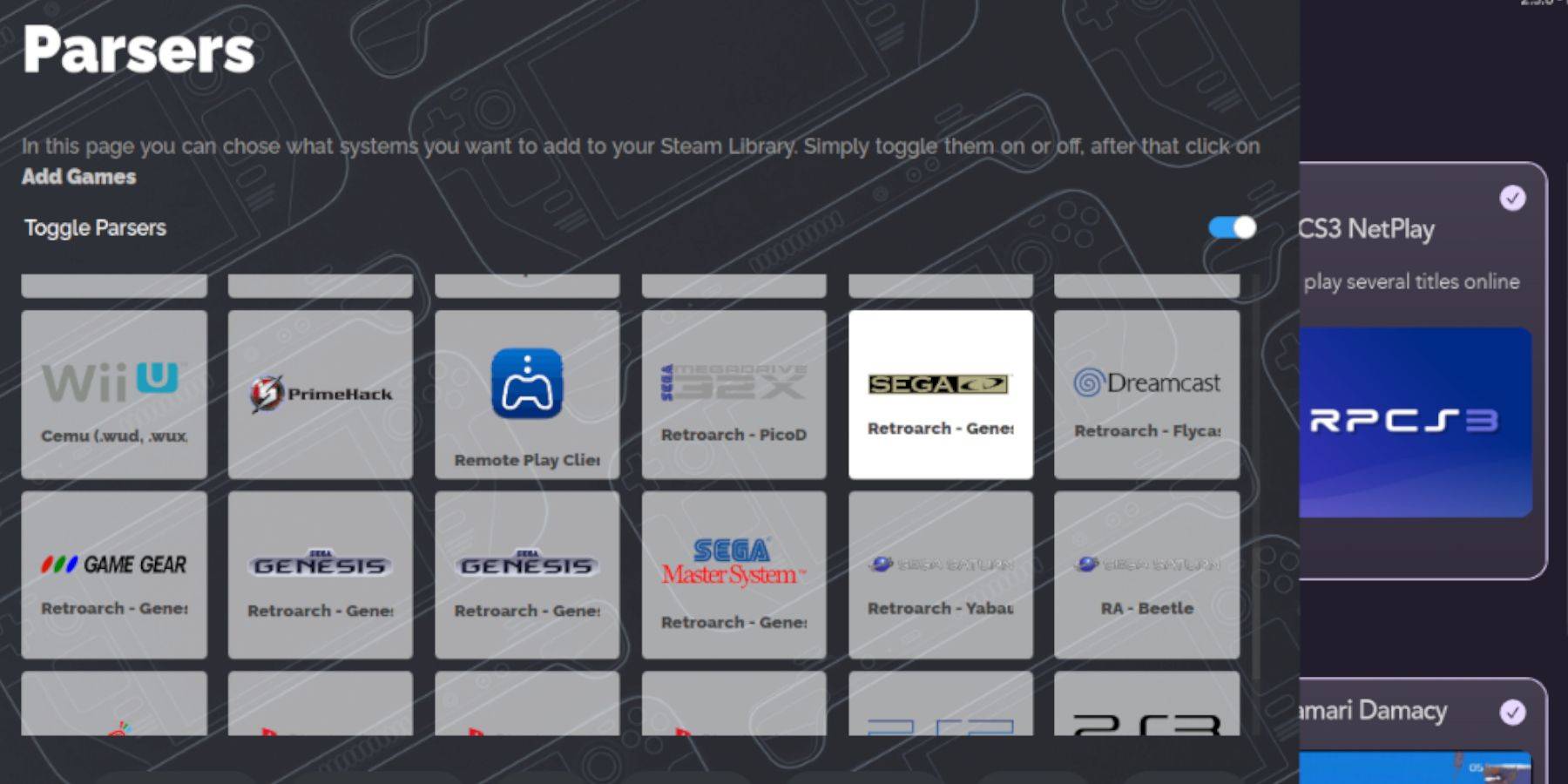
- Open EmuDeck, then Steam ROM Manager.
- Click "Next," then the two Nintendo DS windows (ignore).
- Click "Add Games" and "Parse." SRM will prepare your games and covers.
Fixing Missing Covers
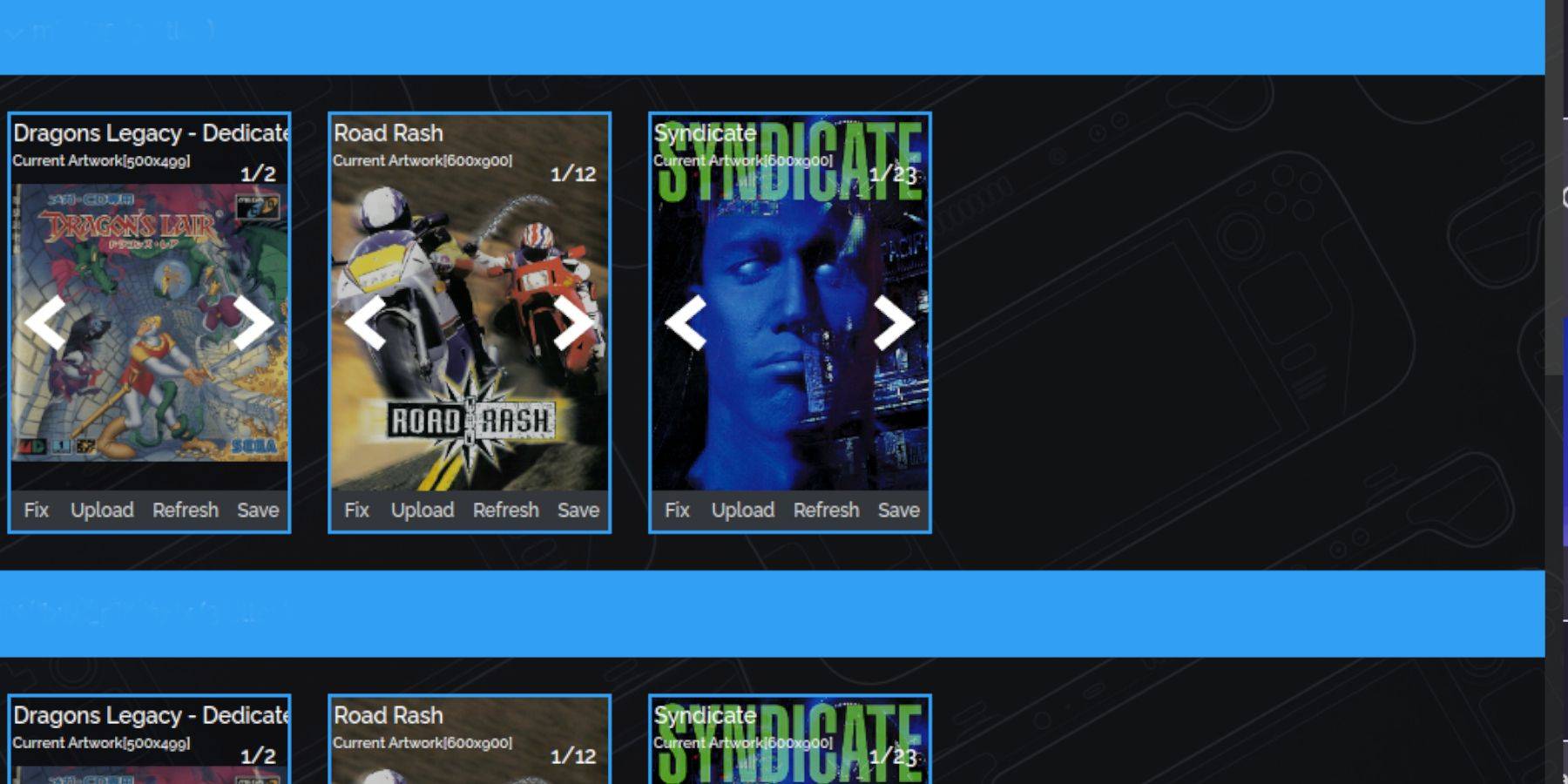
If covers are missing:
- Click "Fix."
- Search for the game title.
- Select a cover, then "Save and Close."
Manually Adding Covers:
- Click "Upload."
- Select your downloaded cover image.
- Click "Save and Close."
Playing Your Sega CD Games
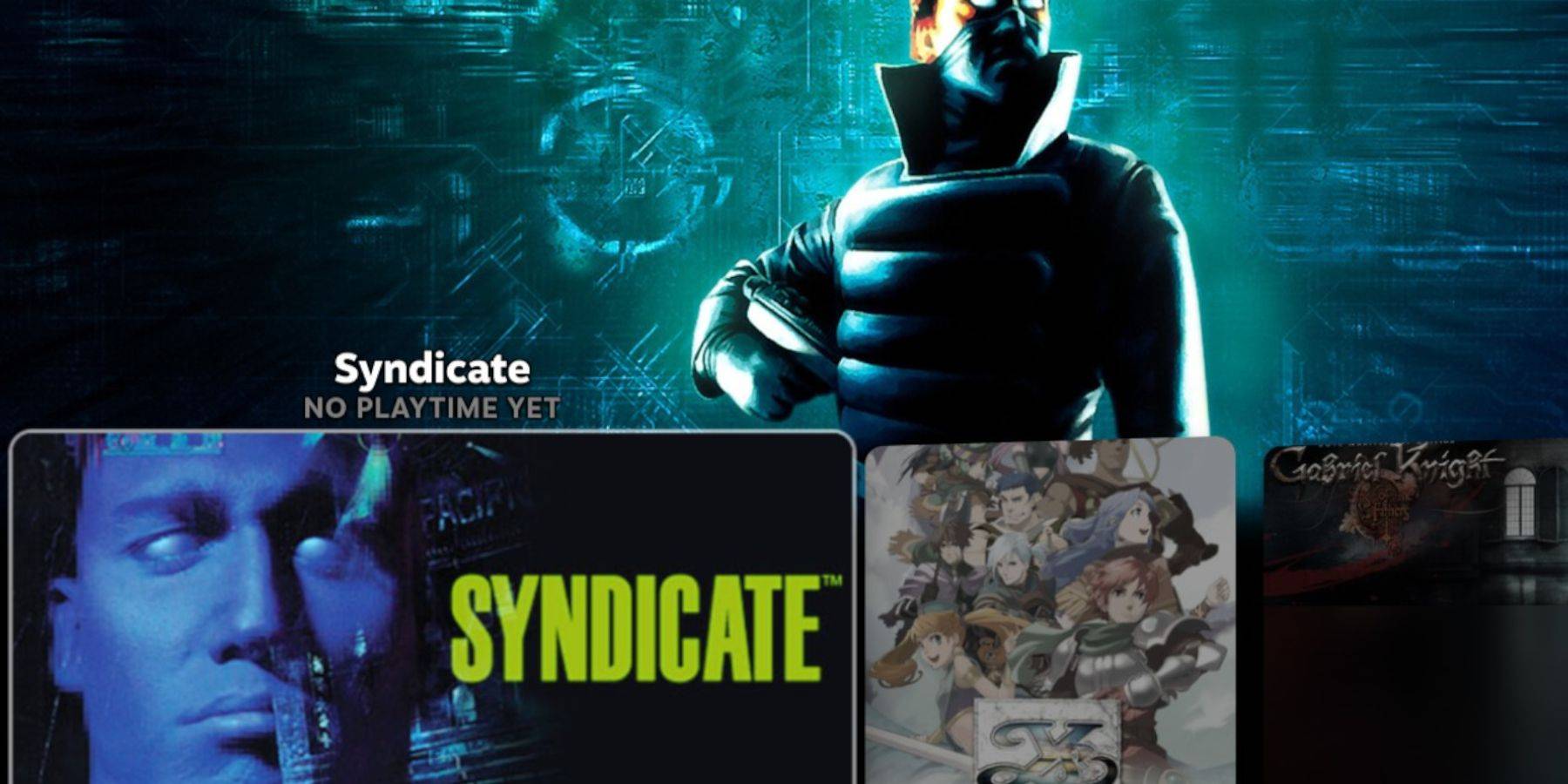
- Steam button > Library > Collections.
- Open the Sega CD folder and launch your games.
Using Emulation Station:
- Steam button > Library > Non-Steam.
- Launch Emulation Station. Use the menu to scrape metadata (TheGamesDB recommended).
Installing Decky Loader and Power Tools
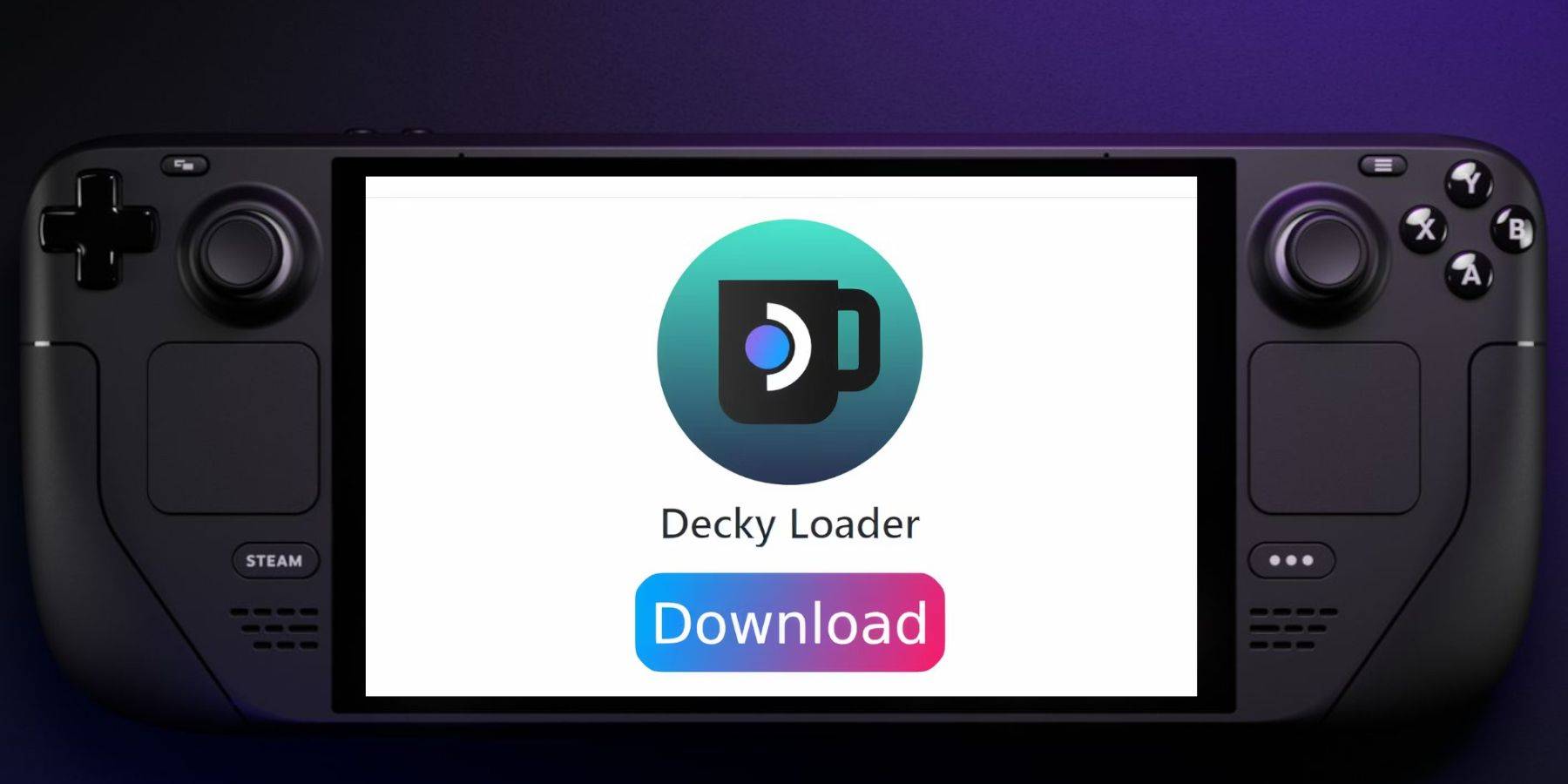
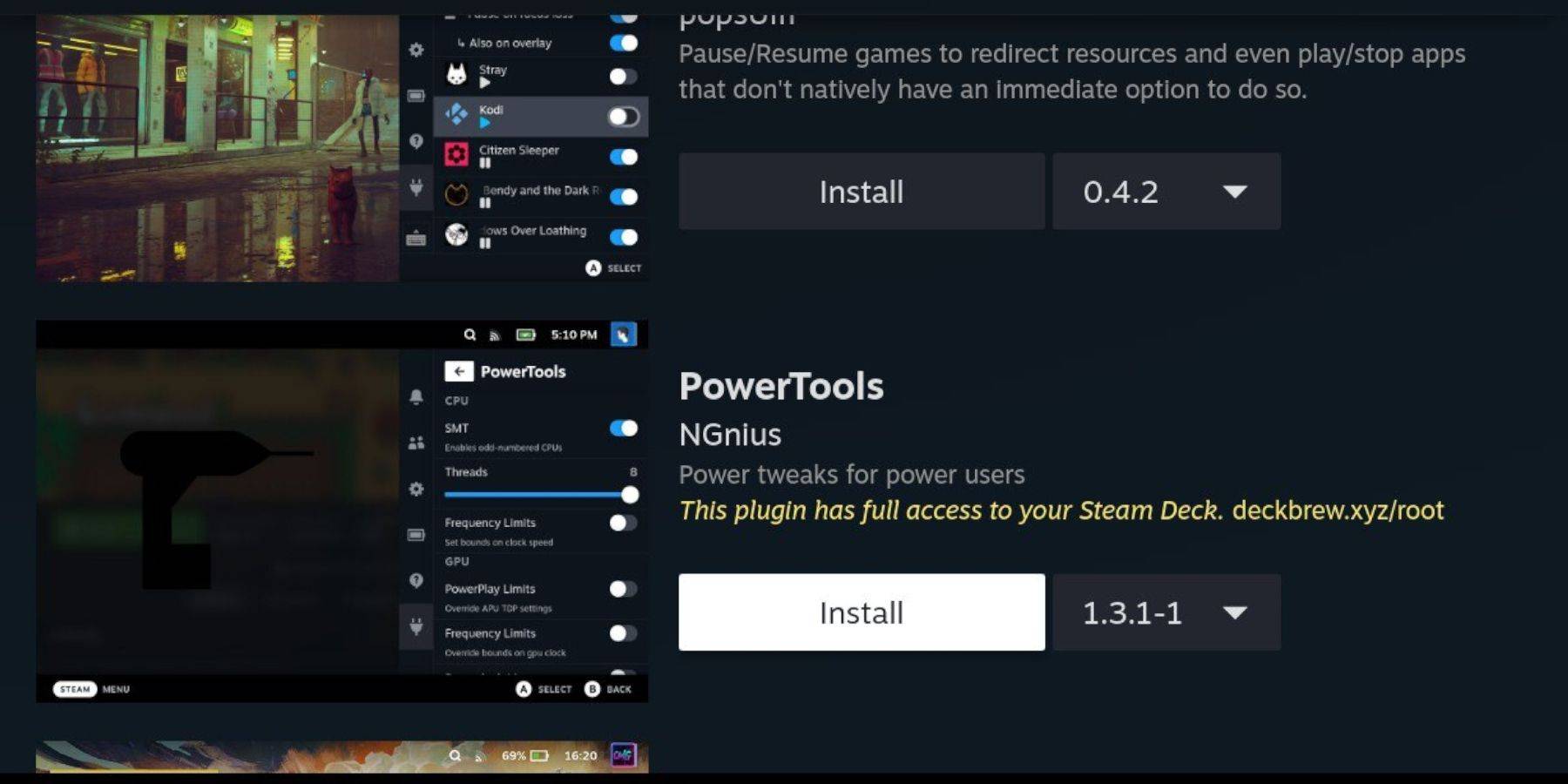
Decky Loader:
- Desktop Mode.
- Download Decky Loader from its GitHub page.
- Run the installer and choose "Recommended Install."
- Restart in Gaming Mode.
Power Tools:
- QAM button > Decky Loader > Store.
- Install the Power Tools plugin.
- Optimize settings within Power Tools (disable SMTs, adjust threads, etc., as detailed in the original guide).
Fixing Decky Loader After a Steam Deck Update
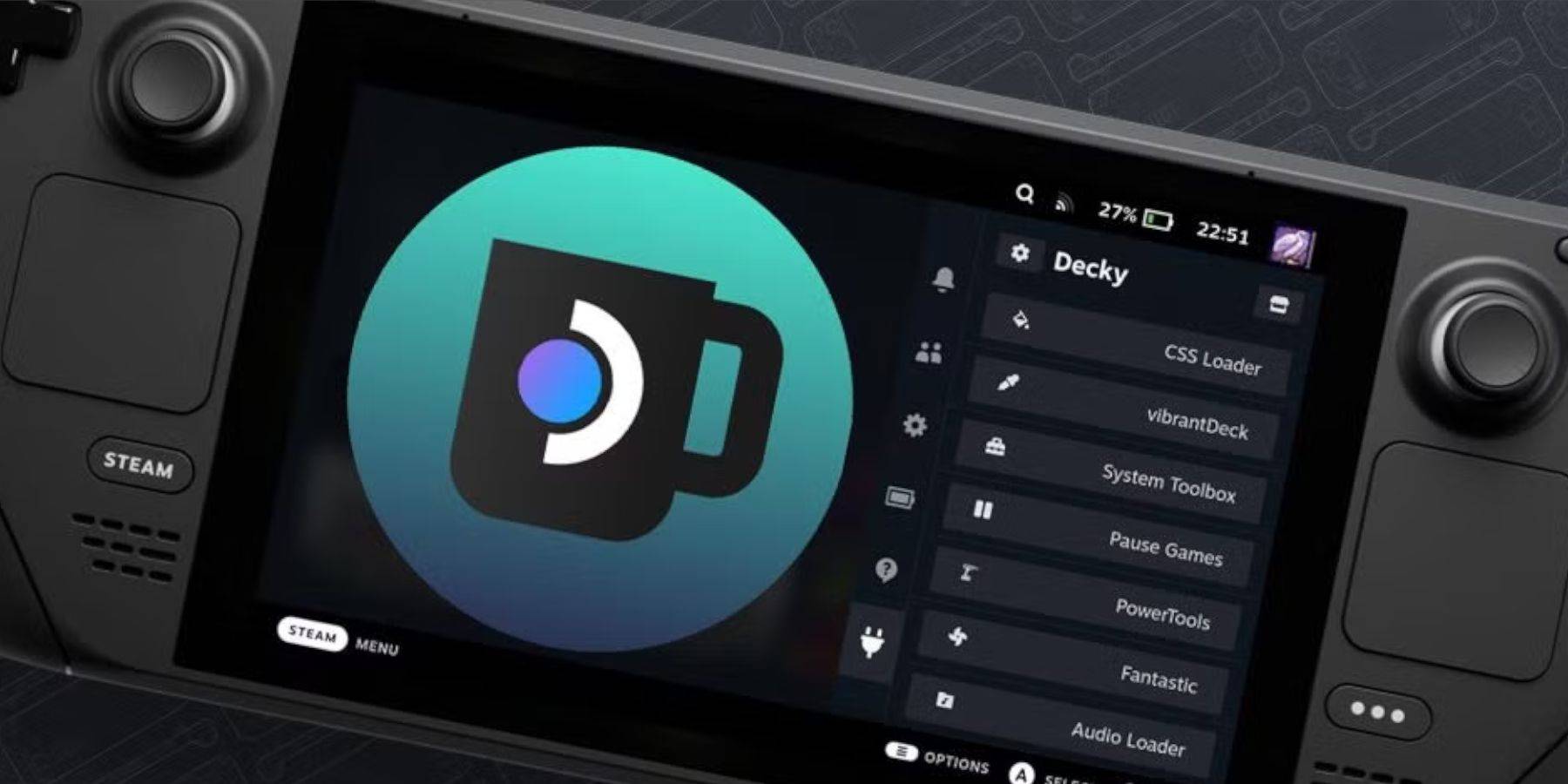
If Decky Loader is missing after an update:
- Desktop Mode.
- Re-download Decky Loader from GitHub.
- Run the installer (you may need your sudo password).
- Restart in Gaming Mode.
This revised guide provides a clearer, more concise walkthrough. Remember to always obtain your ROMs legally.
Discover
-
 Buckshot Roulette: PvP DuelDive into the pulse-pounding world of high-risk showdowns with "Buckshot Roulette: PvP Duel." This electrifying multiplayer game challenges players to pit their nerves and instincts against opponents in a deadly twist on Russian Roulette. Each trigg
Buckshot Roulette: PvP DuelDive into the pulse-pounding world of high-risk showdowns with "Buckshot Roulette: PvP Duel." This electrifying multiplayer game challenges players to pit their nerves and instincts against opponents in a deadly twist on Russian Roulette. Each trigg -
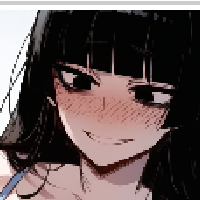 Damn That's Felicia? NEW UPDATEStep into the role of Felicia’s boyfriend in Damn That’s Felicia? NEW UPDATE, a game where you manage your relationship while she's away at college. Will you play the loyal partner waiting faithfully, the oblivious boyfriend unaware of her secrets,
Damn That's Felicia? NEW UPDATEStep into the role of Felicia’s boyfriend in Damn That’s Felicia? NEW UPDATE, a game where you manage your relationship while she's away at college. Will you play the loyal partner waiting faithfully, the oblivious boyfriend unaware of her secrets, -
 H NTR ChroniclesEmbark on an emotional journey with "H NTR Chronicles," where you guide Erica through her complex relationships with her husband and an intriguing tutor named Sato. This deeply engaging story explores themes of passion, betrayal, and life-altering d
H NTR ChroniclesEmbark on an emotional journey with "H NTR Chronicles," where you guide Erica through her complex relationships with her husband and an intriguing tutor named Sato. This deeply engaging story explores themes of passion, betrayal, and life-altering d -
 Japanese Drift Master MobileGet ready to drift through the charming small towns of Tokyo in Japanese Drift Master Mobile. Feel the adrenaline rush as you weave through realistic traffic, experience dynamic day and night cycles, and adapt to changing weather. Explore a variety
Japanese Drift Master MobileGet ready to drift through the charming small towns of Tokyo in Japanese Drift Master Mobile. Feel the adrenaline rush as you weave through realistic traffic, experience dynamic day and night cycles, and adapt to changing weather. Explore a variety -
 Sinners LandingEnter the captivating realm of Sinners Landing, where you'll meet a cunning rogue, a vengeful Archmage, and his rebellious daughter in this innovative fusion of classic D&D gameplay with mature storytelling. The beautifully hand-illustrated 2D anima
Sinners LandingEnter the captivating realm of Sinners Landing, where you'll meet a cunning rogue, a vengeful Archmage, and his rebellious daughter in this innovative fusion of classic D&D gameplay with mature storytelling. The beautifully hand-illustrated 2D anima -
 Fighter Pilot: Iron BirdFighter Pilot: Iron Bird é um emocionante jogo de simulação de voo que coloca os jogadores no controle de jatos de combate avançados. A versão MOD oferece dinheiro ilimitado, dando acesso total a melhorias, aeronaves e recursos do jogo sem a necessi
Fighter Pilot: Iron BirdFighter Pilot: Iron Bird é um emocionante jogo de simulação de voo que coloca os jogadores no controle de jatos de combate avançados. A versão MOD oferece dinheiro ilimitado, dando acesso total a melhorias, aeronaves e recursos do jogo sem a necessi
Top Download




