Fixing DirectX 12 Errors in FF7 Rebirth on PC

If you’re among the Final Fantasy 7 Rebirth fans eagerly diving into the world of Midgar, only to find yourself stuck with frustrating DirectX 12 (DX12) errors, you’re not alone. Many new players are encountering these issues, preventing them from launching the game and enjoying its epic storyline. But don’t worry—this guide will walk you through troubleshooting steps to get you back in the action.
What Are DirectX 12 Errors in Final Fantasy 7 Rebirth?
DirectX 12 errors occur when your PC isn’t properly equipped to handle the game’s technical requirements. These issues typically prevent the game from launching or cause crashes mid-playthrough. For example, players often report being unable to start the game despite having high-end systems, leaving them scratching their heads.
While the exact cause can vary, the most common culprit is outdated software or hardware. Specifically, Final Fantasy 7 Rebirth requires DirectX 12, which is only compatible with Windows 10 or 11. Older versions of Windows lack the necessary DX12 support, leading to these pesky errors.
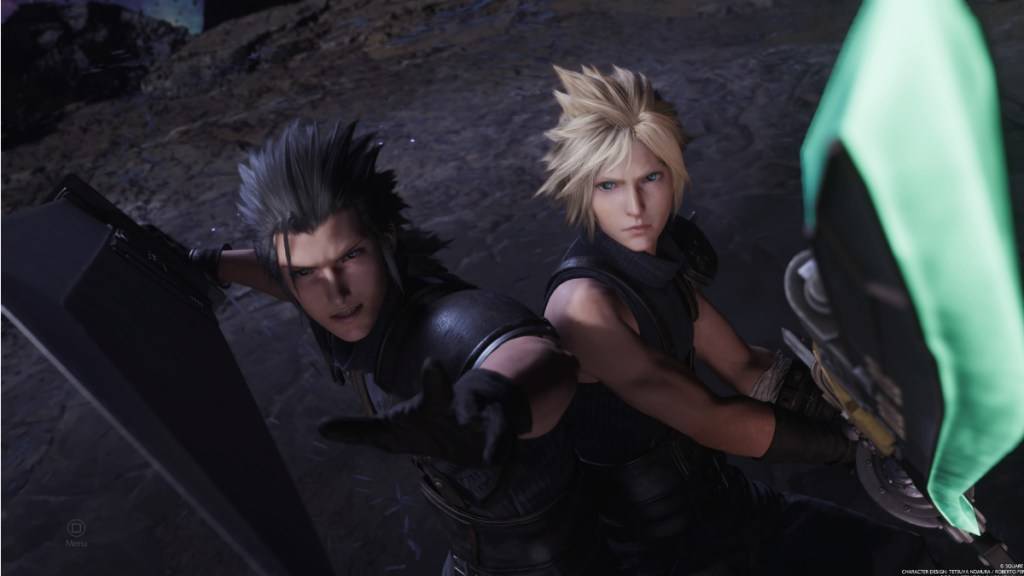
Screenshot via The Escapist
How To Fix DirectX 12 (DX12) Errors in Final Fantasy 7 Rebirth on PC
Step 1: Ensure Your Windows Version Supports DX12
Before troubleshooting further, confirm that your PC meets the minimum requirements. Here’s how:
- Press Windows + S to open the search bar.
- Type “dxdiag” and press Enter.
- In the System Information tab, check the DirectX version listed under “DirectX Version.”
- If it’s below 12, you’ll need to upgrade your operating system to Windows 10 or 11.
Unfortunately, if you’re stuck on an older version of Windows, there’s no workaround besides updating your OS. Consider checking for updates in Settings → Update & Security → Windows Update. If an update is available, install it. Otherwise, it might be time to consider refunding your purchase or trying another game.
Step 2: Update Your DirectX Installation
Even if you’re running Windows 10 or 11, your DirectX installation may still be outdated. Follow these steps to ensure you’re running the latest version:
- Open the Start menu and type “dxdiag”.
- Navigate to the System tab.
- Verify that DirectX is version 12. If it’s not, proceed to download the latest version from Microsoft’s official website.
Step 3: Check Your Graphics Card Compatibility
Another common issue arises when your GPU doesn’t meet the recommended specs. According to Square Enix, here are the minimum GPU requirements for Final Fantasy 7 Rebirth:
- AMD: Radeon™ RX 6600
- Intel: Arc™ A580
- NVIDIA: GeForce® RTX 2060
If your GPU falls short of these requirements, you’ll need to upgrade your hardware. While this can be disappointing, remember that Square Enix sets these standards to deliver the best possible experience. Investing in a capable GPU ensures smooth gameplay and minimizes frustration.
Step 4: Troubleshoot Further
If you’ve confirmed your OS and GPU meet the requirements but still encounter errors, try the following:
- Run the Game as Administrator: Right-click the game executable and select Run as administrator.
- Disable Conflicting Software: Temporarily disable antivirus programs or background applications that might interfere with the game.
- Update Drivers: Ensure your GPU drivers are up-to-date. Visit the manufacturer’s website (AMD, Intel, or NVIDIA) to download the latest drivers.
Final Thoughts
DirectX 12 errors in Final Fantasy 7 Rebirth can be maddening, but they’re usually solvable with a few simple steps. From ensuring your OS supports DX12 to upgrading your GPU, these fixes can help you enjoy the game without interruptions. And hey, if you’re looking to take your gaming journey even further, check out the best deck and strategy to defeat the Shadowblood Queen in Final Fantasy 7 Rebirth.
Final Fantasy 7 Rebirth is available now on PlayStation and PC. Happy adventuring!
-
 汉字找茬王Spot the Difference in Chinese Characters is an engaging and delightful casual text game with rich level design. Featuring an elegant ink painting art style and a wealth of entertaining content, the game invites players to take on its clever challeng
汉字找茬王Spot the Difference in Chinese Characters is an engaging and delightful casual text game with rich level design. Featuring an elegant ink painting art style and a wealth of entertaining content, the game invites players to take on its clever challeng -
 Castle Solitaire: Card GameCastle Solitaire: Card Game brings a fresh take to classic solitaire with an immersive castle-building theme from MobilityWare, renowned creators of premium card games. Strategically arrange cards by suit in descending order to construct majestic ca
Castle Solitaire: Card GameCastle Solitaire: Card Game brings a fresh take to classic solitaire with an immersive castle-building theme from MobilityWare, renowned creators of premium card games. Strategically arrange cards by suit in descending order to construct majestic ca -
 Sophie: The Girl From The ZoneSophie: The Girl From The Zone - An Immersive AdventureStep into Sophie's mysterious world where danger and secrets lurk around every corner. This captivating narrative-driven game invites you to explore the enigmatic Zone alongside Sophie, piecing t
Sophie: The Girl From The ZoneSophie: The Girl From The Zone - An Immersive AdventureStep into Sophie's mysterious world where danger and secrets lurk around every corner. This captivating narrative-driven game invites you to explore the enigmatic Zone alongside Sophie, piecing t -
 Robot Unicorn AttackEmbark on a magical adventure with ROBOT UNICORN ATTACK, where you can unleash your inner robotic unicorn while chasing dreams of fairies, dolphins, and Erasure's classic tunes. This wildly addictive game has captivated players worldwide and now com
Robot Unicorn AttackEmbark on a magical adventure with ROBOT UNICORN ATTACK, where you can unleash your inner robotic unicorn while chasing dreams of fairies, dolphins, and Erasure's classic tunes. This wildly addictive game has captivated players worldwide and now com -
 Swan Date ChatDiscover love in today's fast-paced world with Swan Date Chat. This app connects you with compatible individuals who share your interests and lifestyle. Whether you're searching for a committed relationship or simply want to expand your social netwo
Swan Date ChatDiscover love in today's fast-paced world with Swan Date Chat. This app connects you with compatible individuals who share your interests and lifestyle. Whether you're searching for a committed relationship or simply want to expand your social netwo -
 Кроссворды, кейвордыEngaging crossword puzzles with a delightful touch of humorEnjoy three levels of difficulty in these captivating crosswords, featuring minimal obscure words to appeal to a broad audience. The collection also includes number buses (also known as keywo
Кроссворды, кейвордыEngaging crossword puzzles with a delightful touch of humorEnjoy three levels of difficulty in these captivating crosswords, featuring minimal obscure words to appeal to a broad audience. The collection also includes number buses (also known as keywo




