Fortnite Chapter 6 Best PC Settings & How To Boost FPS
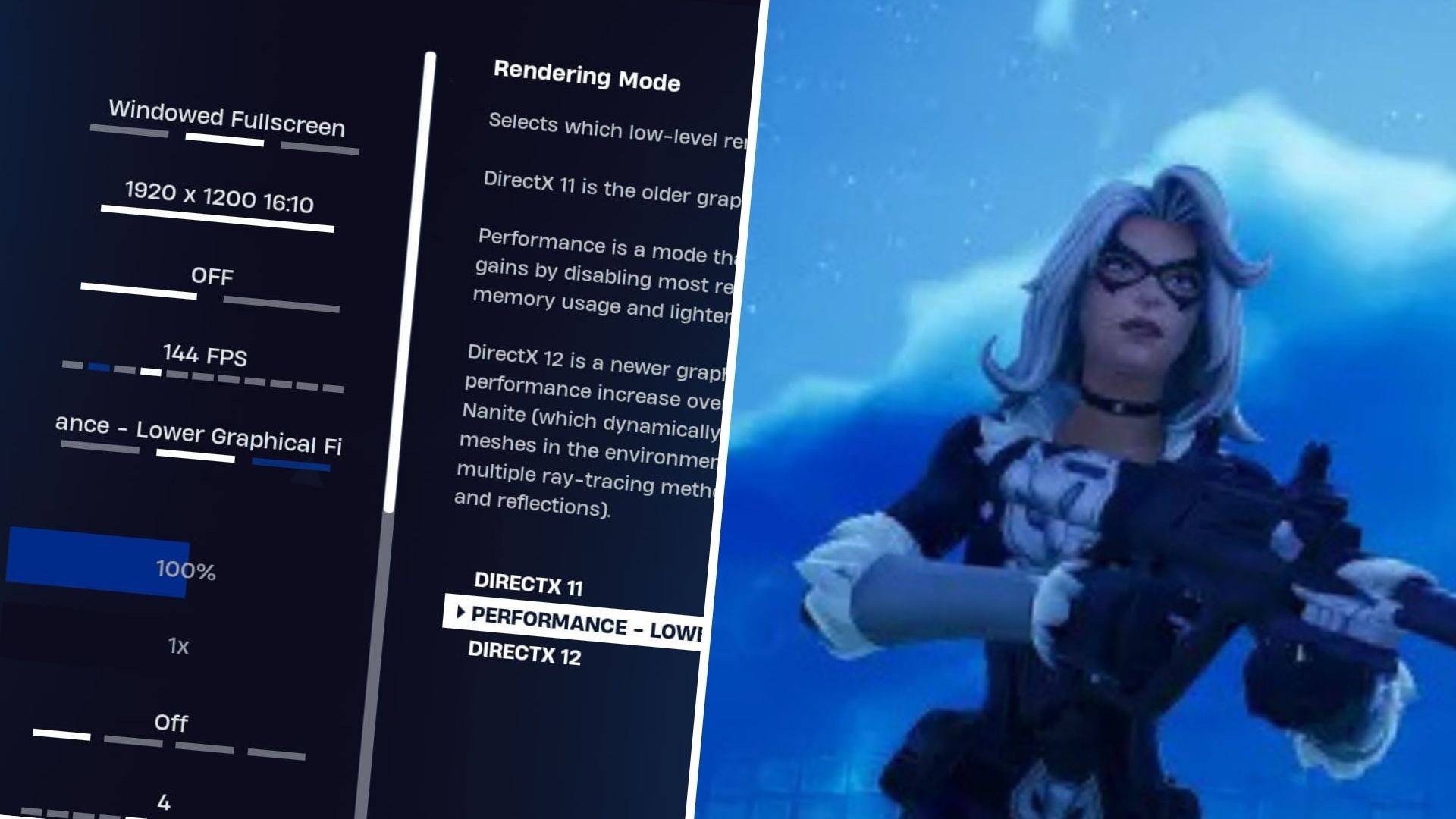
Fortnite's already frantic pace can become unbearable with poor framerates, rendering the game virtually unplayable. Fortunately, many performance issues are easily resolved by adjusting in-game settings. Let's dive into the optimal PC settings for a smoother, more enjoyable Fortnite experience.
Fortnite Best Display Settings
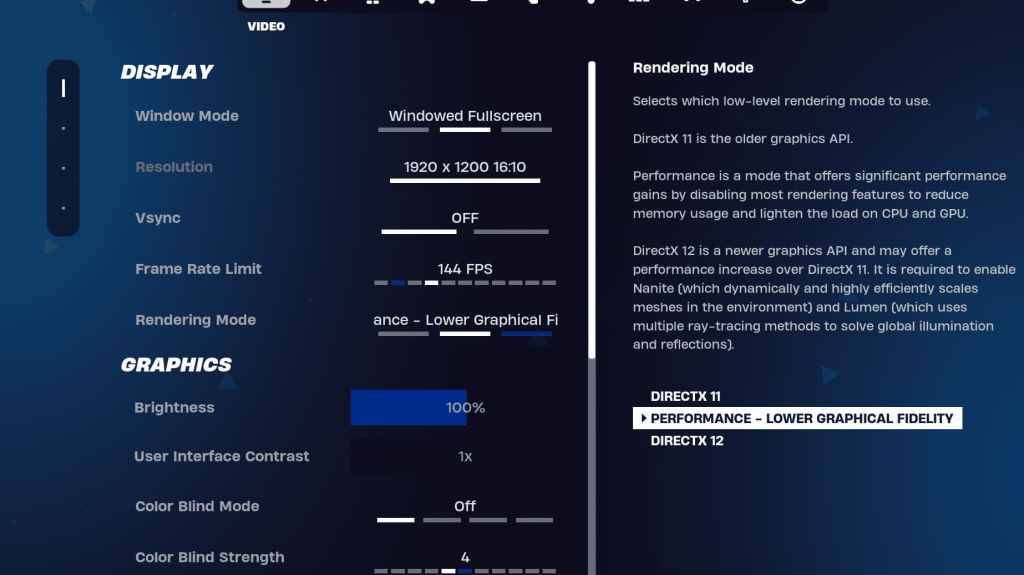
Fortnite's Video settings are divided into Display and Graphics subsections. Both significantly impact performance, so careful tweaking is crucial. Here's the recommended Display configuration:
| Setting | Recommended |
| Window Mode | Fullscreen (best performance). Windowed Fullscreen (if frequent tabbing is needed). |
| Resolution | Native monitor resolution (usually 1920x1080). Reduce for low-end PCs. |
| V-sync | Off (prevents significant input lag). |
| Framerate Limit | Monitor Refresh Rate (e.g., 144Hz, 240Hz) |
| Rendering Mode | Performance (maximizes FPS). |
Rendering Modes: Making the Right Choice
Fortnite offers three rendering modes: Performance, DirectX 11, and DirectX 12. DirectX 11, the default, is older but stable and generally performs well. DirectX 12, while newer and potentially offering performance boosts on modern systems with enhanced graphics options, may not always yield the best results. For peak performance and minimal input lag, Performance mode is the preferred choice among professionals, prioritizing FPS over visual fidelity.
Fortnite Best Graphics Settings
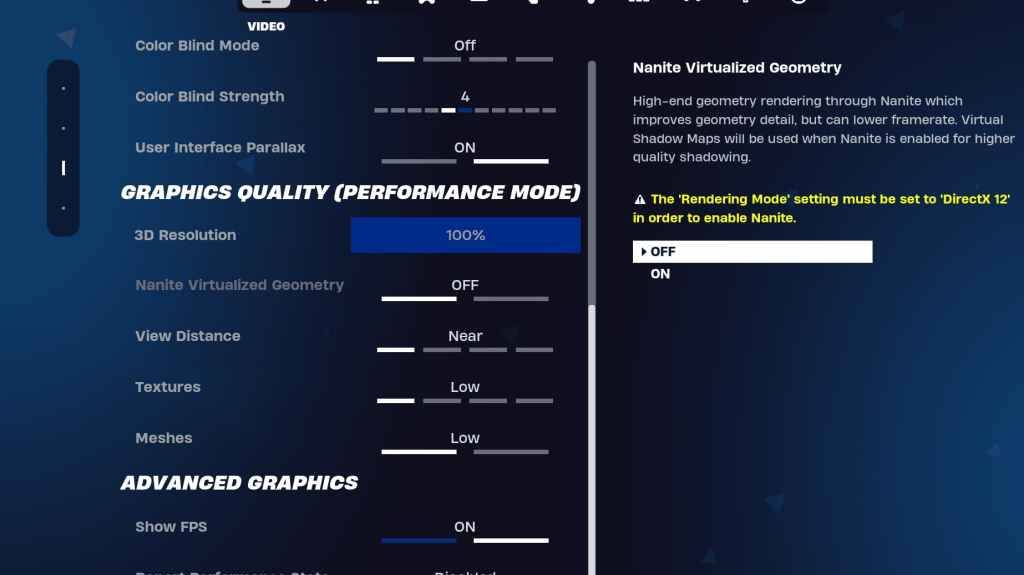
The Graphics settings offer the most significant potential for FPS gains by controlling visual fidelity. Configure these settings to minimize resource usage and maximize frame rates:
| **Setting** | **Recommended** |
| Quality Preset | Low |
| Anti-Aliasing and Super Resolution | Off |
| 3D Resolution | 100% (70-80% for low-end PCs) |
| Nanite Virtual Geometry (DX12 only) | Off |
| Shadows | Off |
| Global Illumination | Off |
| Reflections | Off |
| View Distance | Epic |
| Textures | Low |
| Effects | Low |
| Post Processing | Low |
| Hardware Ray Tracing | Off |
| Nvidia Low Latency Mode (Nvidia GPUs only) | On+Boost |
| Show FPS | On |
Fortnite Best Game Settings
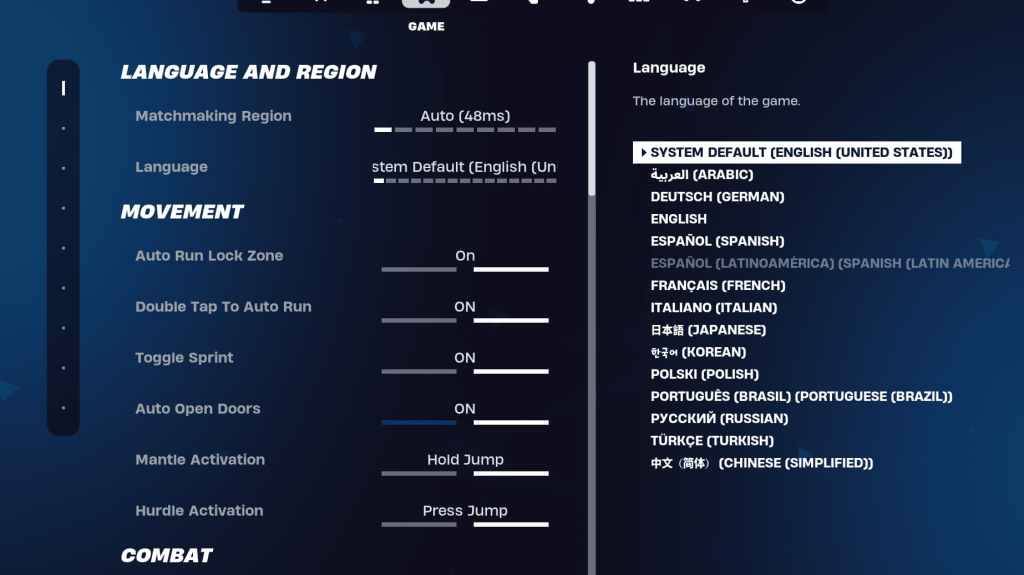
The Game settings don't directly impact FPS but are crucial for gameplay. These settings affect editing, building, and movement. While many are subjective, some are essential for optimal performance.
Movement
- Auto Open Doors: On
- Double Tap to Auto Run: On (controllers)
Other movement settings can remain at their defaults.
Combat
- Hold to Swap Pickup: On
- Toggle Targeting: Personal preference (Hold/Toggle to Scope)
- Auto Pickup Weapons: On
Building
- Reset Building Choice: Off
- Disable Pre-edit Option: Off
- Turbo Building: Off
- Auto-Confirm Edits: Personal preference
- Simple Edit: Personal preference
- Tap to Simple Edit: On (requires Simple Edit to be on)
These are the key Game settings; others are quality-of-life adjustments with minimal impact on gameplay or performance.
Fortnite Best Audio Settings
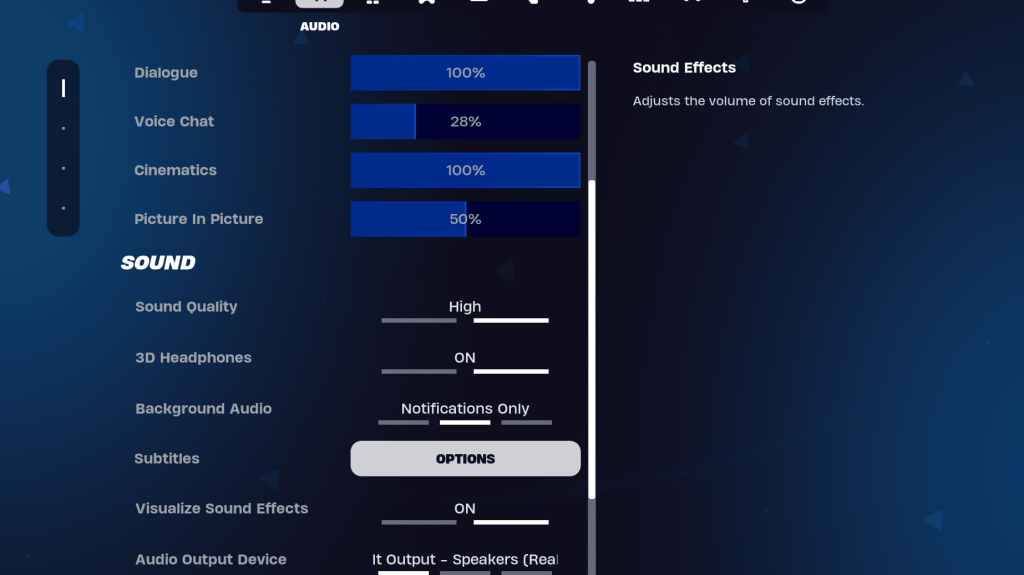
Clear audio is vital in Fortnite for detecting enemies. While the default audio settings are generally good, enabling 3D Headphones (for improved spatial audio, though results may vary depending on your headset) and Visualize Sound Effects (providing visual cues for sounds like footsteps) is recommended.
Fortnite Best Keyboard and Mouse Settings
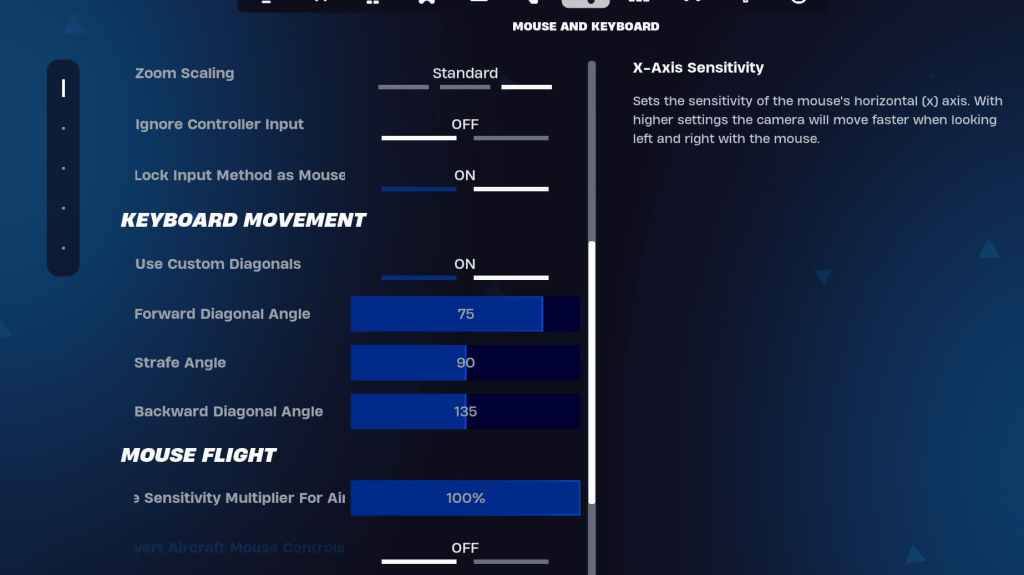
Finally, configure your Keyboard and Mouse settings for optimal control. Adjust sensitivities according to your preference:
- X/Y Sensitivity: Personal preference
- Targeting Sensitivity: 45-60%
- Scope Sensitivity: 45-60%
- Building/Editing Sensitivity: Personal preference
Keyboard Movement
- Use Custom Diagonals: On
- Forward Angle: 75-78
- Strafe Angle: 90
- Backward Angle: 135
Keybinds are highly personal; experiment with the defaults or explore alternative configurations. Consider consulting dedicated guides for optimal keybind setups.
This comprehensive guide covers the essential settings for optimizing your Fortnite experience on PC. Remember to adjust settings based on your hardware and personal preferences. Enjoy the improved gameplay!
Fortnite is available on various platforms, including Meta Quest 2 and 3.
-
 Sinners LandingEnter the captivating realm of Sinners Landing, where you'll meet a cunning rogue, a vengeful Archmage, and his rebellious daughter in this innovative fusion of classic D&D gameplay with mature storytelling. The beautifully hand-illustrated 2D anima
Sinners LandingEnter the captivating realm of Sinners Landing, where you'll meet a cunning rogue, a vengeful Archmage, and his rebellious daughter in this innovative fusion of classic D&D gameplay with mature storytelling. The beautifully hand-illustrated 2D anima -
 Fighter Pilot: Iron BirdFighter Pilot: Iron Bird é um emocionante jogo de simulação de voo que coloca os jogadores no controle de jatos de combate avançados. A versão MOD oferece dinheiro ilimitado, dando acesso total a melhorias, aeronaves e recursos do jogo sem a necessi
Fighter Pilot: Iron BirdFighter Pilot: Iron Bird é um emocionante jogo de simulação de voo que coloca os jogadores no controle de jatos de combate avançados. A versão MOD oferece dinheiro ilimitado, dando acesso total a melhorias, aeronaves e recursos do jogo sem a necessi -
 Vegas Epic Cash Slots GamesVegas Epic Cash Slots Games brings the electrifying thrill of Las Vegas slot machines directly to your mobile device - absolutely FREE! New players receive an incredible welcome bonus of 1,000,000 free coins to start spinning immediately.Explore mult
Vegas Epic Cash Slots GamesVegas Epic Cash Slots Games brings the electrifying thrill of Las Vegas slot machines directly to your mobile device - absolutely FREE! New players receive an incredible welcome bonus of 1,000,000 free coins to start spinning immediately.Explore mult -
 Math Playground Cool GamesDiscover endless fun and learning with Math Playground Cool Games! This app features an exciting collection of math games, evolution challenges, brain teasers, logic puzzles, physics simulations, and more – catering to every interest. Sharpen your m
Math Playground Cool GamesDiscover endless fun and learning with Math Playground Cool Games! This app features an exciting collection of math games, evolution challenges, brain teasers, logic puzzles, physics simulations, and more – catering to every interest. Sharpen your m -
 成語接龍-填填看Idiom Solitaire – Complete crossword puzzles with over 20,000 idiom and slang levels.Idiom Solitaire – Fill in the BlanksIdiom Solitaire is a fill-in-the-blanks game primarily based on Chinese four-character idioms and common vocabulary. Through the
成語接龍-填填看Idiom Solitaire – Complete crossword puzzles with over 20,000 idiom and slang levels.Idiom Solitaire – Fill in the BlanksIdiom Solitaire is a fill-in-the-blanks game primarily based on Chinese four-character idioms and common vocabulary. Through the -
 Guess the Word. Word GamesEnjoy the Ultimate Word Game Experience!Word Games are the perfect choice for playing without an internet connection.Dive into this free game and explore one of our top-rated word and picture games—one of the best offline word games available for And
Guess the Word. Word GamesEnjoy the Ultimate Word Game Experience!Word Games are the perfect choice for playing without an internet connection.Dive into this free game and explore one of our top-rated word and picture games—one of the best offline word games available for And




