Hyper Light Breaker: Mastering the Hoverboard

Quick Links
Navigating the expansive, synthwave-inspired Overgrowth in Hyper Light Breaker can be a daunting task, but fear not—your trusty Hoverboard is here to make traversing this vast world a breeze. Right from the start of the game, you have access to this incredible tool, which not only serves as a sprint mechanic but also enhances your movement speed, allowing you to cover large distances efficiently while your Energy depletes slowly. This guide will walk you through how to summon and ride your Hoverboard, as well as highlight some of its unique features that go beyond mere transportation.
How To Summon A Hoverboard In Hyper Light Breaker
 To summon your Hoverboard and sprint in Hyper Light Breaker, simply hold down the Dodge input. Your character will dash forward and seamlessly transition onto the Hoverboard as long as you keep the Dodge button pressed.
To summon your Hoverboard and sprint in Hyper Light Breaker, simply hold down the Dodge input. Your character will dash forward and seamlessly transition onto the Hoverboard as long as you keep the Dodge button pressed.
Controlling the Hoverboard is straightforward. By tilting the left analog stick, you can lean the board and turn in the desired direction. The speed at which you're traveling affects your turning radius; at top speed, turns are slower, but at lower speeds, you'll find it easier to maneuver.
To dismount the Hoverboard, release the Dodge input. Additionally, if your Energy runs out while you're riding, the Hoverboard will automatically de-summon. Keep an eye on your Energy level, displayed next to your Breaker's companion, and take a moment to jump off and let it recharge if it's running low to avoid an unexpected dismount.
Hoverboard Movement Tips & Special Uses
 While you can't perform tricks or attack while on the Hoverboard, Hyper Light Breaker equips it with several useful attributes. One standout feature is its ability to float on water, allowing you to traverse rivers and inlets without detours. Remember, you must be on the Hoverboard before entering the water; it won't summon if you're already submerged. No matter your entry speed or height, the Hoverboard will quickly resurface, keeping your journey smooth.
While you can't perform tricks or attack while on the Hoverboard, Hyper Light Breaker equips it with several useful attributes. One standout feature is its ability to float on water, allowing you to traverse rivers and inlets without detours. Remember, you must be on the Hoverboard before entering the water; it won't summon if you're already submerged. No matter your entry speed or height, the Hoverboard will quickly resurface, keeping your journey smooth.
Another handy feature is the ability to duck down and prepare for a jump by holding the default Jump input while riding. Although you can't double-jump on the Hoverboard, the increased speed can help you leap across wider gaps. Ducking doesn't boost your speed or jump height, but it's perfect for timing those challenging jumps accurately.
-
 Secret 7 Slots - Free CasinoDive into an exhilarating casino slot adventure with Secret 7 Slots – a free casino game! Feel the authentic thrill of Las Vegas right in your hands as you spin the reels on a variety of slot machines and unlock captivating bonus games. Gather free
Secret 7 Slots - Free CasinoDive into an exhilarating casino slot adventure with Secret 7 Slots – a free casino game! Feel the authentic thrill of Las Vegas right in your hands as you spin the reels on a variety of slot machines and unlock captivating bonus games. Gather free -
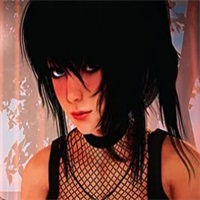 My sister and IExperience a touching interactive story in "My Sister and I," where you reconnect with your long-lost sister. After years of solitude, your mother calls to share exciting news - your younger sister is moving to your city for college. Can you rebuild
My sister and IExperience a touching interactive story in "My Sister and I," where you reconnect with your long-lost sister. After years of solitude, your mother calls to share exciting news - your younger sister is moving to your city for college. Can you rebuild -
 DaVita Care ConnectDaVita Care Connect empowers home dialysis patients and their care partners with essential tools and support. This exclusive app allows patients to conveniently access valuable kidney health resources, communicate directly with their care teams, and
DaVita Care ConnectDaVita Care Connect empowers home dialysis patients and their care partners with essential tools and support. This exclusive app allows patients to conveniently access valuable kidney health resources, communicate directly with their care teams, and -
 Let's do it! Gal-chan ~Fix your money and grades with sex~Dive into an enthralling interactive adventure with Let's do it! Gal-chan ~Fix your money and grades with sex~, starring the charming Gal-chan. Navigate dynamic storylines that put your skills and strategies to the test, all while enjoying seamless
Let's do it! Gal-chan ~Fix your money and grades with sex~Dive into an enthralling interactive adventure with Let's do it! Gal-chan ~Fix your money and grades with sex~, starring the charming Gal-chan. Navigate dynamic storylines that put your skills and strategies to the test, all while enjoying seamless -
 Tetris GemsPrepare yourself for an addictive puzzle challenge that will keep you hooked for hours! In Tetris Gems, you'll strategically rotate and position colorful falling gem blocks to complete horizontal lines that vanish when filled. Clear more lines to ea
Tetris GemsPrepare yourself for an addictive puzzle challenge that will keep you hooked for hours! In Tetris Gems, you'll strategically rotate and position colorful falling gem blocks to complete horizontal lines that vanish when filled. Clear more lines to ea -
 Jeet and Win Bonus GameIf you enjoy the thrill of slot games, you don't want to miss the Jeet and Win Bonus Game app. It delivers continuous fun with dynamic and captivating gameplay. Outstanding graphics make the game visually attractive and distinctive. Ideal for fillin
Jeet and Win Bonus GameIf you enjoy the thrill of slot games, you don't want to miss the Jeet and Win Bonus Game app. It delivers continuous fun with dynamic and captivating gameplay. Outstanding graphics make the game visually attractive and distinctive. Ideal for fillin




