"Learn to Go Invisible on Steam: Quick Guide"
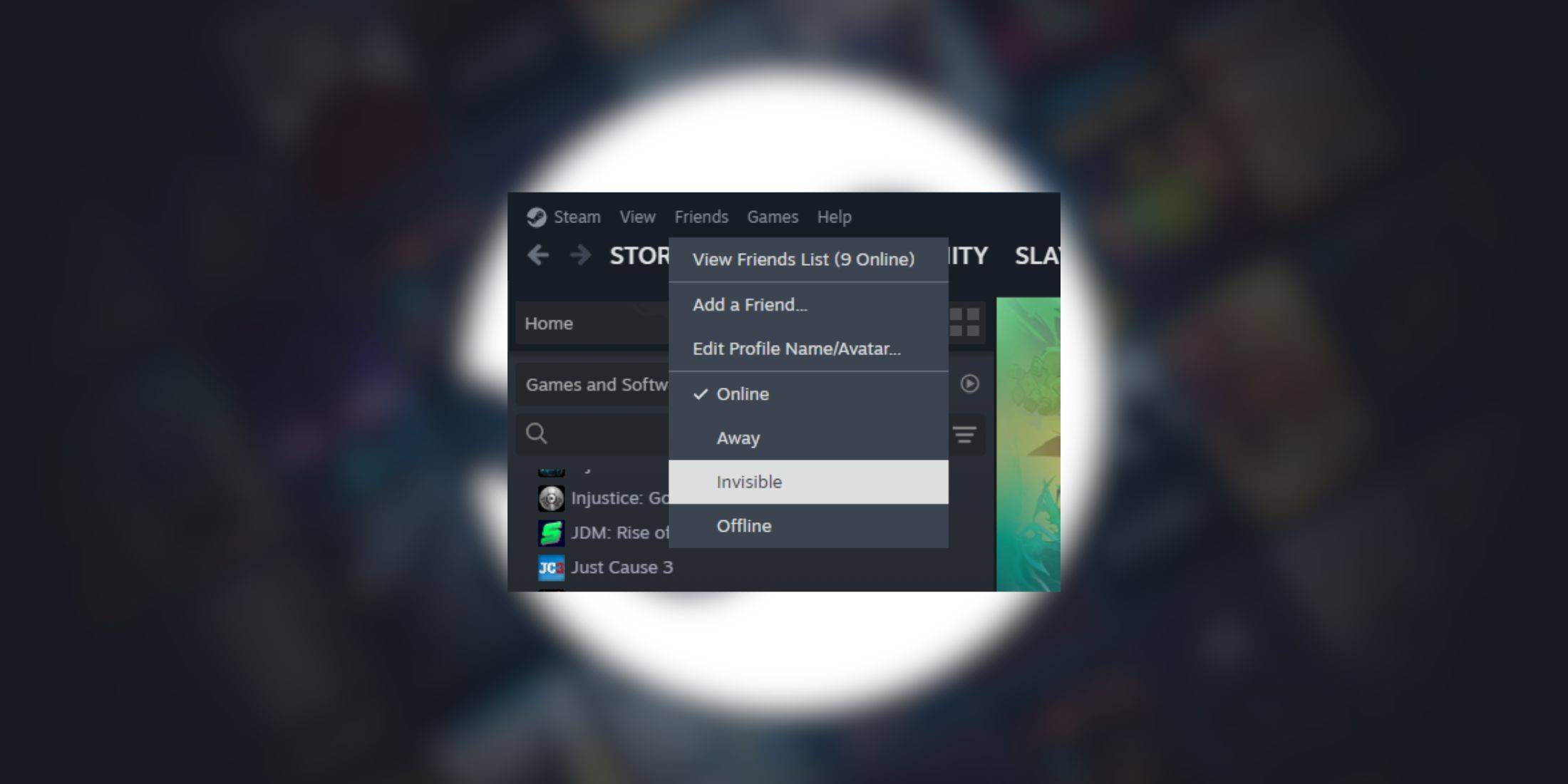
Quick Links
Steam is a household name among PC gamers, renowned for its vast library and community features. However, not everyone is aware of the simple yet powerful option to appear offline. When you choose to appear offline on Steam, you become invisible to your friends, allowing you to enjoy your favorite games without any notifications being sent out.
Every time you log into Steam, your friends receive an alert, and they can see which game you're playing. By opting to appear offline, you can play any game you want and even chat with friends, all while remaining invisible. If you're unsure how to do this, this guide will walk you through the process and provide additional useful information.
Steps For Appearing Offline On Steam
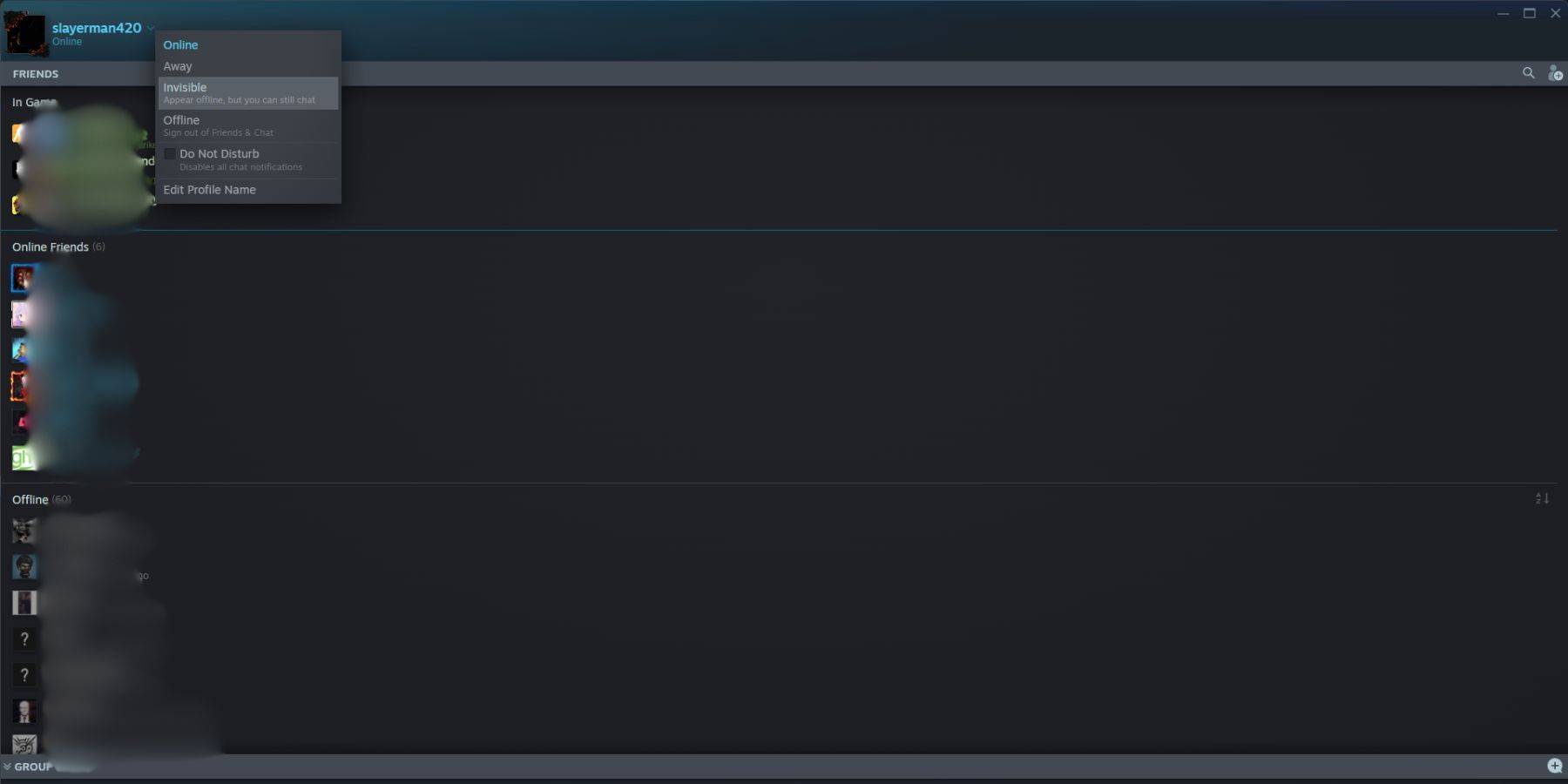 To appear offline on Steam, follow these steps:
To appear offline on Steam, follow these steps:
- Open Steam on your PC.
- Click on the "Friends & Chat" icon located at the bottom-right corner of the screen.
- Click on the arrow next to your username.
- Select "Invisible."
Alternatively, you can use this quick method:
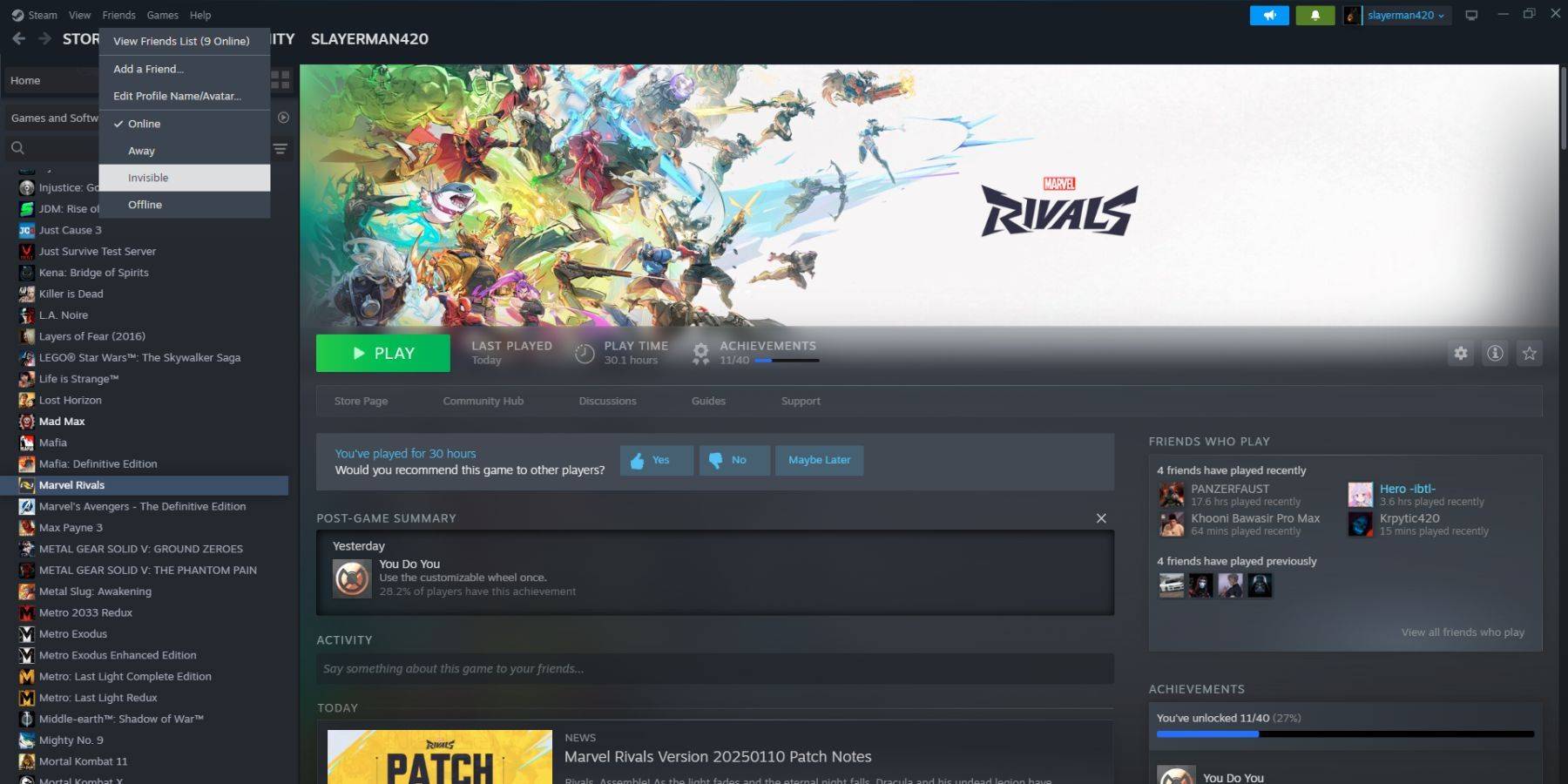 1. Open Steam on your PC.
2. Navigate to the "Friends" option in the top menu bar.
3. Choose "Invisible."
1. Open Steam on your PC.
2. Navigate to the "Friends" option in the top menu bar.
3. Choose "Invisible."
Steps For Appearing Offline On Steam Deck
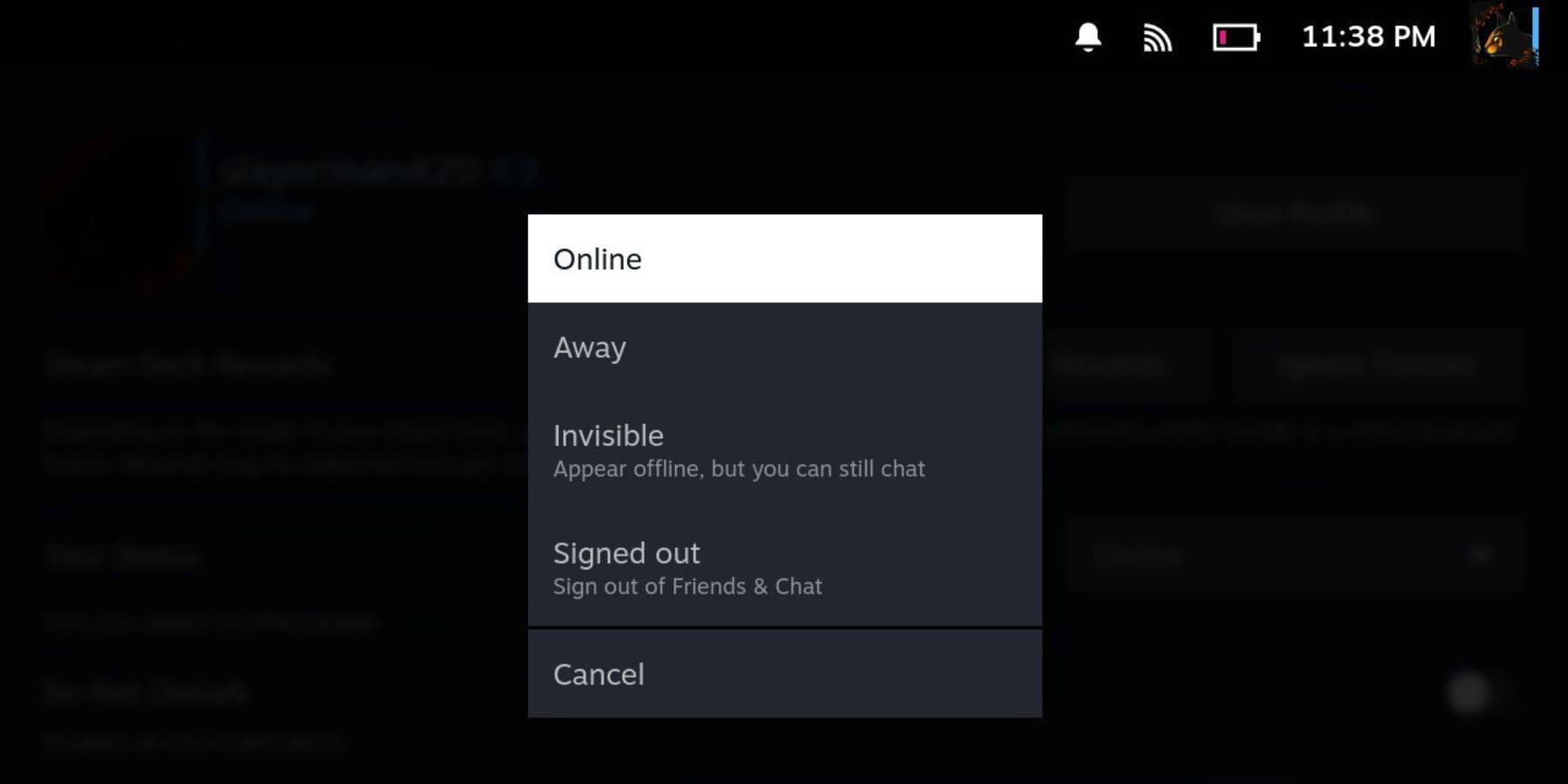 If you're using a Steam Deck and want to appear offline, here's what you need to do:
If you're using a Steam Deck and want to appear offline, here's what you need to do:
- Turn on your Steam Deck.
- Tap your profile picture.
- From the dropdown menu next to "Your Status," select "Invisible."
Note that selecting "Offline" will log you out of Steam entirely.
Why Appear Offline On Steam?
 You might be wondering why you'd want to appear offline on Steam. Here are some compelling reasons:
You might be wondering why you'd want to appear offline on Steam. Here are some compelling reasons:
- Enjoy your games without judgment from friends.
- Focus on single-player games without interruptions.
- Keep Steam running in the background while working or studying without the risk of being invited to play.
- Streamers and content creators can maintain focus during recording or live-streaming sessions.
Now that you're equipped with the knowledge of how to appear offline on Steam, you can make the most of this feature. The next time you log into Steam, you'll know exactly what to do to enjoy your gaming sessions in peace.
-
 Guess the Word. Word GamesEnjoy the Ultimate Word Game Experience!Word Games are the perfect choice for playing without an internet connection.Dive into this free game and explore one of our top-rated word and picture games—one of the best offline word games available for And
Guess the Word. Word GamesEnjoy the Ultimate Word Game Experience!Word Games are the perfect choice for playing without an internet connection.Dive into this free game and explore one of our top-rated word and picture games—one of the best offline word games available for And -
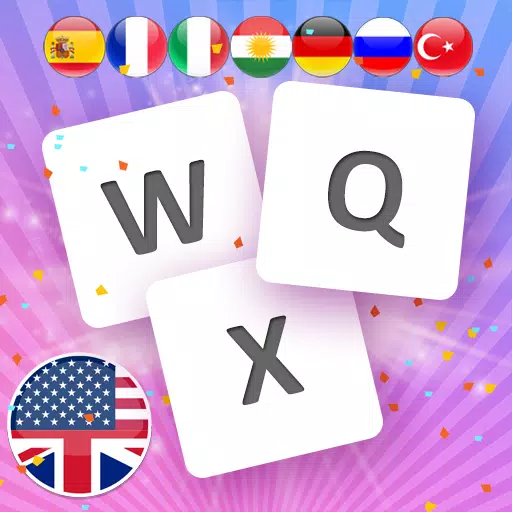 English Word Learning GameMastering English vocabulary is now simpler than ever.Embark on a linguistic journey through English, Kurdish, Turkish, German, French, Spanish, Italian, or Russian vocabulary.Plus, no Wi-Fi connection is required. Play this game anytime, anywhere, c
English Word Learning GameMastering English vocabulary is now simpler than ever.Embark on a linguistic journey through English, Kurdish, Turkish, German, French, Spanish, Italian, or Russian vocabulary.Plus, no Wi-Fi connection is required. Play this game anytime, anywhere, c -
 CASE 2: Animatronics HorrorIn this spine-chilling sequel to the hit horror game CASE 2: Animatronics Horror, players find themselves trapped in a city consumed by terror and despair. After the unexplained shutdown of an amusement park, Jack—a man haunted by his past—must navig
CASE 2: Animatronics HorrorIn this spine-chilling sequel to the hit horror game CASE 2: Animatronics Horror, players find themselves trapped in a city consumed by terror and despair. After the unexplained shutdown of an amusement park, Jack—a man haunted by his past—must navig -
 Secret 7 Slots - Free CasinoDive into an exhilarating casino slot adventure with Secret 7 Slots – a free casino game! Feel the authentic thrill of Las Vegas right in your hands as you spin the reels on a variety of slot machines and unlock captivating bonus games. Gather free
Secret 7 Slots - Free CasinoDive into an exhilarating casino slot adventure with Secret 7 Slots – a free casino game! Feel the authentic thrill of Las Vegas right in your hands as you spin the reels on a variety of slot machines and unlock captivating bonus games. Gather free -
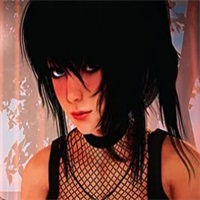 My sister and IExperience a touching interactive story in "My Sister and I," where you reconnect with your long-lost sister. After years of solitude, your mother calls to share exciting news - your younger sister is moving to your city for college. Can you rebuild
My sister and IExperience a touching interactive story in "My Sister and I," where you reconnect with your long-lost sister. After years of solitude, your mother calls to share exciting news - your younger sister is moving to your city for college. Can you rebuild -
 DaVita Care ConnectDaVita Care Connect empowers home dialysis patients and their care partners with essential tools and support. This exclusive app allows patients to conveniently access valuable kidney health resources, communicate directly with their care teams, and
DaVita Care ConnectDaVita Care Connect empowers home dialysis patients and their care partners with essential tools and support. This exclusive app allows patients to conveniently access valuable kidney health resources, communicate directly with their care teams, and




