Lenovo Legion Go S: A Comprehensive Review

Handheld gaming PCs like the Lenovo Legion Go S have become increasingly popular in recent years, largely thanks to the influence of the Steam Deck. Since Valve's Linux-based handheld entered the market, major PC manufacturers have been eager to offer their own takes on this concept. The Legion Go S closely aligns with the Steam Deck's design philosophy, distinguishing itself from Lenovo's original Legion Go.
The Lenovo Legion Go S features a streamlined unibody design, moving away from the Switch-inspired removable controllers and extraneous dials and buttons found on its predecessor. A significant upcoming change is the introduction of a SteamOS version of the Legion Go S later this year, making it the first non-Valve handheld to run this Linux distribution out of the box. However, the model I reviewed runs Windows 11, and at $729, it faces stiff competition among other Windows-based handhelds.
Lenovo Legion Go S – Photos

 7 Images
7 Images


 Lenovo Legion Go S – Design
Lenovo Legion Go S – Design
The Lenovo Legion Go S adopts a design more akin to the Asus ROG Ally than its original counterpart. Its singular, unibody construction simplifies usage while maintaining comfort. The device's rounded edges make it exceptionally comfortable to hold during extended gaming sessions, compensating somewhat for its weight of 1.61 pounds. This weight, while only slightly less than the Legion Go's 1.88 pounds, and more than the Asus ROG Ally X's 1.49 pounds, becomes noticeable over time.
Despite the added weight, the Legion Go S boasts an impressive 8-inch, 1200p IPS display rated at 500 nits of brightness. This screen delivers stunning visuals across various games, from the vibrant hues of Dragon Age: The Veilguard to the realistic tones of Horizon Forbidden West. It's one of the best displays available on a handheld gaming PC, surpassed only by the Steam Deck OLED.

Available in Glacier White and Nebula Nocturne colorways, the Legion Go S exudes elegance. The Nebula Nocturne variant will be exclusive to the SteamOS version, slated for release in 2025. Each joystick is encircled by an RGB lighting ring, which, while bright by default, can be easily customized to your preference through the on-screen menu.
The button layout on the Legion Go S is more intuitive than its predecessor. The 'Start' and 'Select' buttons are now positioned on either side of the display in a more conventional manner. However, Lenovo's proprietary menu buttons, located above these, might cause some initial confusion but offer valuable shortcuts for system adjustments and quick access to features like screen brightness, power management, and more.
The touchpad from the original Legion Go returns, albeit in a smaller form. This reduced size makes navigating Windows more challenging compared to the original, which benefited from a larger touchpad and a mouse wheel. The upcoming SteamOS version should mitigate these issues, as it's designed to be more controller-friendly.
The LegionSpace software, accessible via a button on the left side of the display, helps manage the system, including driver updates and your gaming library. The back of the device features programmable 'paddle' buttons with enhanced resistance to prevent accidental presses, and adjustable trigger levers offering two settings for trigger travel distance.
The top of the handheld includes two USB 4 ports for charging and peripherals, while the bottom houses a centrally located MicroSD card slot, an unconventional choice that might complicate docking.
Purchasing Guide
The reviewed Lenovo Legion Go S model is available starting February 14 for $729.99, equipped with a Z2 Go APU, 32GB of LPDDR5 RAM, and a 1TB SSD. A more budget-friendly option with 16GB of RAM and a 512GB SSD will launch in May for $599.99.
Lenovo Legion Go S – Performance
The Lenovo Legion Go S introduces the AMD Z2 Go APU, a chip with a Zen 3 processor featuring 4 cores and 8 threads, and an RDNA 2 GPU with 12 graphics cores. Despite being a newer chip, its performance lags behind the original Legion Go and the Asus ROG Ally X, with benchmark scores in 3DMark Time Spy and Fire Strike indicating slower performance.
In gaming, the Legion Go S performs slightly better than its predecessor in certain titles like Hitman: World of Assassination, but it struggles with more demanding games like Total War: Warhammer 3 and Cyberpunk 2077. To achieve a comfortable 30-40 fps, players may need to lower the resolution to 800p and use medium quality settings. Games like Persona 5, which are less demanding, run smoothly and look great on the Legion Go S's display.
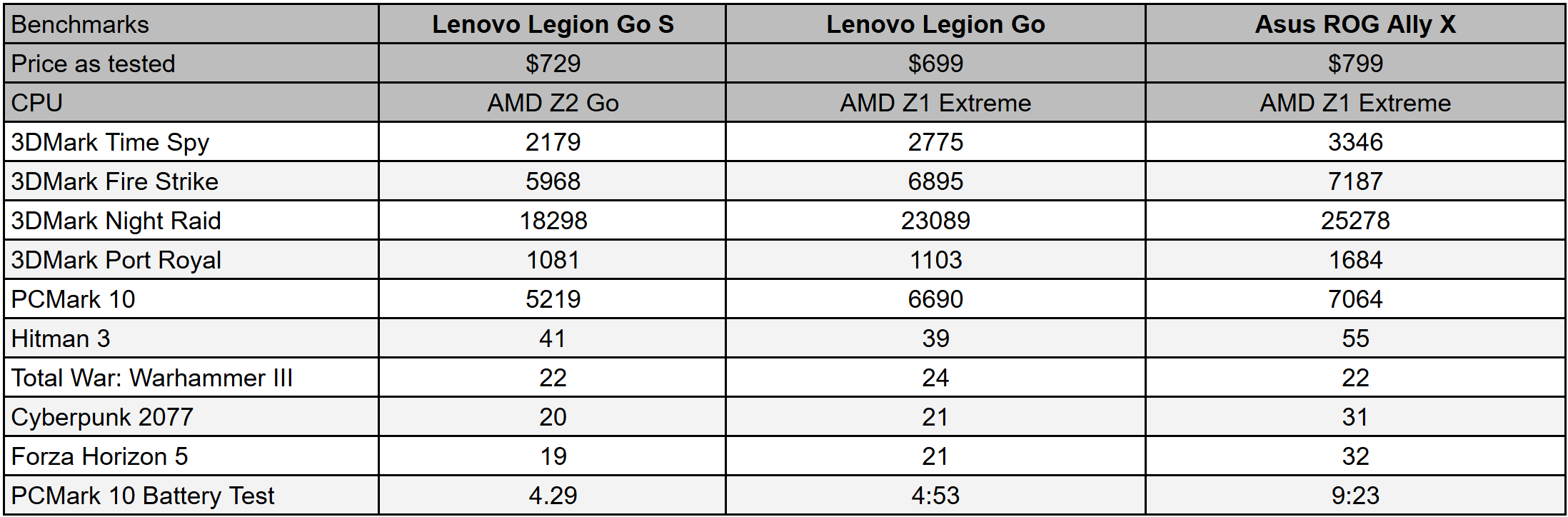
Despite its larger 55Whr battery, the Legion Go S's battery life is shorter than the original Legion Go, likely due to the less efficient Zen 3 CPU architecture. This discrepancy highlights the performance trade-offs inherent in handheld gaming PCs.
Wait, It’s More Expensive?
At $729, the Legion Go S is surprisingly more expensive than the original Legion Go, which starts at $699. This price point is puzzling, given the Legion Go S's weaker APU and lower resolution display. However, the higher cost can be attributed to its 32GB of LPDDR5 memory and 1TB SSD, which are generous but perhaps excessive for its intended use.
The memory configuration, while theoretically beneficial for sharing between the processor and GPU, doesn't fully translate to improved performance due to its slower speed compared to the original Legion Go. Adjusting the frame buffer in the BIOS can enhance performance, but this process is cumbersome on a handheld device running Windows 11.
The current configuration of the Legion Go S, with its premium pricing and unnecessary high memory, may not justify the cost for many gamers. However, the upcoming $599 model with 16GB of RAM presents a much more compelling value proposition, making it a competitive option in the handheld gaming PC market.
-
 DaVita Care ConnectDaVita Care Connect empowers home dialysis patients and their care partners with essential tools and support. This exclusive app allows patients to conveniently access valuable kidney health resources, communicate directly with their care teams, and
DaVita Care ConnectDaVita Care Connect empowers home dialysis patients and their care partners with essential tools and support. This exclusive app allows patients to conveniently access valuable kidney health resources, communicate directly with their care teams, and -
 Let's do it! Gal-chan ~Fix your money and grades with sex~Dive into an enthralling interactive adventure with Let's do it! Gal-chan ~Fix your money and grades with sex~, starring the charming Gal-chan. Navigate dynamic storylines that put your skills and strategies to the test, all while enjoying seamless
Let's do it! Gal-chan ~Fix your money and grades with sex~Dive into an enthralling interactive adventure with Let's do it! Gal-chan ~Fix your money and grades with sex~, starring the charming Gal-chan. Navigate dynamic storylines that put your skills and strategies to the test, all while enjoying seamless -
 Tetris GemsPrepare yourself for an addictive puzzle challenge that will keep you hooked for hours! In Tetris Gems, you'll strategically rotate and position colorful falling gem blocks to complete horizontal lines that vanish when filled. Clear more lines to ea
Tetris GemsPrepare yourself for an addictive puzzle challenge that will keep you hooked for hours! In Tetris Gems, you'll strategically rotate and position colorful falling gem blocks to complete horizontal lines that vanish when filled. Clear more lines to ea -
 Jeet and Win Bonus GameIf you enjoy the thrill of slot games, you don't want to miss the Jeet and Win Bonus Game app. It delivers continuous fun with dynamic and captivating gameplay. Outstanding graphics make the game visually attractive and distinctive. Ideal for fillin
Jeet and Win Bonus GameIf you enjoy the thrill of slot games, you don't want to miss the Jeet and Win Bonus Game app. It delivers continuous fun with dynamic and captivating gameplay. Outstanding graphics make the game visually attractive and distinctive. Ideal for fillin -
 Incredible Monster Hero 3D WarStep into the role of a formidable monster fight hero and battle fearsome monster hero enemies in this action-packed superhero game.Engage in epic combat in the Incredible Monster Hero Game to become the monster hero who takes on giants, demolishes c
Incredible Monster Hero 3D WarStep into the role of a formidable monster fight hero and battle fearsome monster hero enemies in this action-packed superhero game.Engage in epic combat in the Incredible Monster Hero Game to become the monster hero who takes on giants, demolishes c -
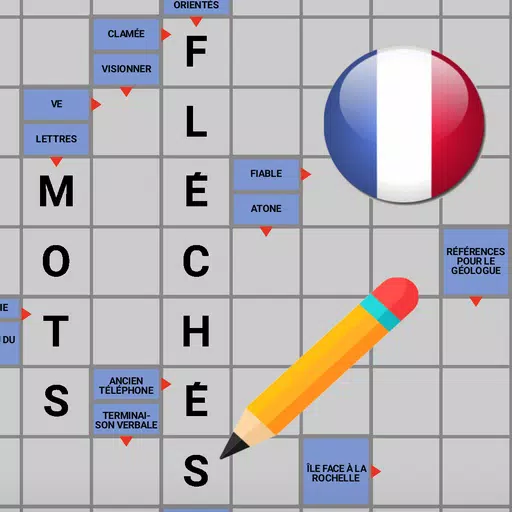 Mots Fléchés FrançaisEnjoy hundreds of French crossword puzzles! Suitable for all skill levels!Play free arrow words in French!- Solve real crossword puzzles right from your phone or tablet- Regularly updated with new grids- 5 difficulty levels, from beginner to expert-
Mots Fléchés FrançaisEnjoy hundreds of French crossword puzzles! Suitable for all skill levels!Play free arrow words in French!- Solve real crossword puzzles right from your phone or tablet- Regularly updated with new grids- 5 difficulty levels, from beginner to expert-




