Mastering Minecraft Skies: Elytra Guide

In the vast universe of Minecraft, Elytra stands out as the ultimate tool for aerial exploration, offering players the ability to glide through the skies and reach distant lands with ease. This exceptional piece of equipment not only enhances your travel speed but also introduces thrilling aerial maneuvers that can transform your gameplay experience. In this comprehensive guide, we'll walk you through the process of obtaining Elytra across various game modes, alongside detailed instructions on how to use, repair, and upgrade this coveted item.
Table of Contents
- Basic Information
- How to get Elytra in Minecraft in Survival Mode
- Preparing for Battle
- Activating the Portal to the End
- Finding the Stronghold
- Battle with the Dragon
- Inside the Ship
- Creative Mode
- Commands
- How to Fly with Elytra
- Flight Controls
- Fireworks Boost
- How to Upgrade and Repair Elytra
- Using Anvil
- Using the Mending Enchantment
Basic Information
Elytra, resembling majestic wings when unfolded and a sleek cloak when folded, is a rare treasure in Minecraft that revolutionizes how players explore the game world. This item significantly boosts travel efficiency, particularly when paired with fireworks for an extra burst of speed. Elytra is exclusively found in the End dimension, specifically within Ships near End Cities, after the formidable Ender Dragon has been vanquished.
 Image: ensigame.com
Image: ensigame.com
How to get Elytra in Minecraft in Survival Mode
Preparing for Battle
Embarking on the quest for Elytra requires meticulous preparation. Arm yourself with Diamond or Netherite armor, preferably enchanted for maximum protection. Equip a sword and a bow, enhancing them with enchantments like Infinity for endless arrows or Power to deal more damage from afar. Stock up on arrows or a crossbow loaded with fireworks, and don't forget potions of regeneration, strength, and slow falling to aid in your battle and survival. Golden apples are crucial for emergency healing, and blocks will help you reach the End Crystals. To avoid provoking Endermen, wear a carved pumpkin on your head.
 Image: gamebanana.com
Image: gamebanana.com
Activating the Portal to the End
To reach the End, you'll need 12 Eye of Ender, which also guide you to the Stronghold. Crafting an Eye of Ender involves Blaze Powder from Blaze Rods, found in the Nether Fortress, and Ender Pearls dropped by Endermen, which are trickier to obtain. Once you have the materials, arrange them in the crafting grid as shown.
 Image: ensigame.com
Image: ensigame.com
Finding the Stronghold
With your Eye of Ender, locate the Stronghold by activating it and following its flight path. Dig down where it lands to uncover the ancient structure filled with hostile mobs. Inside, find the room with the End Portal, insert the Eye of Ender into the frame, and leap into the activated portal to confront the Ender Dragon.
 Image: peminecraft.com
Image: peminecraft.com
Battle with the Dragon
Upon entering the End, immediately focus on destroying the End Crystals to prevent the dragon from regenerating. Use your bow from a distance or melee them up close. Once the crystals are destroyed, target the dragon as it flies or lands near the portal. After defeating it, an End Gateway will appear. Use an Ender Pearl to teleport through it to the outer islands, where End Cities and Ships await.
 Image: peminecraft.com
Image: peminecraft.com
Inside the Ship
Search the Ships near End Cities for an Item Frame containing the Elytra. Be prepared to face Shulkers guarding the ship. Break the frame to claim the Elytra and check any chests for additional rewards.
 Image: youtube.com
Image: youtube.com
 Image: reddit.com
Image: reddit.com
Creative Mode
For those who prefer a less challenging approach, Creative Mode offers an easy way to obtain Elytra. Simply open your inventory, search for "Elytra," and add it to your inventory for immediate use.
 Image: ensigame.com
Image: ensigame.com
Commands
If you're comfortable with cheats, you can use commands to instantly acquire Elytra. Ensure cheats are enabled, then open the chat and enter: **/give @s minecraft:elytra**. This command will add Elytra directly to your inventory.
How to Fly with Elytra
To soar through the skies, equip Elytra in your chest armor slot, climb to a high point, and jump off while pressing the Space key to glide. Control your flight using the W, A, S, D keys to navigate:
- W – Move forward
- A – Turn left
- S – Slow down or descend
- D – Turn right
Flight Controls
Mastering Elytra involves learning to maneuver through the air effectively. Use the keys mentioned above to steer your flight path, making adjustments as needed to reach your destination or perform aerial stunts.
 Image: ensigame.com
Image: ensigame.com
Fireworks Boost
For an extra speed boost, craft Fireworks using 1 Paper and 1 Gunpowder. The more ingredients, the longer the boost. Hold Fireworks in your hand and press the action button to propel yourself faster through the skies.
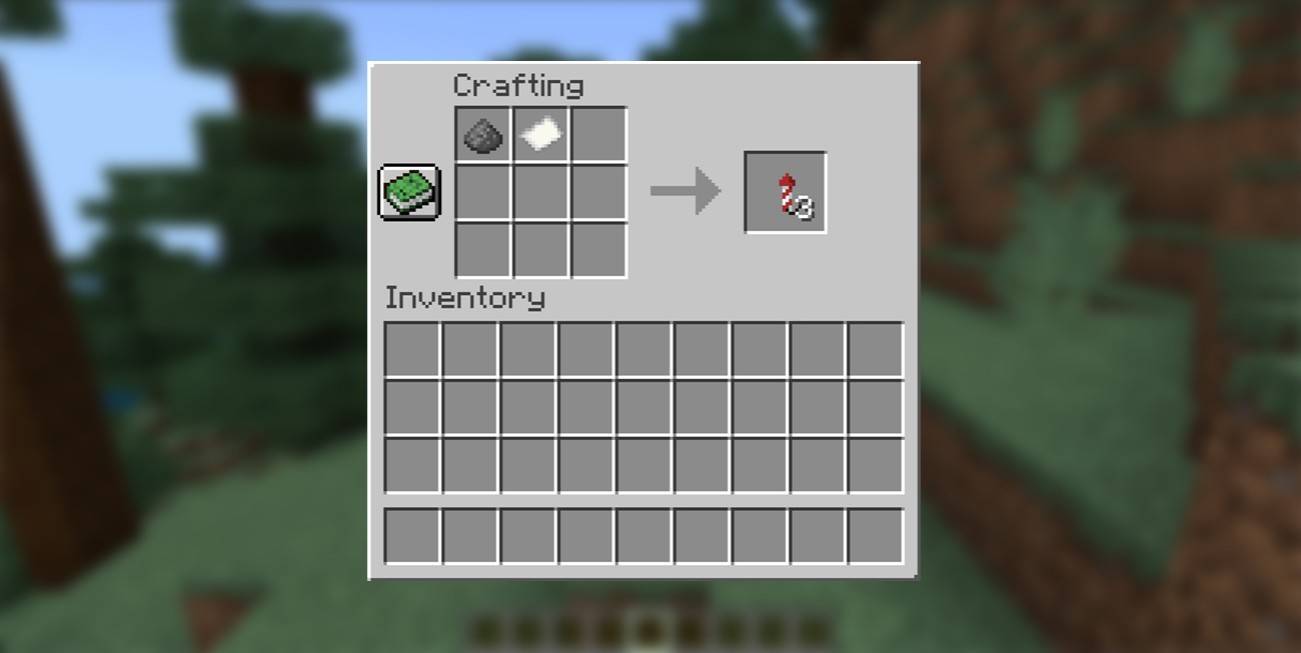 Image: ensigame.com
Image: ensigame.com
How to Upgrade and Repair Elytra
Using Anvil
To extend the durability of your Elytra, use an Anvil to apply the Unbreaking enchantment. Combine the Elytra with an Enchanted Book of Unbreaking in the Anvil. For repairs, place the Elytra in the left slot and leather in the right slot of the Anvil, then retrieve your restored Elytra from the output slot.
 Image: ensigame.com
Image: ensigame.com
 Image: ensigame.com
Image: ensigame.com
Using the Mending Enchantment
For self-repairing Elytra, apply the Mending enchantment. Obtain an Enchanted Book of Mending from chests, fishing, or trading, then use an Enchanting Table or Anvil to enchant your Elytra. Mending will automatically repair the Elytra as you collect experience points.
 Image: ensigame.com
Image: ensigame.com
Elytra in Minecraft opens up a world of aerial exploration and adventure. With practice, you'll master the art of gliding and soaring through the skies, uncovering new horizons in the blocky universe. Equip yourself with the necessary resources, and let the wind carry you to new heights!
-
 Guess the Word. Word GamesEnjoy the Ultimate Word Game Experience!Word Games are the perfect choice for playing without an internet connection.Dive into this free game and explore one of our top-rated word and picture games—one of the best offline word games available for And
Guess the Word. Word GamesEnjoy the Ultimate Word Game Experience!Word Games are the perfect choice for playing without an internet connection.Dive into this free game and explore one of our top-rated word and picture games—one of the best offline word games available for And -
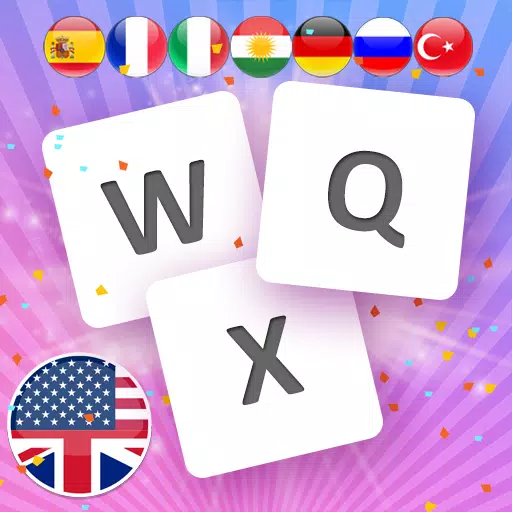 English Word Learning GameMastering English vocabulary is now simpler than ever.Embark on a linguistic journey through English, Kurdish, Turkish, German, French, Spanish, Italian, or Russian vocabulary.Plus, no Wi-Fi connection is required. Play this game anytime, anywhere, c
English Word Learning GameMastering English vocabulary is now simpler than ever.Embark on a linguistic journey through English, Kurdish, Turkish, German, French, Spanish, Italian, or Russian vocabulary.Plus, no Wi-Fi connection is required. Play this game anytime, anywhere, c -
 CASE 2: Animatronics HorrorIn this spine-chilling sequel to the hit horror game CASE 2: Animatronics Horror, players find themselves trapped in a city consumed by terror and despair. After the unexplained shutdown of an amusement park, Jack—a man haunted by his past—must navig
CASE 2: Animatronics HorrorIn this spine-chilling sequel to the hit horror game CASE 2: Animatronics Horror, players find themselves trapped in a city consumed by terror and despair. After the unexplained shutdown of an amusement park, Jack—a man haunted by his past—must navig -
 Secret 7 Slots - Free CasinoDive into an exhilarating casino slot adventure with Secret 7 Slots – a free casino game! Feel the authentic thrill of Las Vegas right in your hands as you spin the reels on a variety of slot machines and unlock captivating bonus games. Gather free
Secret 7 Slots - Free CasinoDive into an exhilarating casino slot adventure with Secret 7 Slots – a free casino game! Feel the authentic thrill of Las Vegas right in your hands as you spin the reels on a variety of slot machines and unlock captivating bonus games. Gather free -
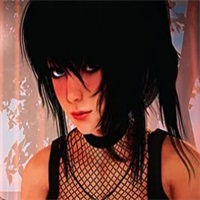 My sister and IExperience a touching interactive story in "My Sister and I," where you reconnect with your long-lost sister. After years of solitude, your mother calls to share exciting news - your younger sister is moving to your city for college. Can you rebuild
My sister and IExperience a touching interactive story in "My Sister and I," where you reconnect with your long-lost sister. After years of solitude, your mother calls to share exciting news - your younger sister is moving to your city for college. Can you rebuild -
 DaVita Care ConnectDaVita Care Connect empowers home dialysis patients and their care partners with essential tools and support. This exclusive app allows patients to conveniently access valuable kidney health resources, communicate directly with their care teams, and
DaVita Care ConnectDaVita Care Connect empowers home dialysis patients and their care partners with essential tools and support. This exclusive app allows patients to conveniently access valuable kidney health resources, communicate directly with their care teams, and




