"Optimize Splitgate 2 Settings for Top FPS and Visibility"

*Splitgate 2* is one of the most eagerly awaited games of 2025, with players buzzing to dive into the sequel of this beloved title. However, as *Splitgate 2* is still in its Alpha phase, it's a work in progress, and players might encounter issues like crashes, frame drops, and other performance hiccups. But don't worry, you can tweak your settings to minimize these problems. Below are the best settings for *Splitgate 2* to achieve a high framerate and reduce input lag.
Before you start optimizing, make sure your system meets the game's requirements. Fortunately, *Splitgate 2* is designed to run smoothly on a wide range of hardware.
Splitgate 2 System Requirements
Minimum
- Processor: Intel® Core™ i3-6100 / Core™ i5-2500K or AMD Ryzen™ 3 1200
- Memory: 8 GB RAM
- Graphics: NVIDIA® GeForce® GTX 960 or AMD Radeon™ RX 470
Recommended
- Processor: Intel® Core™ i5-6600K / Core™ i7-4770 or AMD Ryzen™ 5 1400
- Memory: 12 GB RAM
- Graphics: NVIDIA® GeForce® GTX 1060 or AMD Radeon™ RX 580
Splitgate 2 Best Video Settings
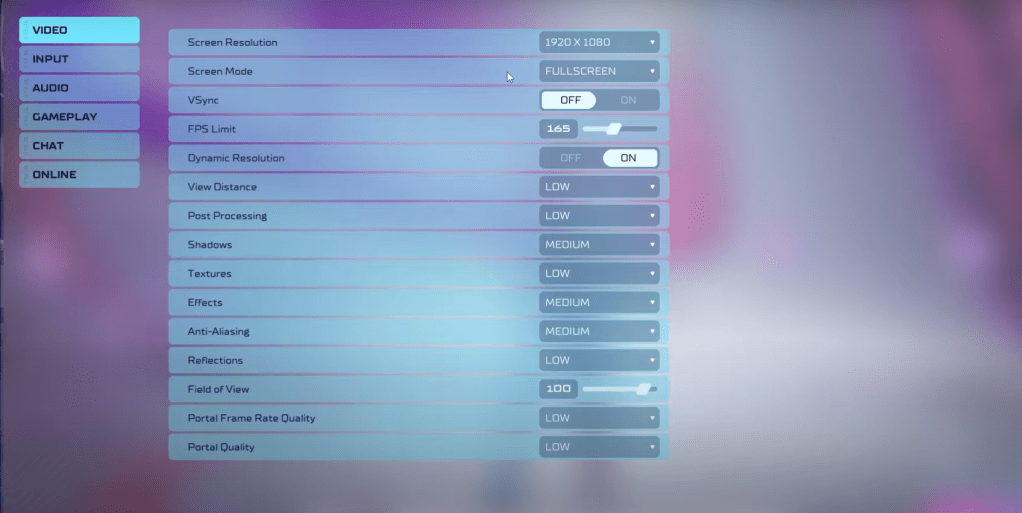 As a competitive multiplayer shooter, *Splitgate 2* demands that you prioritize performance over visual quality. Keep in mind that while these settings may not showcase the game's full graphical potential, they will help you maintain smooth gameplay.
As a competitive multiplayer shooter, *Splitgate 2* demands that you prioritize performance over visual quality. Keep in mind that while these settings may not showcase the game's full graphical potential, they will help you maintain smooth gameplay.
- Screen Resolution: Your monitor's native resolution (1920x1080 is the most common)
- Screen Mode: Choose Borderless Fullscreen if you frequently Alt+Tab, otherwise go for Fullscreen.
- VSync: Off, as it introduces significant input lag.
- FPS Limit: Set to your monitor's refresh rate (60, 144, 165, 240, etc.)
- Dynamic Resolution: On, but feel free to experiment with it off, as results can vary based on your system.
- View Distance: Low
- Post Processing: Low
- Shadows: Medium, but you can opt for Low if your system is older.
- Effects: Low
- Anti-Aliasing: Low, though you can increase it if you notice shimmering.
- Reflection: Low
- Field of View: Ideally Max, but a slightly lower setting can boost performance with minimal visual impact.
- Portal Frame Rate Quality: Low
- Portal Quality: Low
In essence, setting most options to their lowest setting will help maintain high performance. However, if the visuals are too compromised for your taste, consider bumping up the Effects and Anti-Aliasing. These settings have a relatively minor impact on performance, allowing you to enhance the visual experience without sacrificing too much frame rate.
The Field of View (FOV) setting is particularly crucial as it can significantly affect framerate. While a maximum FOV is ideal for a competitive shooter to gather as much information as possible, reducing it by just 3-4 degrees can noticeably improve performance without much visual compromise.
Other Recommended Settings for Splitgate 2
Although these settings won't directly boost your FPS, they're still worth adjusting. Start with your sensitivity settings; fine-tune them to your preference or use an online calculator to convert settings from other shooters you play.
For Audio settings, while the game's music is enjoyable, it can be distracting in competitive play. Lower the music volume and enable Spatial Sound from Windows settings. This tip applies to all games and improves the accuracy of audio cues, helping you pinpoint the origin of sounds more effectively.
These are the optimal settings to get the most out of your *Splitgate 2* experience.
-
 سباق الحروفAn engaging and educational competitive game for all generations, skillfully blending suspense, learning, and entertainment.Letter RaceA fun and beneficial competitive game for players of all ages and generations;Merging suspense, education, and lear
سباق الحروفAn engaging and educational competitive game for all generations, skillfully blending suspense, learning, and entertainment.Letter RaceA fun and beneficial competitive game for players of all ages and generations;Merging suspense, education, and lear -
 Danish for AnySoftKeyboardBoost your typing efficiency with the Danish language pack for AnySoftKeyboard. Designed for Danish speakers and learners, this add-on delivers customized layouts and a dedicated Danish dictionary. After installing AnySoftKeyboard, easily activate y
Danish for AnySoftKeyboardBoost your typing efficiency with the Danish language pack for AnySoftKeyboard. Designed for Danish speakers and learners, this add-on delivers customized layouts and a dedicated Danish dictionary. After installing AnySoftKeyboard, easily activate y -
 Vrew - AI Video Editor & MakerMobile video editing has never been simpler than with Vrew – the AI-powered video editor and maker. Get rid of tedious tasks thanks to AI-driven automatic subtitling, letting you create accurate captions in just a few taps. Its advanced technology a
Vrew - AI Video Editor & MakerMobile video editing has never been simpler than with Vrew – the AI-powered video editor and maker. Get rid of tedious tasks thanks to AI-driven automatic subtitling, letting you create accurate captions in just a few taps. Its advanced technology a -
 汉字找茬王Spot the Difference in Chinese Characters is an engaging and delightful casual text game with rich level design. Featuring an elegant ink painting art style and a wealth of entertaining content, the game invites players to take on its clever challeng
汉字找茬王Spot the Difference in Chinese Characters is an engaging and delightful casual text game with rich level design. Featuring an elegant ink painting art style and a wealth of entertaining content, the game invites players to take on its clever challeng -
 Castle Solitaire: Card GameCastle Solitaire: Card Game brings a fresh take to classic solitaire with an immersive castle-building theme from MobilityWare, renowned creators of premium card games. Strategically arrange cards by suit in descending order to construct majestic ca
Castle Solitaire: Card GameCastle Solitaire: Card Game brings a fresh take to classic solitaire with an immersive castle-building theme from MobilityWare, renowned creators of premium card games. Strategically arrange cards by suit in descending order to construct majestic ca -
 Sophie: The Girl From The ZoneSophie: The Girl From The Zone - An Immersive AdventureStep into Sophie's mysterious world where danger and secrets lurk around every corner. This captivating narrative-driven game invites you to explore the enigmatic Zone alongside Sophie, piecing t
Sophie: The Girl From The ZoneSophie: The Girl From The Zone - An Immersive AdventureStep into Sophie's mysterious world where danger and secrets lurk around every corner. This captivating narrative-driven game invites you to explore the enigmatic Zone alongside Sophie, piecing t




