Overwatch 2: Expanding Boundaries and Nickname Changes

In the dynamic world of *Overwatch 2*, your username is more than just a tag—it's your gaming persona, a reflection of your style, personality, and perhaps even your humor. However, even the most epic names can feel outdated over time, sparking the need for a change. The good news? Updating your name in *Overwatch 2* is straightforward, though the process varies depending on your platform. Here's a comprehensive guide to help you refresh your BattleTag or in-game name seamlessly, whether you're on PC, Xbox, or PlayStation.
Can you change your name in Overwatch 2?
Yes, you can! The process varies based on your platform, but we've got you covered with detailed instructions for each scenario.
How to Change Your Name in Overwatch 2
 Image: stormforcegaming.co.uk
Image: stormforcegaming.co.uk
In *Overwatch 2*, your in-game nickname is tied to your Battle.net account, known as your BattleTag. Here are some key points to keep in mind:
- Every player can change their BattleTag for free once.
- Subsequent changes come with a fee, costing $10 in the U.S. Check the Battle.net Shop for your region's specific cost.
- If you play on Xbox or PlayStation with cross-platform play enabled, the name change process mirrors the PC method.
- With crossplay disabled, you'll need to change your name through Xbox or PlayStation settings.
Changing Your Nick on PC
For PC players or those on consoles with cross-platform play enabled, follow these steps:
- Visit the official Battle.net website and log into your account.
- Click on your current username in the top-right corner.
- From the menu, select "Account Settings" and scroll to your BattleTag section.
- Click the blue pencil icon labeled "Update."
- Enter your new desired name, adhering to the BattleTag Naming Policy.
- Click the "Change Your BattleTag" button to finalize the change.
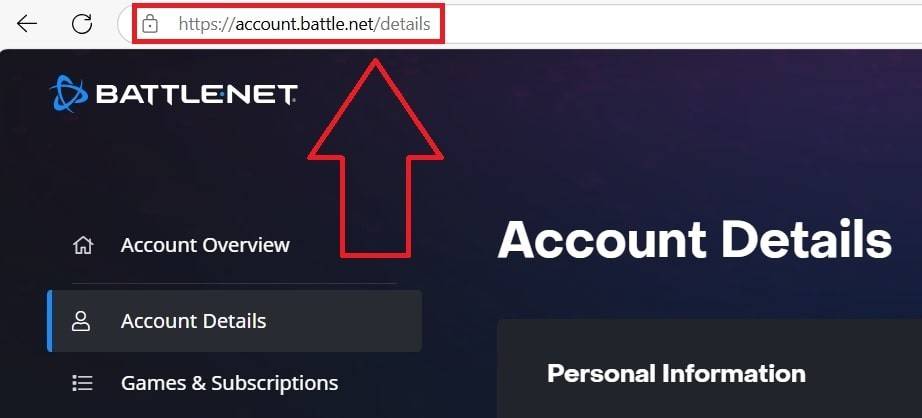 Image: ensigame.com
Image: ensigame.com
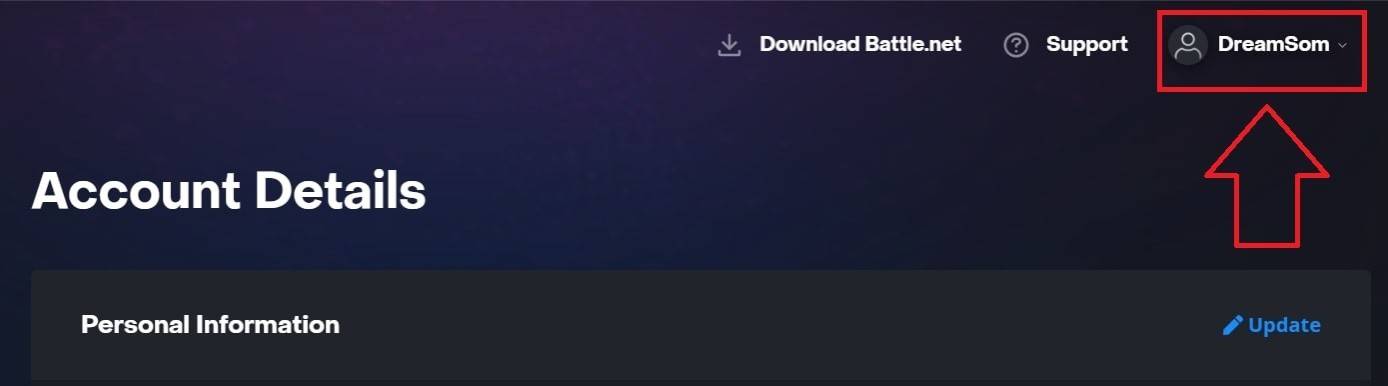 Image: ensigame.com
Image: ensigame.com
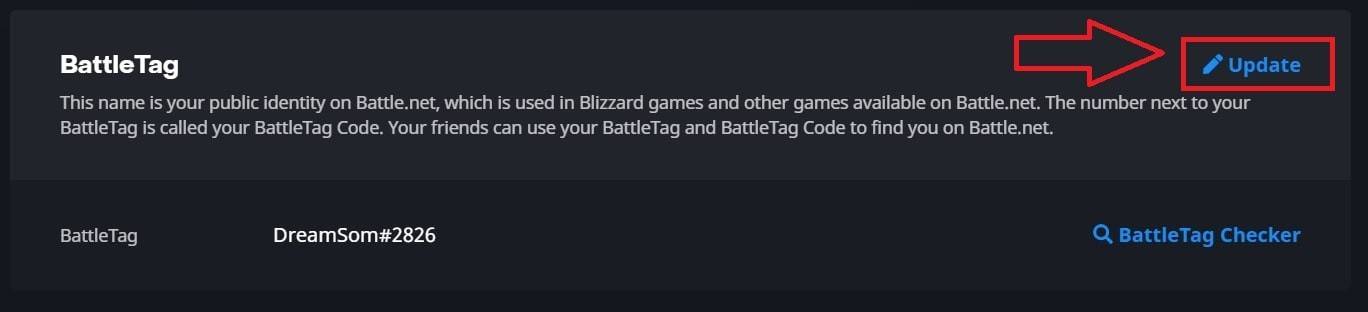 Image: ensigame.com
Image: ensigame.com
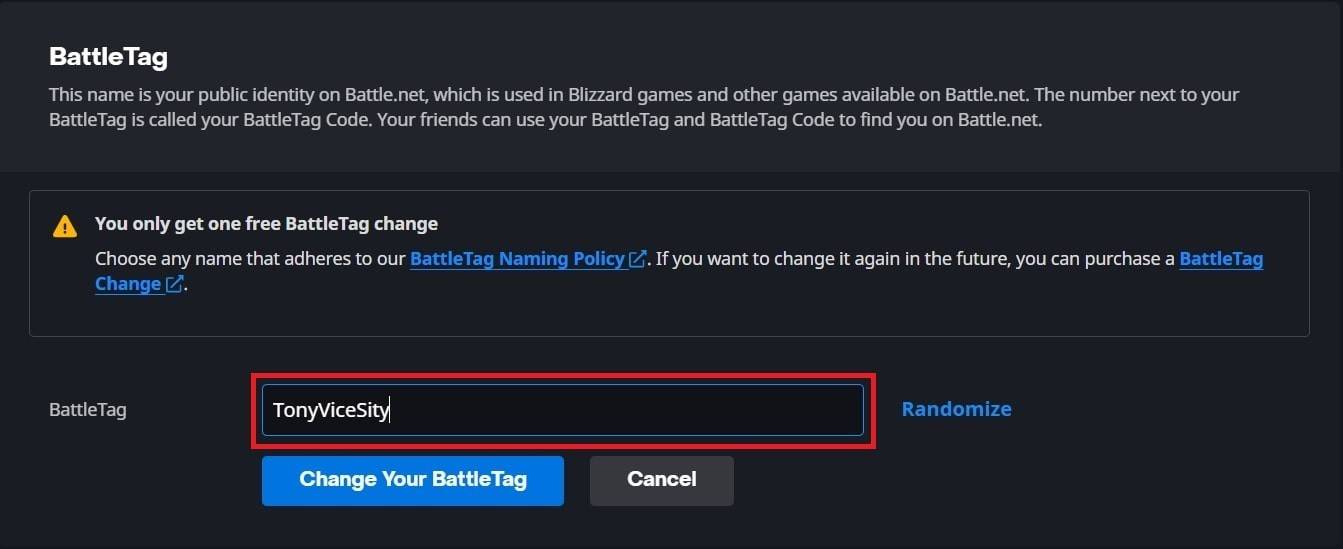 Image: ensigame.com
Image: ensigame.com
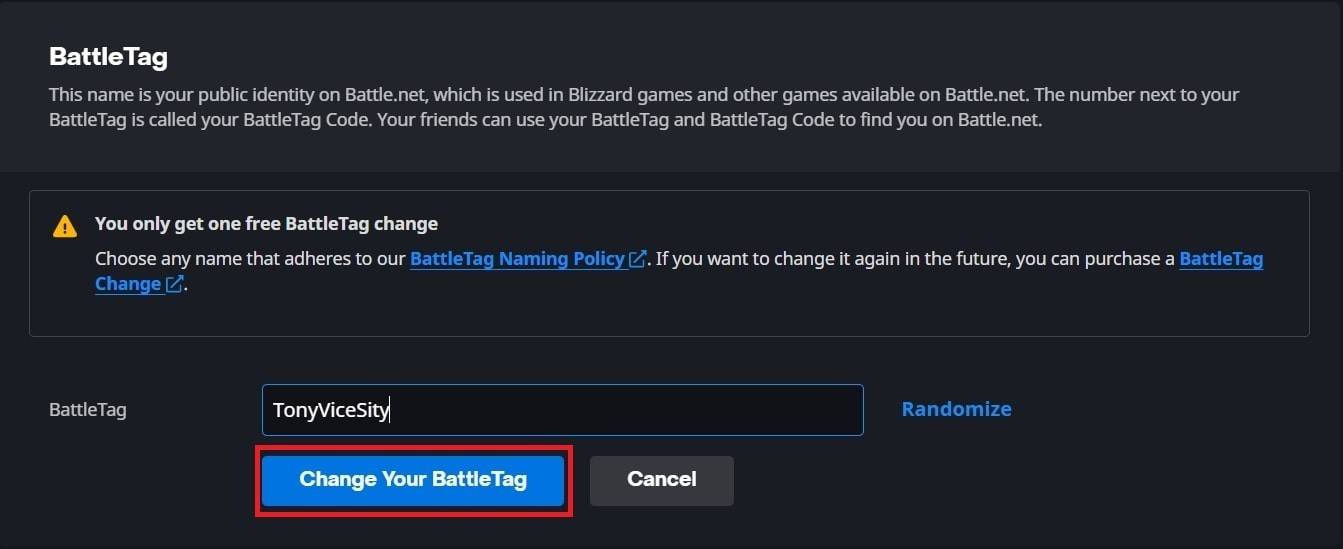 Image: ensigame.com
Image: ensigame.com
Your new BattleTag will update across all Blizzard games, including *Overwatch 2*. Note that changes might take up to 24 hours to reflect in-game.
Changing Your Name on Xbox
For Xbox players with cross-platform play disabled, your in-game name reflects your Xbox Gamertag. Here's how to change it:
- Press the Xbox button to access the main menu.
- Navigate to "Profile & System," then select your Xbox profile.
- Choose "My Profile," then "Customize Profile."
- Click on your current Gamertag and enter your new name.
- Follow the on-screen instructions to confirm the change.
 Image: dexerto.com
Image: dexerto.com
 Image: xbox.com
Image: xbox.com
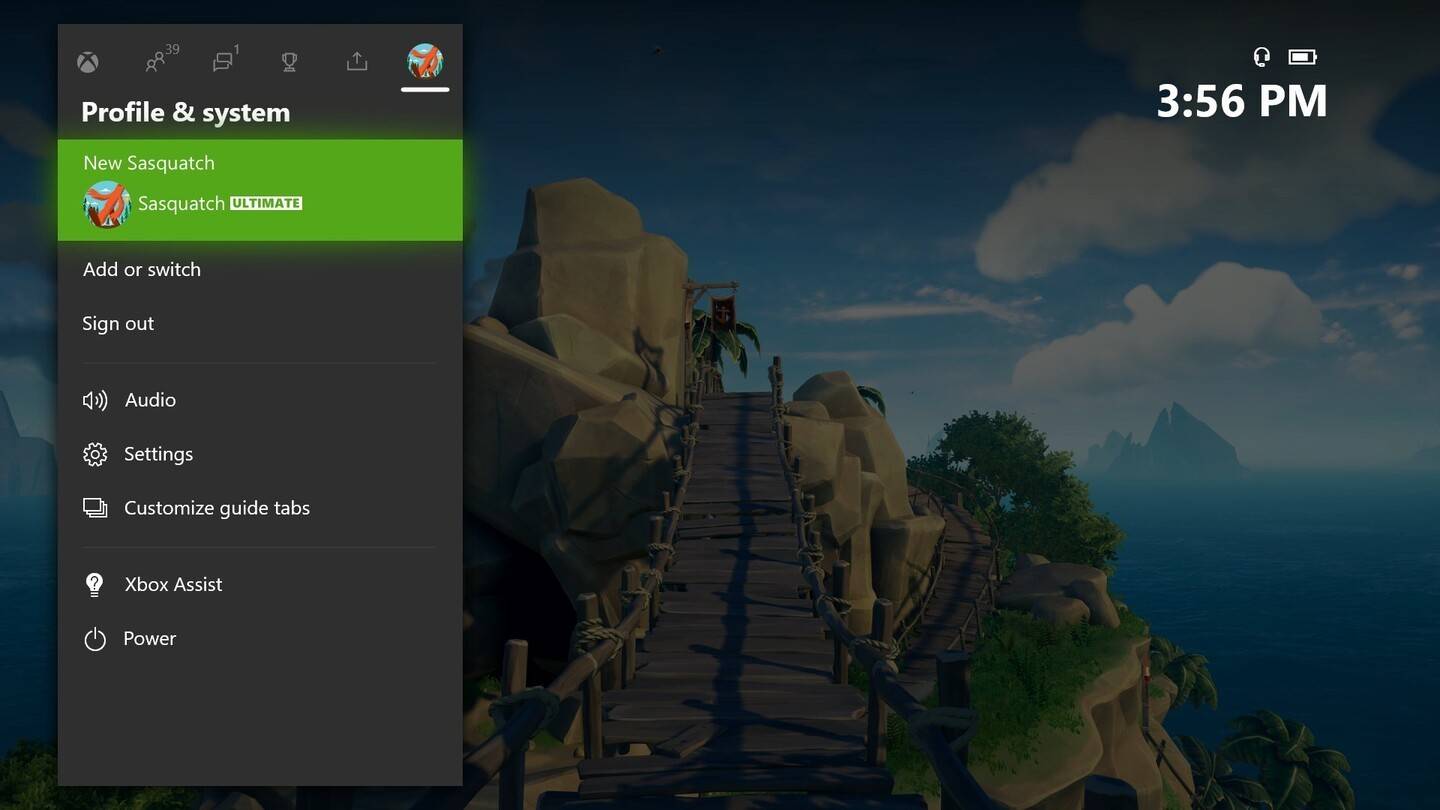 Image: news.xbox.com
Image: news.xbox.com
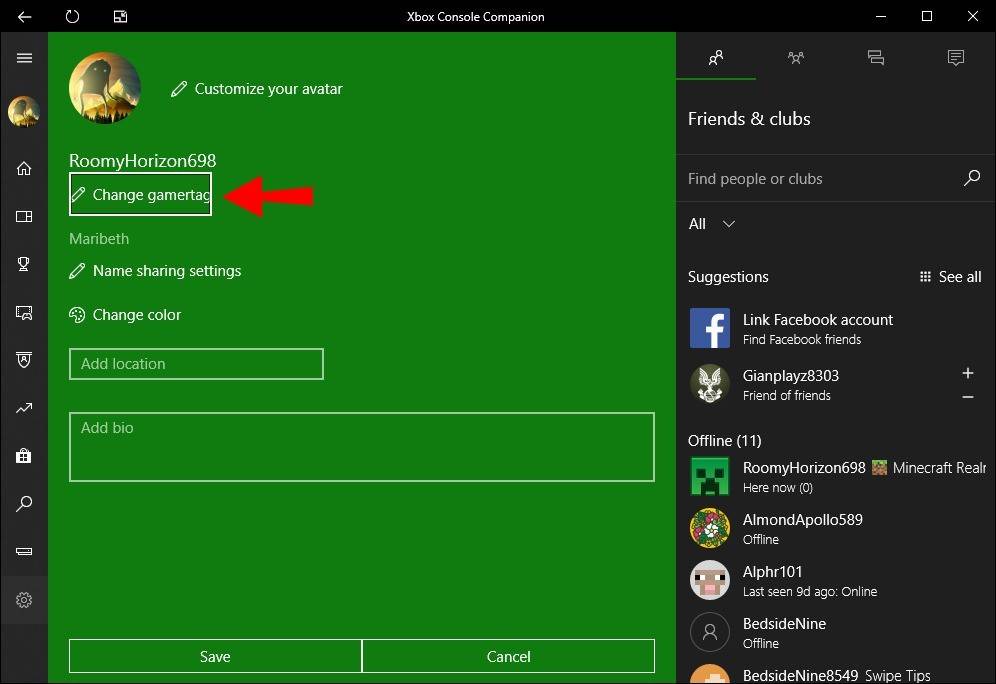 Image: alphr.com
Image: alphr.com
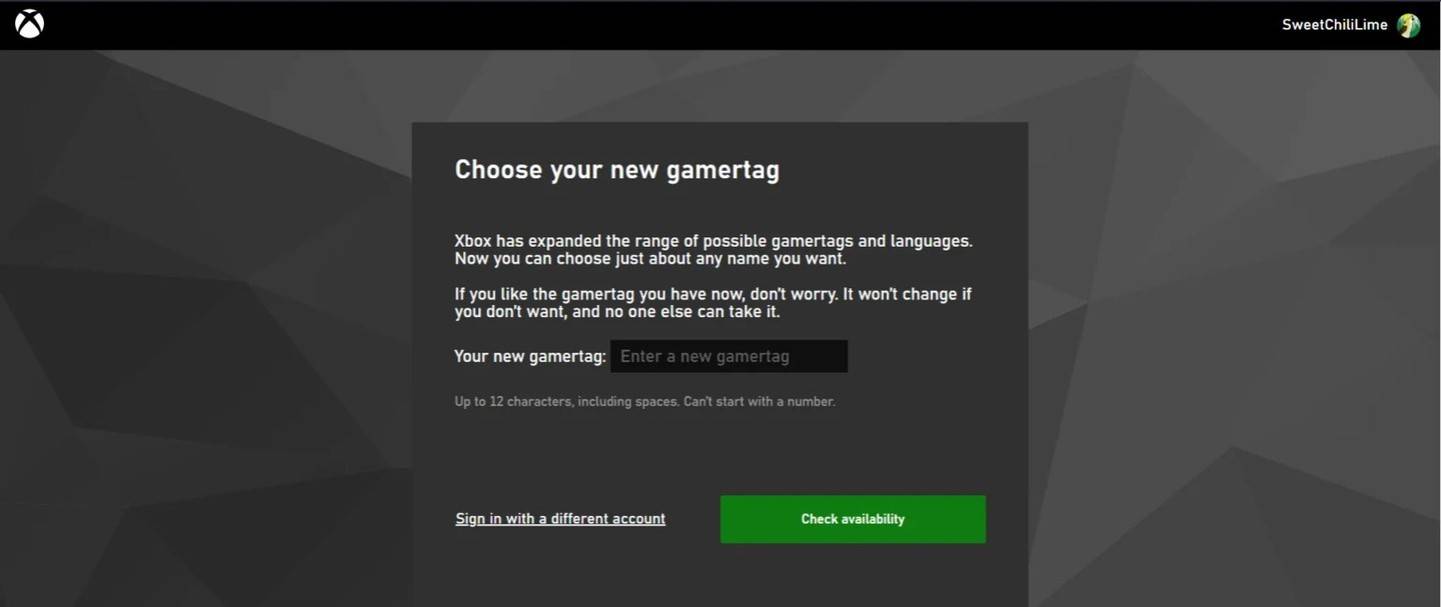 Image: androidauthority.com
Image: androidauthority.com
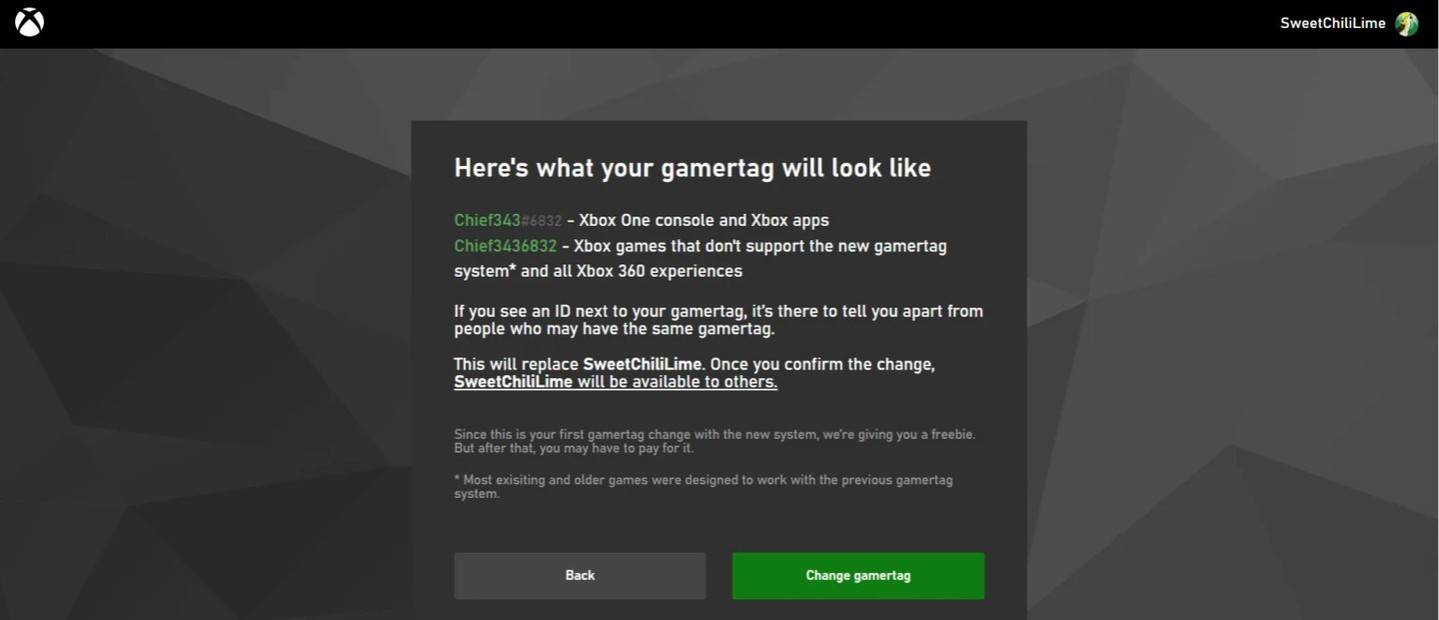 Image: androidauthority.com
Image: androidauthority.com
Remember, if crossplay is off, your new name will only be visible to other Xbox players without crossplay. Others will see your BattleTag from Battle.net.
Changing Your Username on PlayStation
PlayStation users use their PSN ID instead of BattleTag when cross-platform play is disabled. Here's how to change it:
- Open the console settings and go to "Settings."
- Select "Users and Accounts."
- Go to "Accounts," then "Profile."
- Find "Online ID" and click "Change Online ID."
- Enter your new name and confirm the change.
 Image: inkl.com
Image: inkl.com
 Image: androidauthority.com
Image: androidauthority.com
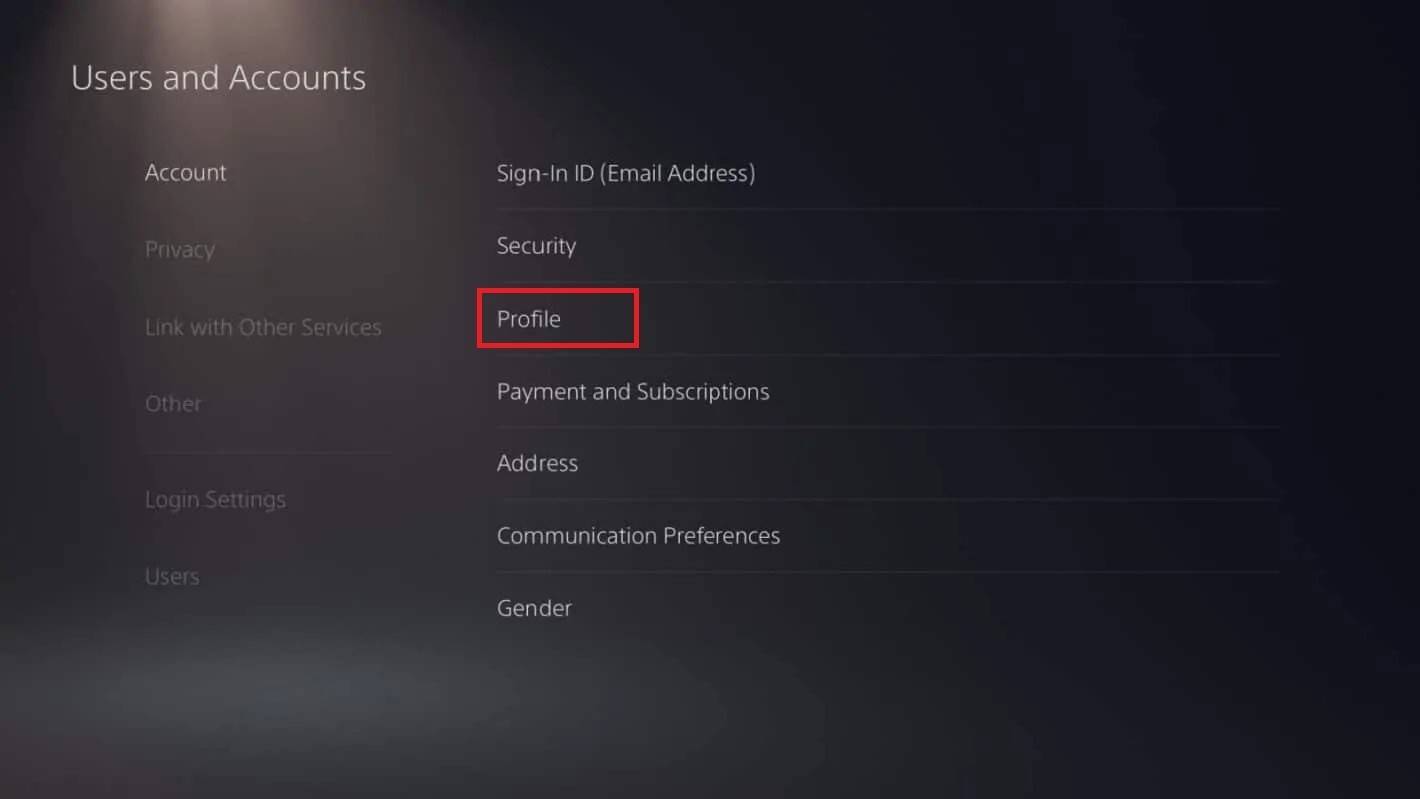 Image: androidauthority.com
Image: androidauthority.com
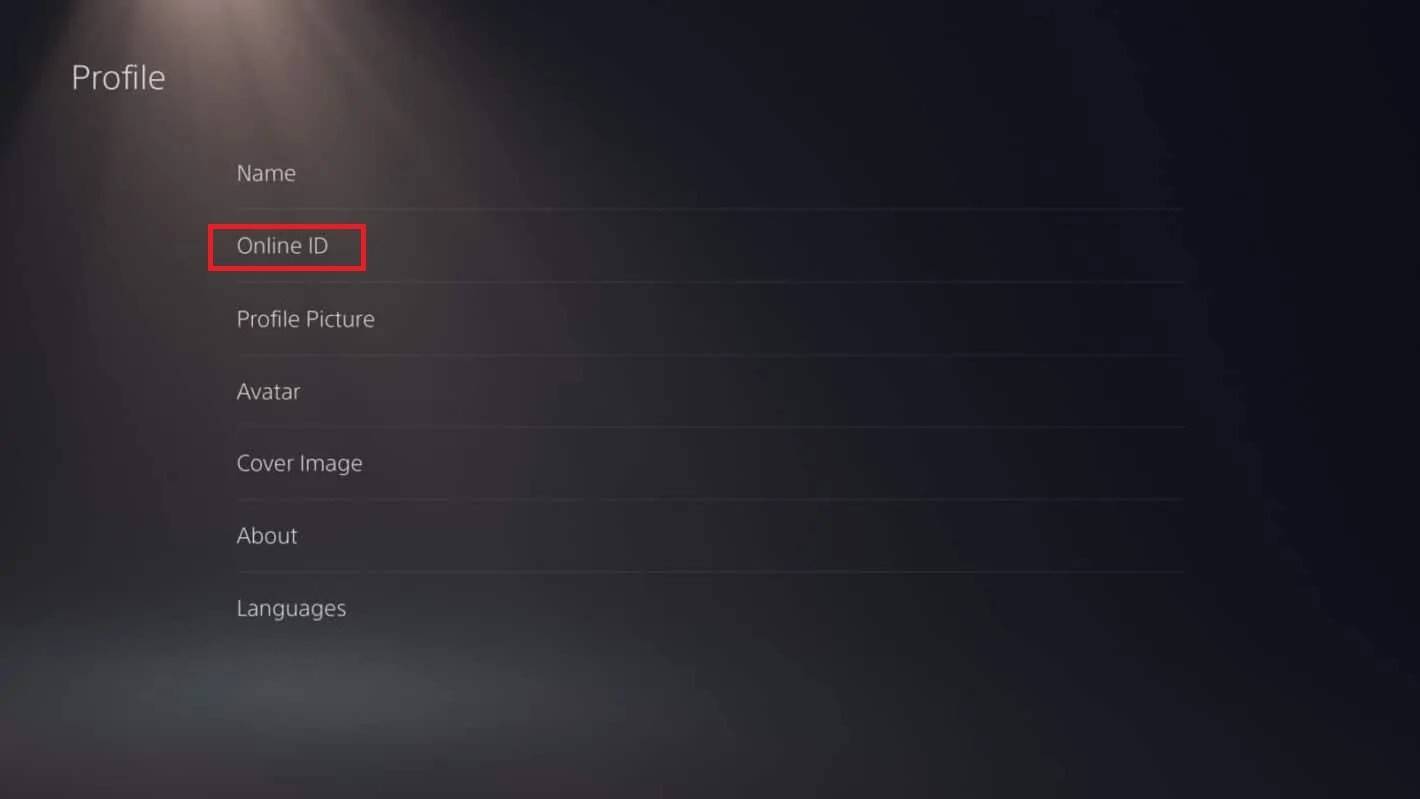 Image: androidauthority.com
Image: androidauthority.com
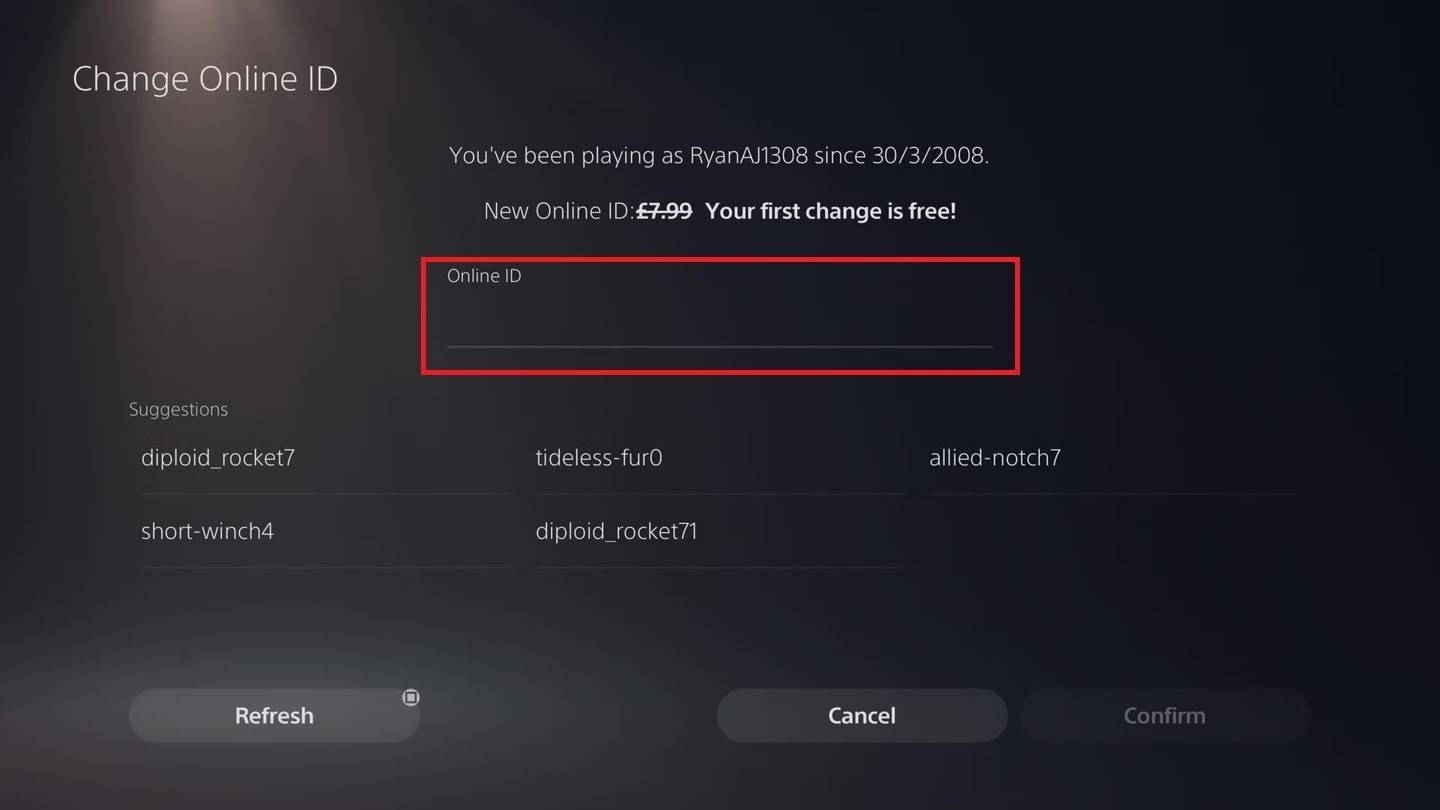 Image: androidauthority.com
Image: androidauthority.com
 Image: androidauthority.com
Image: androidauthority.com
Like Xbox, your new PSN ID will only be visible to other PlayStation players without crossplay. If crossplay is enabled, your BattleTag from Battle.net will be shown.
Final Recommendations
Before you dive into changing your *Overwatch 2* username, consider the following:
- If you're on PC or a console with cross-platform play enabled, use the PC method for changing your name.
- For Xbox players without crossplay, adjust your name through the Gamertag settings.
- PlayStation users without crossplay should update their name via PSN ID settings.
- Remember, you get one free BattleTag change. Subsequent changes incur a fee.
- Ensure your Battle.net Wallet has sufficient funds if you're planning additional changes.
By understanding these details, you can effortlessly update your *Overwatch 2* username to better reflect your evolving gaming identity and playstyle.
-
 汉字找茬王Spot the Difference in Chinese Characters is an engaging and delightful casual text game with rich level design. Featuring an elegant ink painting art style and a wealth of entertaining content, the game invites players to take on its clever challeng
汉字找茬王Spot the Difference in Chinese Characters is an engaging and delightful casual text game with rich level design. Featuring an elegant ink painting art style and a wealth of entertaining content, the game invites players to take on its clever challeng -
 Castle Solitaire: Card GameCastle Solitaire: Card Game brings a fresh take to classic solitaire with an immersive castle-building theme from MobilityWare, renowned creators of premium card games. Strategically arrange cards by suit in descending order to construct majestic ca
Castle Solitaire: Card GameCastle Solitaire: Card Game brings a fresh take to classic solitaire with an immersive castle-building theme from MobilityWare, renowned creators of premium card games. Strategically arrange cards by suit in descending order to construct majestic ca -
 Sophie: The Girl From The ZoneSophie: The Girl From The Zone - An Immersive AdventureStep into Sophie's mysterious world where danger and secrets lurk around every corner. This captivating narrative-driven game invites you to explore the enigmatic Zone alongside Sophie, piecing t
Sophie: The Girl From The ZoneSophie: The Girl From The Zone - An Immersive AdventureStep into Sophie's mysterious world where danger and secrets lurk around every corner. This captivating narrative-driven game invites you to explore the enigmatic Zone alongside Sophie, piecing t -
 Robot Unicorn AttackEmbark on a magical adventure with ROBOT UNICORN ATTACK, where you can unleash your inner robotic unicorn while chasing dreams of fairies, dolphins, and Erasure's classic tunes. This wildly addictive game has captivated players worldwide and now com
Robot Unicorn AttackEmbark on a magical adventure with ROBOT UNICORN ATTACK, where you can unleash your inner robotic unicorn while chasing dreams of fairies, dolphins, and Erasure's classic tunes. This wildly addictive game has captivated players worldwide and now com -
 Swan Date ChatDiscover love in today's fast-paced world with Swan Date Chat. This app connects you with compatible individuals who share your interests and lifestyle. Whether you're searching for a committed relationship or simply want to expand your social netwo
Swan Date ChatDiscover love in today's fast-paced world with Swan Date Chat. This app connects you with compatible individuals who share your interests and lifestyle. Whether you're searching for a committed relationship or simply want to expand your social netwo -
 Кроссворды, кейвордыEngaging crossword puzzles with a delightful touch of humorEnjoy three levels of difficulty in these captivating crosswords, featuring minimal obscure words to appeal to a broad audience. The collection also includes number buses (also known as keywo
Кроссворды, кейвордыEngaging crossword puzzles with a delightful touch of humorEnjoy three levels of difficulty in these captivating crosswords, featuring minimal obscure words to appeal to a broad audience. The collection also includes number buses (also known as keywo




