Path of Exile 2: How to Use FilterBlade

Mastering Path of Exile 2's Endgame: A Guide to FilterBlade Loot Filters
For serious Path of Exile 2 endgame players, a well-configured loot filter is essential. Loot filters drastically reduce screen clutter, making mapping more manageable and focusing your attention on valuable items. FilterBlade, the popular filter manager from PoE 1, now supports PoE 2. This guide details its use.
How to Set Up FilterBlade Loot Filters in Path of Exile 2
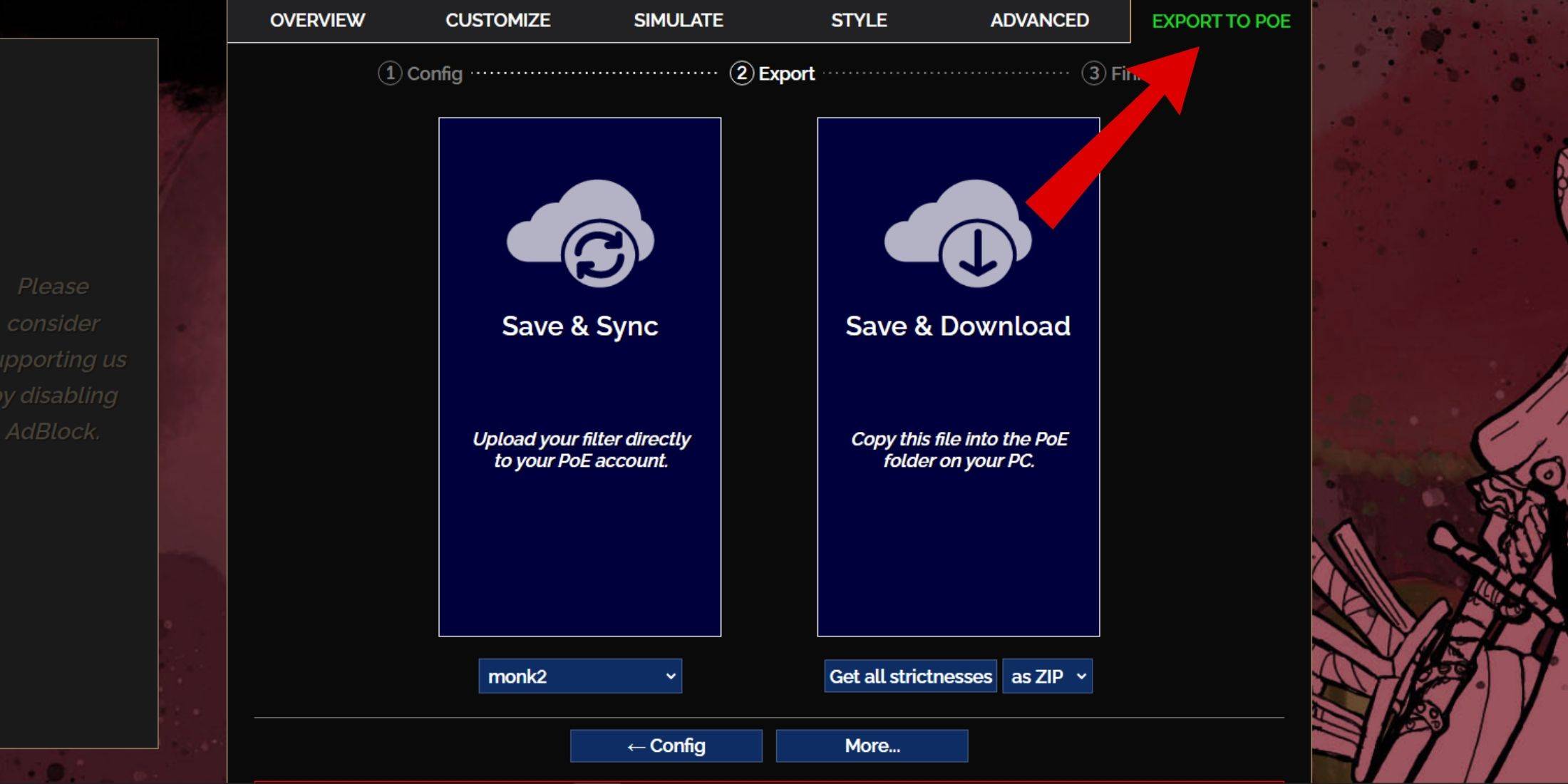
- Access the FilterBlade website.
- Select "PoE 2."
- The default NeverSink filter will be pre-selected.
- Adjust the strictness level using the slider (explained below).
- Navigate to the "Export to PoE" tab (top right).
- Name your filter.
- Click "Sync" or "Download":
- Sync: Automatically uploads the filter to your PoE 2 account, updating automatically with author changes.
- Download: Saves the filter to your PC, allowing you to download various strictness levels for comparison.
- In PoE 2, go to Options -> Game.
- If you synced, select the FilterBlade filter from the Item Filter dropdown.
- If you downloaded, use the folder icon to locate your downloaded filter.
Your FilterBlade filter is now active.
Which Loot Filter Strictness Should You Choose?
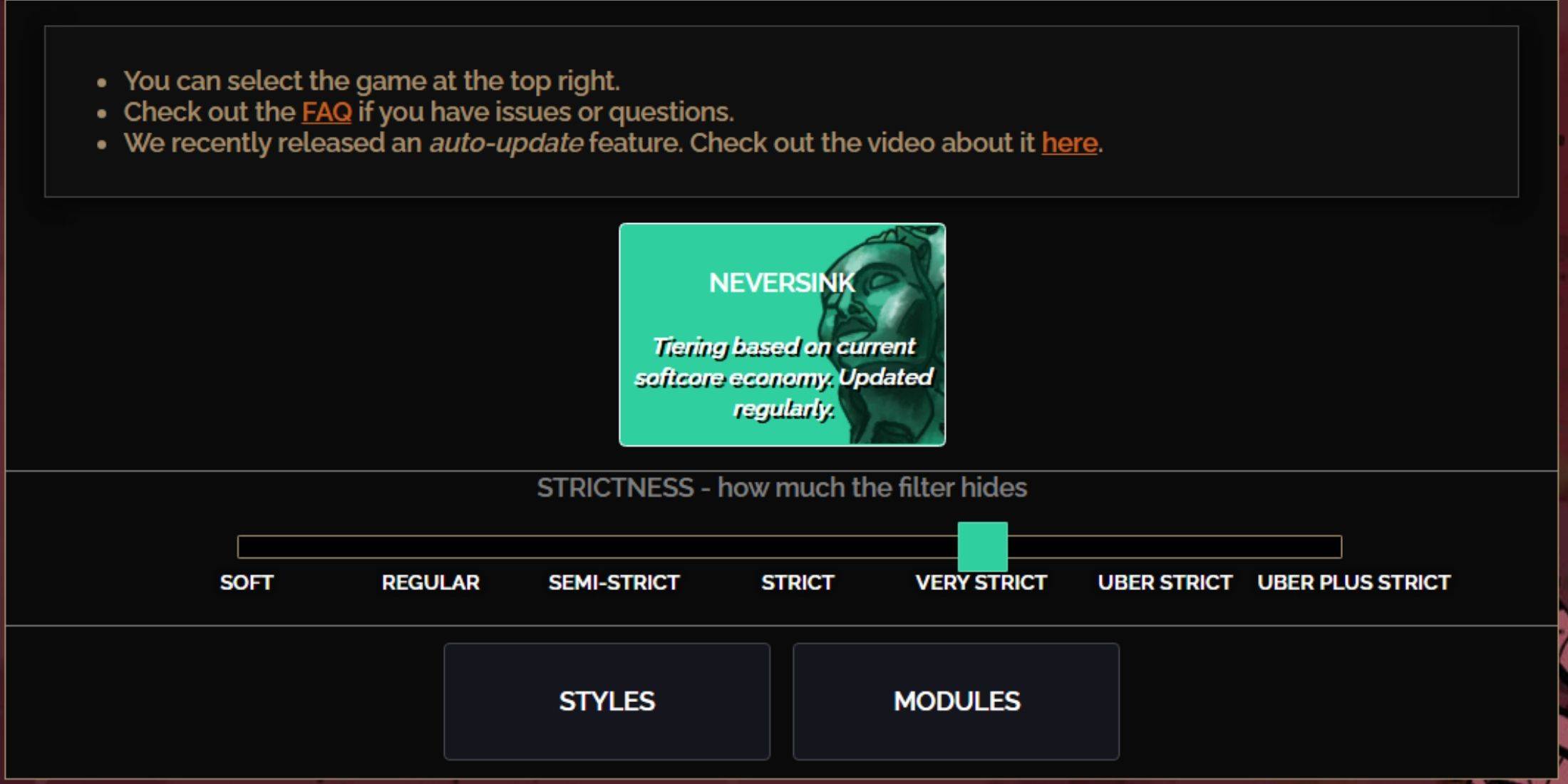
NeverSink's FilterBlade offers seven strictness levels:
| Strictness | Effect | Best For |
|---|---|---|
| Soft | Highlights valuable items and materials; hides nothing. | Acts 1-2 |
| Regular | Hides useless items lacking crafting potential or sale value. | Act 3 |
| Semi-Strict | Hides low-potential/limited-value items. | Acts 4-6 |
| Strict | Hides most items without high turnover. | Early Mapping (Waystones 1-6) |
| Very Strict | Hides low-value rares and crafting bases; hides Waystones 1-6. | Mid-to-late Mapping (Waystones 7+) |
| Uber Strict | Hides almost all non-tiered rares and bases; highlights high-value currency; hides Waystones 1-13. | Late Mapping (Waystones 14+) |
| Uber Plus Strict | Hides most items except high-value currency and rares/uniques; hides Waystones 1-14. | Ultra endgame mapping (Waystones 15-18) |
For returning players, Semi-Strict is a good starting point. Soft and Regular are suitable for fresh league starts. The ALT key reveals hidden items, often minimizing their on-screen size for easier navigation.
How to Customize FilterBlade Loot Filter in PoE 2
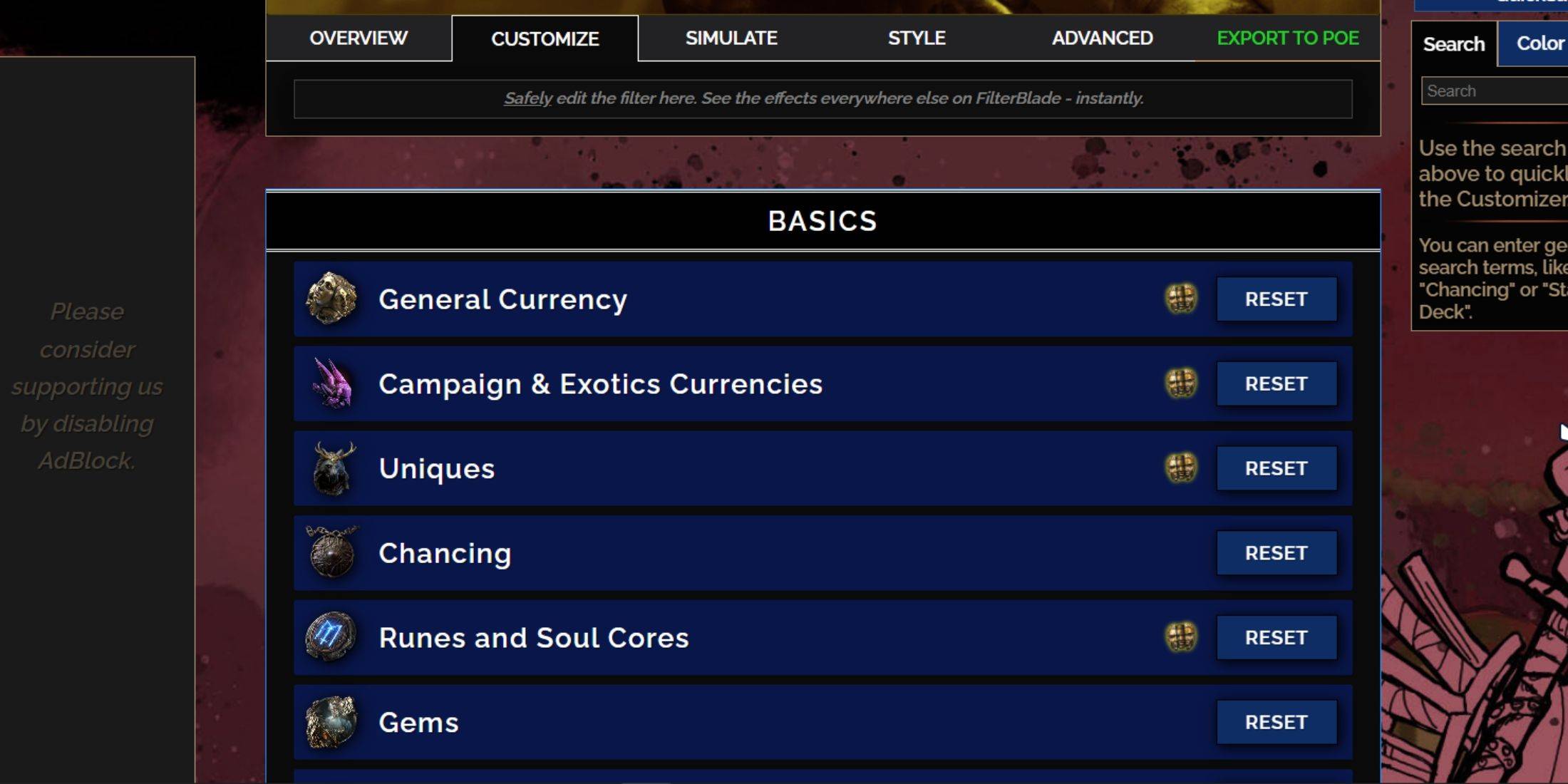
FilterBlade's strength lies in its easy customization without code editing.
Using the Customize Tab
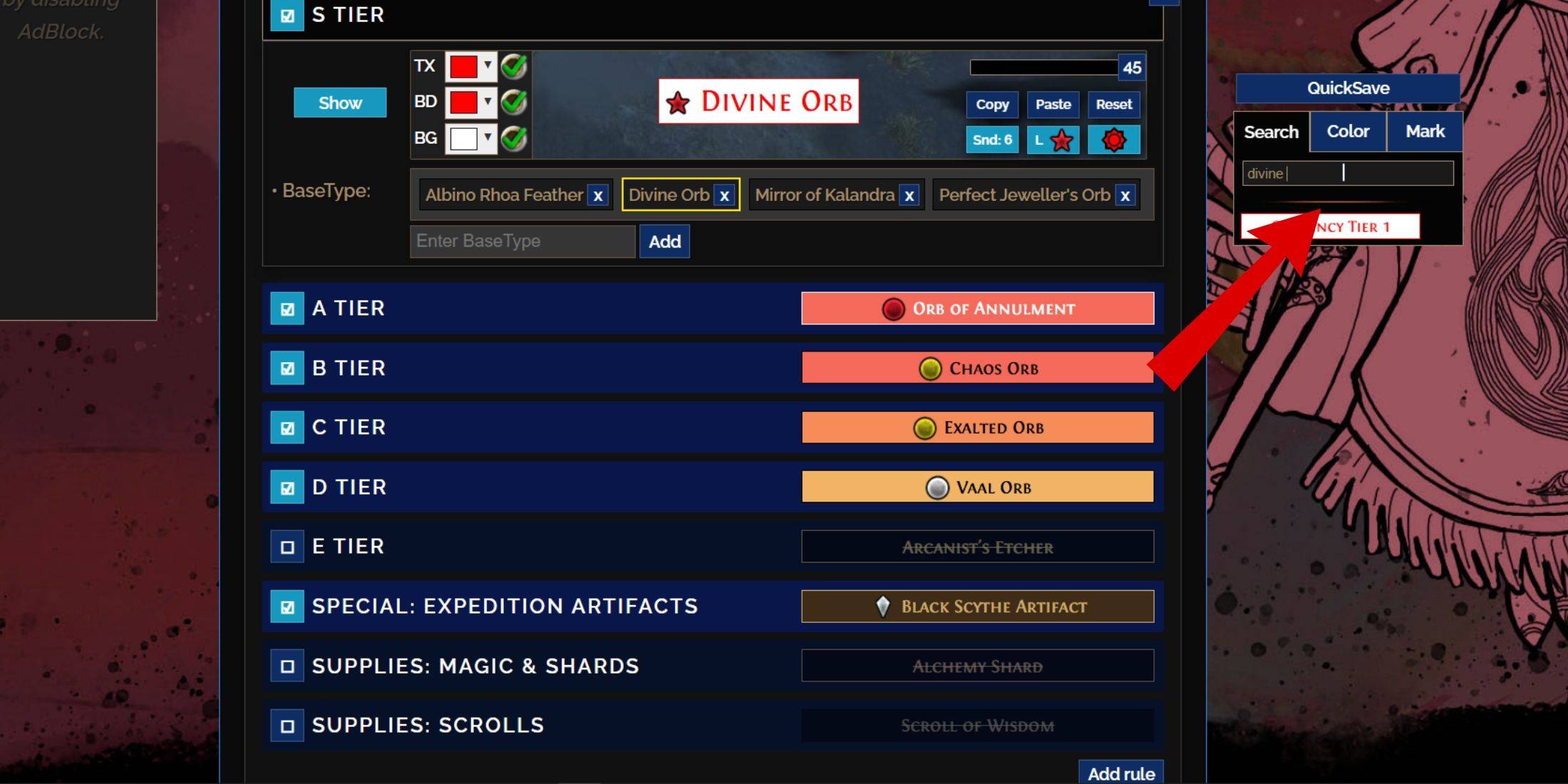
The "Customize" tab offers granular control over every item drop. Search for specific items (e.g., "Divine Orb") to modify their appearance and in-game preview.
Changing Colors and Sounds
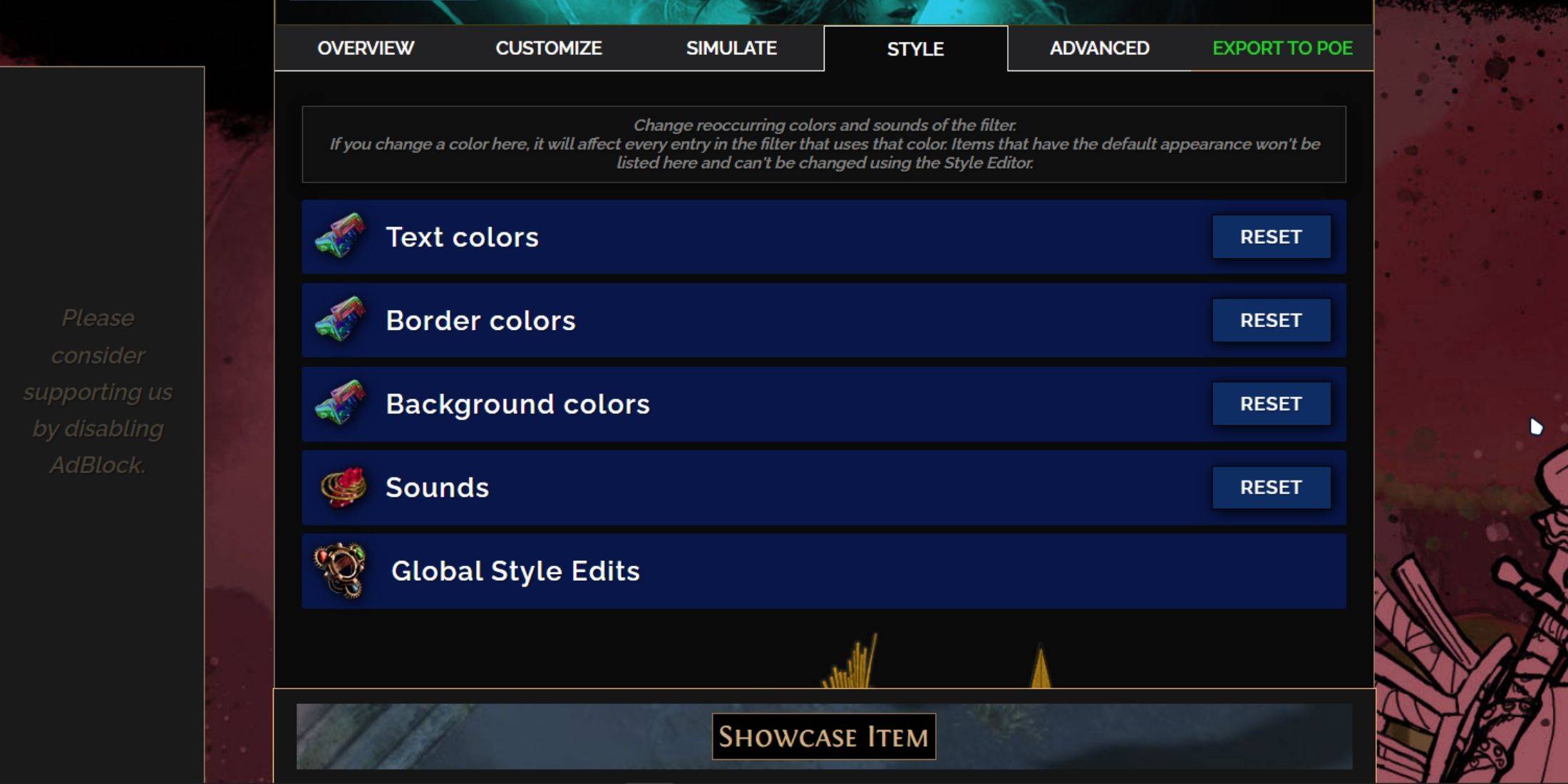
Modify colors and sounds individually or globally using the "Styles" tab. You can use custom sounds (.mp3) or community-created sounds. Experiment freely; changes are easily reversible. Community-created Modules offer pre-made visual and auditory adjustments.
-
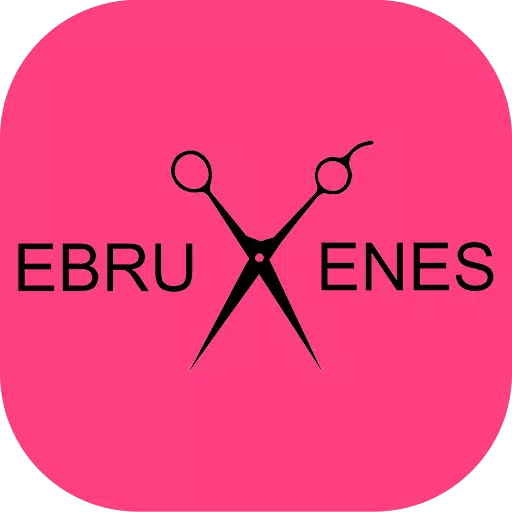 Kuaför Ebru Enes[ttpp]Barber Ebru Enes Mobile App...[/ttpp][yyxx](Kuaför Ebru&Enes) Ebru& Enes ÇUKUR was established on January 1, 2012, offering premium beauty and hair care services in a relaxing, high-standard salon environment. Our comfortable space is designed to help you unwind and enjoy a pleasant experience
Kuaför Ebru Enes[ttpp]Barber Ebru Enes Mobile App...[/ttpp][yyxx](Kuaför Ebru&Enes) Ebru& Enes ÇUKUR was established on January 1, 2012, offering premium beauty and hair care services in a relaxing, high-standard salon environment. Our comfortable space is designed to help you unwind and enjoy a pleasant experience -
 Easy Math | Four OperationsLooking for a fun and effective way to enhance your child's math abilities? Discover "Easy Math | Four Operations"! This app features 20+ engaging mini-games that transform math into an exciting journey. Children will master addition, subtraction, mu
Easy Math | Four OperationsLooking for a fun and effective way to enhance your child's math abilities? Discover "Easy Math | Four Operations"! This app features 20+ engaging mini-games that transform math into an exciting journey. Children will master addition, subtraction, mu -
 MOBILISMWith MOBILISM, connecting with your target audience has never been simpler. This cutting-edge app transforms how businesses engage potential customers by leveraging mobile technology. Forget outdated advertising approaches and embrace next-generatio
MOBILISMWith MOBILISM, connecting with your target audience has never been simpler. This cutting-edge app transforms how businesses engage potential customers by leveraging mobile technology. Forget outdated advertising approaches and embrace next-generatio -
 Garten of Rainbow MonstersDive into the heart-pounding adventure of Garten of Rainbow Monsters, a mobile game that transports you to a uniquely eerie world. Explore a haunted kindergarten turned sinister laboratory, where playful Banben creatures lie in wait at every turn. Wi
Garten of Rainbow MonstersDive into the heart-pounding adventure of Garten of Rainbow Monsters, a mobile game that transports you to a uniquely eerie world. Explore a haunted kindergarten turned sinister laboratory, where playful Banben creatures lie in wait at every turn. Wi -
 My Mini MartIf you're a fan of Monopoly's business management aspects, you'll adore My Mini Mart APK. This game elevates convenience store management to exciting new heights, putting you in complete control of every operational detail. Much like a deluxe versio
My Mini MartIf you're a fan of Monopoly's business management aspects, you'll adore My Mini Mart APK. This game elevates convenience store management to exciting new heights, putting you in complete control of every operational detail. Much like a deluxe versio -
 Dune!Get ready for an adrenaline-pumping adventure with the exciting mobile game Dune! Put your reflexes and coordination to the test as you leap to new heights, scoring points with each successful jump. But watch out – the higher you go, the trickier th
Dune!Get ready for an adrenaline-pumping adventure with the exciting mobile game Dune! Put your reflexes and coordination to the test as you leap to new heights, scoring points with each successful jump. But watch out – the higher you go, the trickier th




