Path of Exile 2: Latest Currency Rates Unveiled

Path of Exile 2's Currency Exchange: Mastering the Fluctuating Market
Path of Exile 2's Currency Exchange is vital for trading and crafting, allowing you to convert lower-tier currencies into higher-tier ones. However, determining the current exchange rates can be tricky due to their constant market-driven fluctuations.
How to Check Currency Exchange Rates

-
Access the Exchange: Locate the gambling vendor in any Act after reaching Cruel Difficulty. Interact with them to open the Currency Exchange menu. You'll see two currency selection boxes.
-
Select Desired Currency: In the left box ("Want"), choose the currency you desire (e.g., a Divine Orb).
-
Choose Your Offering: In the right box ("Have"), select the currency you're willing to exchange from your inventory and stashes (e.g., Exalted Orbs).
-
View the Rate: The conversion ratio will appear between the boxes. This shows how many of your chosen currency are needed to obtain the desired currency. The process works in reverse; you can also check how much you'd receive if exchanging a higher-tier currency for a lower one.
-
Dynamic Rates: Remember, exchange rates are dynamic and change frequently. Check back often to find the best deals.
-
Unavailable Exchanges: If a specific currency exchange isn't possible (e.g., Divine Orbs for Scrolls of Wisdom), no ratio will be displayed.
By following these steps, you can effectively navigate the PoE 2 Currency Exchange and optimize your currency management for trading and crafting.
-
 Buckshot Roulette: PvP DuelDive into the pulse-pounding world of high-risk showdowns with "Buckshot Roulette: PvP Duel." This electrifying multiplayer game challenges players to pit their nerves and instincts against opponents in a deadly twist on Russian Roulette. Each trigg
Buckshot Roulette: PvP DuelDive into the pulse-pounding world of high-risk showdowns with "Buckshot Roulette: PvP Duel." This electrifying multiplayer game challenges players to pit their nerves and instincts against opponents in a deadly twist on Russian Roulette. Each trigg -
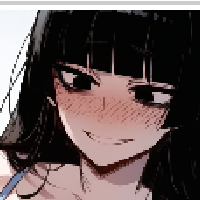 Damn That's Felicia? NEW UPDATEStep into the role of Felicia’s boyfriend in Damn That’s Felicia? NEW UPDATE, a game where you manage your relationship while she's away at college. Will you play the loyal partner waiting faithfully, the oblivious boyfriend unaware of her secrets,
Damn That's Felicia? NEW UPDATEStep into the role of Felicia’s boyfriend in Damn That’s Felicia? NEW UPDATE, a game where you manage your relationship while she's away at college. Will you play the loyal partner waiting faithfully, the oblivious boyfriend unaware of her secrets, -
 H NTR ChroniclesEmbark on an emotional journey with "H NTR Chronicles," where you guide Erica through her complex relationships with her husband and an intriguing tutor named Sato. This deeply engaging story explores themes of passion, betrayal, and life-altering d
H NTR ChroniclesEmbark on an emotional journey with "H NTR Chronicles," where you guide Erica through her complex relationships with her husband and an intriguing tutor named Sato. This deeply engaging story explores themes of passion, betrayal, and life-altering d -
 Japanese Drift Master MobileGet ready to drift through the charming small towns of Tokyo in Japanese Drift Master Mobile. Feel the adrenaline rush as you weave through realistic traffic, experience dynamic day and night cycles, and adapt to changing weather. Explore a variety
Japanese Drift Master MobileGet ready to drift through the charming small towns of Tokyo in Japanese Drift Master Mobile. Feel the adrenaline rush as you weave through realistic traffic, experience dynamic day and night cycles, and adapt to changing weather. Explore a variety -
 Sinners LandingEnter the captivating realm of Sinners Landing, where you'll meet a cunning rogue, a vengeful Archmage, and his rebellious daughter in this innovative fusion of classic D&D gameplay with mature storytelling. The beautifully hand-illustrated 2D anima
Sinners LandingEnter the captivating realm of Sinners Landing, where you'll meet a cunning rogue, a vengeful Archmage, and his rebellious daughter in this innovative fusion of classic D&D gameplay with mature storytelling. The beautifully hand-illustrated 2D anima -
 Fighter Pilot: Iron BirdFighter Pilot: Iron Bird é um emocionante jogo de simulação de voo que coloca os jogadores no controle de jatos de combate avançados. A versão MOD oferece dinheiro ilimitado, dando acesso total a melhorias, aeronaves e recursos do jogo sem a necessi
Fighter Pilot: Iron BirdFighter Pilot: Iron Bird é um emocionante jogo de simulação de voo que coloca os jogadores no controle de jatos de combate avançados. A versão MOD oferece dinheiro ilimitado, dando acesso total a melhorias, aeronaves e recursos do jogo sem a necessi




