Play Pokémon TCG Pocket on PC/Mac Using BlueStacks: A Guide

Now you can dive into the world of Pokémon TCG Pocket on your Mac with BlueStacks Air, tailored for Apple Silicon Macs. Simply head over to https://www.bluestacks.com/mac to get started.
Pokémon TCG Pocket brings the beloved Pokémon Trading Card Game to life in a fresh and engaging way. Collect an array of Pokémon cards, craft your custom decks, and engage in strategic battles against AI or other players. The game retains the excitement and depth of the original card game while introducing new elements to keep your gaming experience dynamic and thrilling.
Tailor your deck by selecting the optimal mix of Pokémon, energy, and trainer cards that align with your strategy. Uncover new cards, including rare and powerful ones, by opening booster packs, which can give you a competitive edge in battles. Make sure to log in daily to claim rewards that will help you expand your collection and fortify your deck.
Installing Pokémon TCG Pocket on PC
-----------------------------------Follow these steps to enjoy Pokémon TCG Pocket on your Windows PC, Mac, or laptop using the BlueStacks emulator:
- Visit the game page and click the “Play Pokémon TCG Pocket on PC“ button.
- Install and launch BlueStacks.
- Sign in to the Google Play Store and install the game.
- Start playing.
How to Install Pokémon TCG Pocket on Mac with BlueStacks Air
------------------------------------------------------------Here's how you can set up Pokémon TCG Pocket on your Mac using BlueStacks Air:
- Download BlueStacks Air: Head to the official BlueStacks website and click on the “Download BlueStacks Air” button to download the installer.
- Install BlueStacks Air: Open the .dmg file you've downloaded, then drag and drop the BlueStacks icon into your Applications folder.
- Launch and Sign-In: Open BlueStacks Air from the Launchpad or Applications folder and sign in with your Google account to access the Play Store.
- Install Pokémon TCG Pocket: Search for Pokémon TCG Pocket in the Play Store and install it.
- Enjoy Playing! Launch the game and embark on your collector’s journey!
For Those Who Already Have BlueStacks Installed
-----------------------------------------------If you already have BlueStacks installed on your PC or Mac, follow these steps:
- Launch BlueStacks on your device.
- Search for Pokémon TCG Pocket using the homescreen search bar.
- Click on the relevant result and install the game.
- Start playing.

Minimum System Requirements
---------------------------BlueStacks is designed to run on most systems, requiring the following minimum specifications:
- OS: Microsoft Windows 7 and above, macOS 11 (Big Sur) or above.
- Processor: Intel, AMD Processor or Apple Silicon Processor.
- RAM: At least 4GB of RAM.
- Storage: 10GB Free Disk Space.
- Permissions: Administrator access on your PC or Mac.
- Graphics drivers: Up-to-date graphics drivers from Microsoft or the chipset vendor.
Enhance your collection by opening packs daily. A larger collection means more options for crafting powerful decks. Feel free to experiment with different card combinations; trying out various strategies can lead you to the perfect deck. Pay close attention to your battles, learn from both your victories and defeats, and adjust your strategy accordingly for the best results.
Achieve the ultimate gaming experience by playing Pokémon TCG Pocket on your PC, Mac, or laptop with BlueStacks.
For further details, explore Pokémon TCG Pocket's page on the Google Play Store.
-
 Math Playground Cool GamesDiscover endless fun and learning with Math Playground Cool Games! This app features an exciting collection of math games, evolution challenges, brain teasers, logic puzzles, physics simulations, and more – catering to every interest. Sharpen your m
Math Playground Cool GamesDiscover endless fun and learning with Math Playground Cool Games! This app features an exciting collection of math games, evolution challenges, brain teasers, logic puzzles, physics simulations, and more – catering to every interest. Sharpen your m -
 成語接龍-填填看Idiom Solitaire – Complete crossword puzzles with over 20,000 idiom and slang levels.Idiom Solitaire – Fill in the BlanksIdiom Solitaire is a fill-in-the-blanks game primarily based on Chinese four-character idioms and common vocabulary. Through the
成語接龍-填填看Idiom Solitaire – Complete crossword puzzles with over 20,000 idiom and slang levels.Idiom Solitaire – Fill in the BlanksIdiom Solitaire is a fill-in-the-blanks game primarily based on Chinese four-character idioms and common vocabulary. Through the -
 Guess the Word. Word GamesEnjoy the Ultimate Word Game Experience!Word Games are the perfect choice for playing without an internet connection.Dive into this free game and explore one of our top-rated word and picture games—one of the best offline word games available for And
Guess the Word. Word GamesEnjoy the Ultimate Word Game Experience!Word Games are the perfect choice for playing without an internet connection.Dive into this free game and explore one of our top-rated word and picture games—one of the best offline word games available for And -
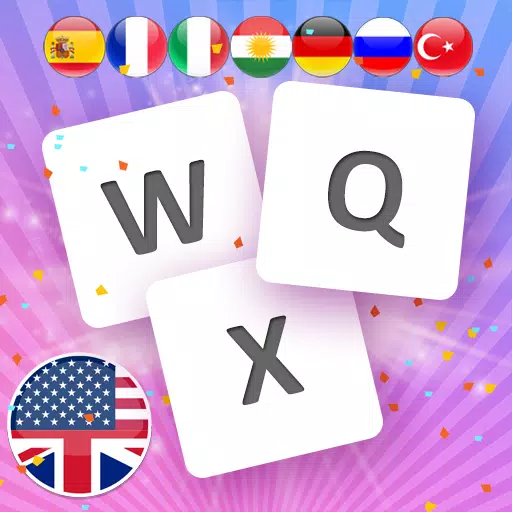 English Word Learning GameMastering English vocabulary is now simpler than ever.Embark on a linguistic journey through English, Kurdish, Turkish, German, French, Spanish, Italian, or Russian vocabulary.Plus, no Wi-Fi connection is required. Play this game anytime, anywhere, c
English Word Learning GameMastering English vocabulary is now simpler than ever.Embark on a linguistic journey through English, Kurdish, Turkish, German, French, Spanish, Italian, or Russian vocabulary.Plus, no Wi-Fi connection is required. Play this game anytime, anywhere, c -
 CASE 2: Animatronics HorrorIn this spine-chilling sequel to the hit horror game CASE 2: Animatronics Horror, players find themselves trapped in a city consumed by terror and despair. After the unexplained shutdown of an amusement park, Jack—a man haunted by his past—must navig
CASE 2: Animatronics HorrorIn this spine-chilling sequel to the hit horror game CASE 2: Animatronics Horror, players find themselves trapped in a city consumed by terror and despair. After the unexplained shutdown of an amusement park, Jack—a man haunted by his past—must navig -
 Secret 7 Slots - Free CasinoDive into an exhilarating casino slot adventure with Secret 7 Slots – a free casino game! Feel the authentic thrill of Las Vegas right in your hands as you spin the reels on a variety of slot machines and unlock captivating bonus games. Gather free
Secret 7 Slots - Free CasinoDive into an exhilarating casino slot adventure with Secret 7 Slots – a free casino game! Feel the authentic thrill of Las Vegas right in your hands as you spin the reels on a variety of slot machines and unlock captivating bonus games. Gather free




