"Fix R.E.P.O. Loading Screen Bug: Quick Solutions"

In the world of horror gaming, titles like *Resident Evil* and *Silent Hill* have set high standards, but *R.E.P.O.* brings a unique co-op experience to the table. However, some players have encountered a frustrating issue where the game gets stuck on the loading screen. Here's how you can tackle the *R.E.P.O.* stuck on loading screen bug and dive back into the scares.
How To Tackle R.E.P.O. Being Stuck on the Loading Screen

Players launching *R.E.P.O.* on PC might find themselves stuck on the loading screen, unable to enjoy the game. While the developer, semiwork, has yet to address this issue directly, there are several effective methods players can try to resolve it.
Close and Reopen the Game
This classic fix often works wonders. Simply closing and reopening *R.E.P.O.* can help the game resolve any internal issues. It's a simple yet effective first step that often resolves the problem.
Reboot the PC
If a second attempt at launching the game fails, consider rebooting your PC. This gives your system a fresh start, which can be beneficial after running demanding games. It also gives you a brief respite before diving back into the eerie world of *R.E.P.O.*.
Run R.E.P.O. as Administrator
Running *R.E.P.O.* with administrator privileges can enhance its performance by granting full system access. While it's not guaranteed to fix the loading screen issue, it's worth trying. Here's how to do it:
- Right-click on the *R.E.P.O.* shortcut.
- Select Properties and go to the Compatibility tab.
- Check "Run this program as an administrator."
Verify Game Files
Another approach to fix the stuck loading screen is to verify the integrity of the game files through Steam. This ensures all files are correctly installed and up-to-date. Here's how to verify game files on Steam:
- Restart your PC and open Steam.
- Right-click *R.E.P.O.* in the Steam Library or click the gear icon on its Library page.
- Select Properties from the drop-down menu.
- Go to the Installed Files tab and click "Verify integrity of game files."
Remember, it's normal if not all files verify successfully, and you can safely ignore any related messages. This step helps ensure your game is ready to run smoothly.
With these solutions, you should be able to overcome the *R.E.P.O.* stuck on loading screen bug and continue your thrilling co-op adventure. For more on *R.E.P.O.*, check out guides on all the monsters and how to escape them.
*R.E.P.O. is available now on PC.*
-
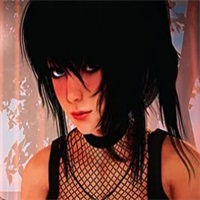 My sister and IExperience a touching interactive story in "My Sister and I," where you reconnect with your long-lost sister. After years of solitude, your mother calls to share exciting news - your younger sister is moving to your city for college. Can you rebuild
My sister and IExperience a touching interactive story in "My Sister and I," where you reconnect with your long-lost sister. After years of solitude, your mother calls to share exciting news - your younger sister is moving to your city for college. Can you rebuild -
 DaVita Care ConnectDaVita Care Connect empowers home dialysis patients and their care partners with essential tools and support. This exclusive app allows patients to conveniently access valuable kidney health resources, communicate directly with their care teams, and
DaVita Care ConnectDaVita Care Connect empowers home dialysis patients and their care partners with essential tools and support. This exclusive app allows patients to conveniently access valuable kidney health resources, communicate directly with their care teams, and -
 Let's do it! Gal-chan ~Fix your money and grades with sex~Dive into an enthralling interactive adventure with Let's do it! Gal-chan ~Fix your money and grades with sex~, starring the charming Gal-chan. Navigate dynamic storylines that put your skills and strategies to the test, all while enjoying seamless
Let's do it! Gal-chan ~Fix your money and grades with sex~Dive into an enthralling interactive adventure with Let's do it! Gal-chan ~Fix your money and grades with sex~, starring the charming Gal-chan. Navigate dynamic storylines that put your skills and strategies to the test, all while enjoying seamless -
 Tetris GemsPrepare yourself for an addictive puzzle challenge that will keep you hooked for hours! In Tetris Gems, you'll strategically rotate and position colorful falling gem blocks to complete horizontal lines that vanish when filled. Clear more lines to ea
Tetris GemsPrepare yourself for an addictive puzzle challenge that will keep you hooked for hours! In Tetris Gems, you'll strategically rotate and position colorful falling gem blocks to complete horizontal lines that vanish when filled. Clear more lines to ea -
 Jeet and Win Bonus GameIf you enjoy the thrill of slot games, you don't want to miss the Jeet and Win Bonus Game app. It delivers continuous fun with dynamic and captivating gameplay. Outstanding graphics make the game visually attractive and distinctive. Ideal for fillin
Jeet and Win Bonus GameIf you enjoy the thrill of slot games, you don't want to miss the Jeet and Win Bonus Game app. It delivers continuous fun with dynamic and captivating gameplay. Outstanding graphics make the game visually attractive and distinctive. Ideal for fillin -
 Incredible Monster Hero 3D WarStep into the role of a formidable monster fight hero and battle fearsome monster hero enemies in this action-packed superhero game.Engage in epic combat in the Incredible Monster Hero Game to become the monster hero who takes on giants, demolishes c
Incredible Monster Hero 3D WarStep into the role of a formidable monster fight hero and battle fearsome monster hero enemies in this action-packed superhero game.Engage in epic combat in the Incredible Monster Hero Game to become the monster hero who takes on giants, demolishes c




