How to Save in GTA 5 & GTA Online

Quick Links
Grand Theft Auto 5 and GTA Online feature robust autosave systems that diligently track and record a player's progress throughout the game. However, understanding when the last autosave occurred can be tricky, and players eager to safeguard their achievements might opt for manual saves or trigger forced autosaves. This comprehensive guide will walk you through the process of saving your progress in both Grand Theft Auto 5 and GTA Online, ensuring you never lose your hard-earned progress.
A subtle yet crucial indicator of an ongoing autosave is the appearance of a rotating orange circle in the bottom-right corner of the screen. Though it's easy to overlook, spotting this circle guarantees that your latest actions have been securely saved.
GTA 5: How to Save
Sleep at a Safehouse
In GTA 5's Story Mode, players can manually save their game by utilizing the beds at Safehouses. These are the primary and secondary residences of the game's protagonists, easily identifiable by a white house icon on the in-game map.
To save your game, simply enter a Safehouse, approach the bed, and use one of the following controls to initiate the sleep action and access the Save Game menu:
- Keyboard: Press E
- Controller: Press Right on the D-Pad
Use the Cell Phone
For those on the go, saving via the in-game cell phone offers a quick and convenient alternative. Here’s how to do it:
 - Access your cell phone by pressing the up arrow key on a keyboard or up on the controller's D-pad.
- Access your cell phone by pressing the up arrow key on a keyboard or up on the controller's D-pad.
- Navigate to and select the cloud icon to open the Save Game menu.
- Confirm the save to secure your progress.
GTA Online: How to Save
Unlike the manual save options in GTA 5's Story Mode, GTA Online does not provide a traditional Save Game menu. However, players can still trigger forced autosaves to protect their progress. Implementing these strategies regularly can help prevent any loss of progress.
Change Outfits/Accessories
In GTA Online, changing your outfit or even a single accessory can prompt an autosave. Follow these steps to ensure your progress is saved:
- Open the Interaction Menu by pressing M on a keyboard or the touchpad on a controller.
- Choose Appearance.
- Opt for Accessories and switch an item, or select Outfit and change it.
- Exit the menu and watch for the spinning orange circle in the bottom-right corner, indicating a successful autosave. If you don't see the circle, repeat the process.
Swap Character Menu
Another method to trigger an autosave in GTA Online involves navigating to the Swap Character menu, even if you don't end up switching characters. Here’s how to do it:
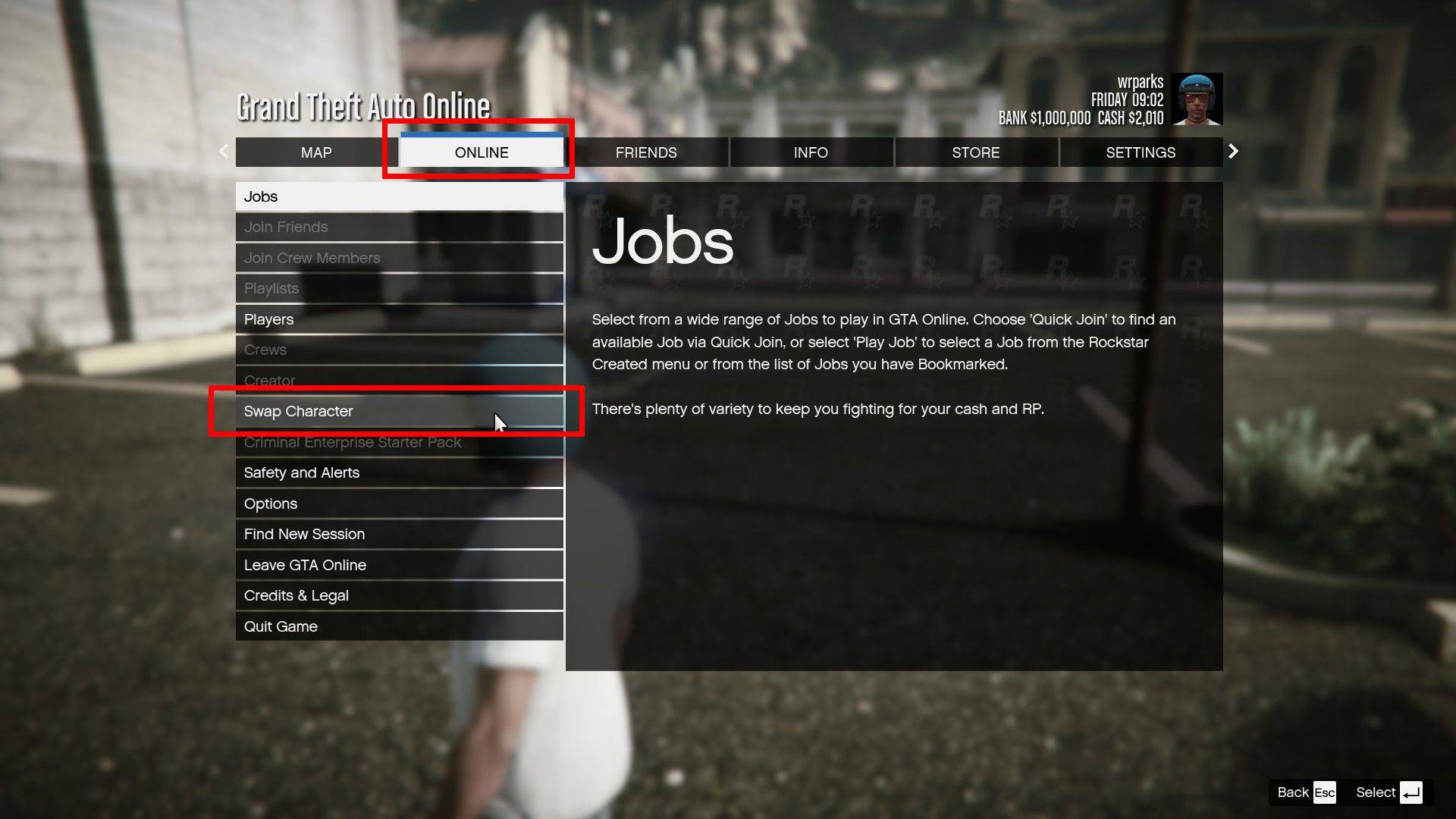 - Open the Pause Menu by pressing Esc on a keyboard or Start on a controller.
- Open the Pause Menu by pressing Esc on a keyboard or Start on a controller.
- Go to the Online tab.
- Select Swap Character to initiate the autosave process.
-
 Guess the Word. Word GamesEnjoy the Ultimate Word Game Experience!Word Games are the perfect choice for playing without an internet connection.Dive into this free game and explore one of our top-rated word and picture games—one of the best offline word games available for And
Guess the Word. Word GamesEnjoy the Ultimate Word Game Experience!Word Games are the perfect choice for playing without an internet connection.Dive into this free game and explore one of our top-rated word and picture games—one of the best offline word games available for And -
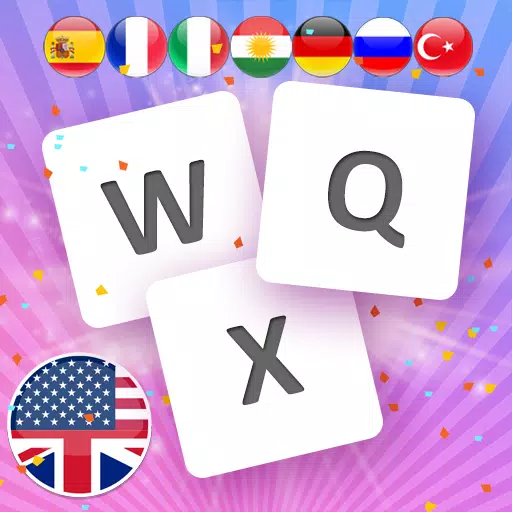 English Word Learning GameMastering English vocabulary is now simpler than ever.Embark on a linguistic journey through English, Kurdish, Turkish, German, French, Spanish, Italian, or Russian vocabulary.Plus, no Wi-Fi connection is required. Play this game anytime, anywhere, c
English Word Learning GameMastering English vocabulary is now simpler than ever.Embark on a linguistic journey through English, Kurdish, Turkish, German, French, Spanish, Italian, or Russian vocabulary.Plus, no Wi-Fi connection is required. Play this game anytime, anywhere, c -
 CASE 2: Animatronics HorrorIn this spine-chilling sequel to the hit horror game CASE 2: Animatronics Horror, players find themselves trapped in a city consumed by terror and despair. After the unexplained shutdown of an amusement park, Jack—a man haunted by his past—must navig
CASE 2: Animatronics HorrorIn this spine-chilling sequel to the hit horror game CASE 2: Animatronics Horror, players find themselves trapped in a city consumed by terror and despair. After the unexplained shutdown of an amusement park, Jack—a man haunted by his past—must navig -
 Secret 7 Slots - Free CasinoDive into an exhilarating casino slot adventure with Secret 7 Slots – a free casino game! Feel the authentic thrill of Las Vegas right in your hands as you spin the reels on a variety of slot machines and unlock captivating bonus games. Gather free
Secret 7 Slots - Free CasinoDive into an exhilarating casino slot adventure with Secret 7 Slots – a free casino game! Feel the authentic thrill of Las Vegas right in your hands as you spin the reels on a variety of slot machines and unlock captivating bonus games. Gather free -
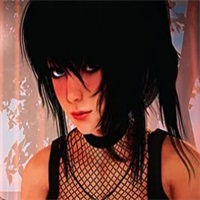 My sister and IExperience a touching interactive story in "My Sister and I," where you reconnect with your long-lost sister. After years of solitude, your mother calls to share exciting news - your younger sister is moving to your city for college. Can you rebuild
My sister and IExperience a touching interactive story in "My Sister and I," where you reconnect with your long-lost sister. After years of solitude, your mother calls to share exciting news - your younger sister is moving to your city for college. Can you rebuild -
 DaVita Care ConnectDaVita Care Connect empowers home dialysis patients and their care partners with essential tools and support. This exclusive app allows patients to conveniently access valuable kidney health resources, communicate directly with their care teams, and
DaVita Care ConnectDaVita Care Connect empowers home dialysis patients and their care partners with essential tools and support. This exclusive app allows patients to conveniently access valuable kidney health resources, communicate directly with their care teams, and




