Top Steam Deck Docks for TV Connection

The compact display on the Steam Deck is great when you're on the go, but the option to enjoy your games on a larger screen can elevate your gaming experience. This is where a docking station, like our top choice, the JSAUX Docking Station, shines as one of the best Steam Deck accessories to consider in 2025.
TL;DR – These are the Best Steam Deck Docks:
 Our Top Pick### JSAUX Docking Station HB0603
Our Top Pick### JSAUX Docking Station HB0603
1See it at Amazon ### Steam Deck Docking Station
### Steam Deck Docking Station
2See it at Steam ### iVoler Docking Station
### iVoler Docking Station
0See it at Amazon ### NewQ Steam Deck Dock
### NewQ Steam Deck Dock
0See it at Amazon ### MOKiNDual Monitor Docking Station
### MOKiNDual Monitor Docking Station
0See it at MOKiN  ### Park Sung Docking Station
### Park Sung Docking Station
0See it at Amazon ### UGREEN USB-C Hub with Ethernet Port
### UGREEN USB-C Hub with Ethernet Port
0See it at Amazon ### NYXI 8 in 1 Docking Station
### NYXI 8 in 1 Docking Station
0See it at NYXIThe best Steam Deck docking stations we've selected make it easy to connect your device to gaming TVs or gaming monitors, including the Steam Deck OLED, enhancing your gaming experience with larger, immersive displays without compromising on picture quality. These docks provide additional ports for peripherals and power delivery, crucial for overcoming the Steam Deck's limited battery life. Some even include an ethernet port for a more stable internet connection and a DisplayPort for multi-monitor setups.
Explore our carefully curated picks for the best Steam Deck docks below. From the official dock to budget-friendly and portable options, there's something for everyone. Plus, most of these docks are affordable and compatible with many of the best handheld gaming PCs and Steam Deck alternatives, making them a smart investment.
JSAUX Docking Station HB0603
Best Steam Deck Dock
 Our Top Pick### JSAUX Docking Station HB0603
Our Top Pick### JSAUX Docking Station HB0603
1This lightweight, compact dock offers 100 watts of power for fast charging and a variety of ports, doubling as a stand for your Steam Deck. See it at AmazonProduct SpecificationsVideo4K@60HzPower100WPorts3 x USB 3.0, USB-C, HDMI 2.0, RJ45 EthernetPROSLots of portsFast chargingCONSNo DPThe JSAUX Docking Station HB0603 outshines the official Steam Deck dock, primarily due to its competitive price—half the cost of the official dock—while still delivering all the essential features and more.
It features a USB-C cable for connection and an HDMI 2.0 port to connect to a 4K TV or 4K gaming monitor, allowing you to enjoy games in 4K at 60 Hz on a larger, more immersive screen. While it lacks a DisplayPort, its budget-friendly price makes this a minor oversight.
Additionally, the dock includes three USB-A 3.0 ports for connecting best gaming accessories such as a gaming mouse or controller. The inclusion of an Ethernet port ensures a lag-free internet connection, effectively turning your Steam Deck into a desktop gaming PC. A USB-C port with 100W PD keeps your Steam Deck charged during play, although the device itself maxes out at 45W charging. This dock is also compatible with other handheld gaming PCs that benefit from faster charging.
The JSAUX Docking Station's build is another highlight, weighing less than a half pound and featuring a sturdy, compact design. It doubles as a sleek stand, allowing you to position your Steam Deck next to your TV without additional clutter.
Steam Deck Docking Station
Best Official Steam Deck Dock
 ### Steam Deck Docking Station
### Steam Deck Docking Station
2This official docking station features a DisplayPort 1.4, HDMI 2.0, three USB ports, and an Ethernet port, turning your Steam Deck into a miniature gaming laptop. See it at SteamProduct SpecificationsVideo4K@60HzPower65WPorts3 x USB 3.0, USB-C, HDMI 2.0, RJ45 Ethernet, DisplayPort 1.4PROSOfficial dockWide range of portsCONSExpensiveIf you prefer a dock made by Valve, the official Steam Deck Docking Station is a solid choice. It offers a DisplayPort 1.4, HDMI 2.0, three USB ports, and an Ethernet port, effectively transforming your Steam Deck into a versatile computing device.
While it supports DisplayPort 1.4, which is great for monitors without HDMI ports, the official dock is pricier at $79. However, the assurance of perfect compatibility with your Steam Deck may justify the cost.
iVoler Docking Station
Best Budget Steam Deck Dock
 ### iVoler Docking Station
### iVoler Docking Station
0This budget-friendly dock provides six ports, including an HDMI 2.0 for 4K TVs and monitors and two USB-C ports for fast charging, though it lacks an ethernet port. See it at AmazonProduct SpecificationsVideo4K@60HzPower65WPorts3 x USB 3.0, USB-C, HDMI 2.0, RJ45 EthernetPROSAffordableUSB-C for fast chargingCONSNo Ethernet portThe iVoler Docking Station, priced under $30, offers essential features for enjoying your Steam Deck on a larger display. It includes an HDMI 2.0 port supporting 4K at 60Hz, ensuring crisp, smooth visuals on bigger screens. The dock's design includes a well-placed USB-C cable and three USB 3.0 ports for peripherals.
While it doesn't include an ethernet port, the absence is less noticeable with a fast gaming router. An upgraded model with LAN is available for those who need it. The dock also serves as a stand, holding your Steam Deck at an optimal angle for gameplay with a controller. Although the plastic build feels somewhat cheap, its lightweight design makes it highly portable.
NewQ Steam Deck Dock
Best Portable Steam Deck Dock
 ### NewQ Steam Deck Dock
### NewQ Steam Deck Dock
0This tiny, portable docking station with a kickstand supports 4K@60Hz and 100W power delivery, perfect for on-the-go gaming. See it at AmazonProduct SpecificationsVideo4K@60HzPower100WPorts3 x USB-A 3.0, USB-C, HDMI 2.0PROSPocketableLightweightCONSNo DisplayPort or EthernetThe NewQ Steam Deck Dock is designed for ultimate portability. It folds up for easy pocket storage and features an HDMI 2.0 port for 4K/60Hz gaming, alongside two USB-A 3.0 ports and a USB-C port with 100W PD for charging.
While it lacks an Ethernet port and a DisplayPort, its compact design and lightweight build (less than 4 ounces) make it an excellent choice for those prioritizing mobility. The dock clips onto the back of the Steam Deck without blocking vents or ports and includes a kickstand for a neat setup.
MOKiN Dual Monitor Docking Station
Best Steam Deck Dock for Dual Monitors
 ### MOKiNDual Monitor Docking Station
### MOKiNDual Monitor Docking Station
0This dock supports dual monitors in 4K at 60Hz via DisplayPort 1.4 and HDMI 2.0, and includes five additional ports for peripherals, charging, and internet. See it at MOKiN Product SpecificationsVideo4K@60HzPower100WPorts3 x USB 3.0, USB-C, HDMI 2.0, Displayport 1.4, RJ45 EthernetPROSDual monitor supportFast chargerCONSCould use a longer cableThe MOKiN Dual Monitor Docking Station is perfect for gamers using dual monitors. It features both DisplayPort 1.4 and HDMI 2.0 ports, supporting 4K at 60Hz or 2K at 120Hz. It also includes three USB 2.0 ports, one USB-C port, and an Ethernet port, along with a 100-watt fast charger for simultaneous gaming and charging.
Park Sung Docking Station
Best Steam Deck Dock for Multiple Ports
 ### Park Sung Docking Station
### Park Sung Docking Station
0This docking station offers seven ports, including two USB-C and an ethernet, and a stand that doesn't block the Steam Deck's vents. See it at AmazonProduct SpecificationsVideo4K@60HzPower100WPorts3 x USB 3.0, USB-C, HDMI 2.0, RJ45 EthernetPROSSeven portsCompatible with other devicesCONSA second USB-C port would be beneficialThe Park Sung Docking Station compensates for the Steam Deck's limited ports with seven ports, including three USB 3.0 ports and two USB-C ports, ideal for multiplayer gaming. It also features an Ethernet port and an HDMI 2.0 port for 4K gaming. The design ensures the Steam Deck's ventilation remains unobstructed, allowing for cool operation.
UGREEN USB-C Hub with Ethernet Port
Best USB-C Hub for Steam Deck
 ### UGREEN USB-C Hub with Ethernet Port
### UGREEN USB-C Hub with Ethernet Port
0This versatile docking station is suitable for multiple devices, offering essential ports and two memory card readers. See it at AmazonProduct SpecificationsVideo4K@60HzPower100WPorts2 x USB 3.0, USB-C, MicroSD & SD Card Reader, HDMI 2.0, RJ45 EthernetPROSVersatileIncludes two memory card readersCONSNo physical place to dock the Steam DeckThe UGREEN USB-C Hub with Ethernet Port is ideal for gamers using various devices. It includes two USB 3.0 ports, two USB-C ports, and an HDMI 2.0 port for 4K gaming, along with two memory card readers for additional storage or game loading. It also enhances internet connectivity with its Ethernet port, making it a versatile choice for laptops with limited ports.
NYXI 8 in 1 Docking Station
Most Durable Dock for Steam Deck
 ### NYXI 8 in 1 Docking Station
### NYXI 8 in 1 Docking Station
0This versatile docking station features an angled USB-C cable and multiple ports, making it a durable and practical choice for Steam Deck owners. See it at NYXIProduct SpecificationsVideo4K@60Hz Power100WPorts3 x USB 3.1, PD 3.0, HDMI 2.0, DP 1.2, VGA, RJ45 EthernetPROSDecent heat dissipationAnti-slip baseCONSMore expensive than mostThe NYXI 8 in 1 Docking Station offers a robust set of ports, including USB 3.1, HDMI, DP, VGA, and Ethernet, in a lightweight yet solid build with anti-slip features. Although pricier, it provides a comprehensive solution in a compact package, enhanced by its user-friendly angled USB-C cable.
What to look for in a Steam Deck dock
When choosing a Steam Deck dock, consider one with at least one USB-C port for the Steam Deck itself and three USB 2.0 ports for peripherals like a keyboard, mouse, and gaming controller. An HDMI 2.0 port is essential for connecting to a monitor or 4K TV, while a DisplayPort 1.4 is beneficial if your monitor supports it. A power-in outlet is crucial for charging the Steam Deck while docked, ensuring it's ready for handheld use. An Ethernet port is a nice addition, though not necessary if you have reliable Wi-Fi. Memory card readers can be useful, but the Steam Deck already includes one.
Steam Deck Dock FAQ
Does a Steam Deck dock charge the Steam Deck?
Yes, most docks charge your Steam Deck as you play. Ensure the dock supports pass-through power via USB-C and provides at least 45W, the Steam Deck's charging capacity. Always plug the dock into a good outlet to prevent it from drawing power from your device.
Do new Steam Decks come with a dock?
No, a docking station is not included with a new Steam Deck or Steam Deck OLED. You must purchase the official Steam Deck dock separately, along with any additional peripherals like a gaming keyboard or controller.
Do You Need a Docking Station to Connect to a TV?
While a docking station is the most convenient way to connect your Steam Deck to a TV or monitor, it's not the only option. A compatible USB-C to HDMI adapter can also be used for this purpose.
-
 DaVita Care ConnectDaVita Care Connect empowers home dialysis patients and their care partners with essential tools and support. This exclusive app allows patients to conveniently access valuable kidney health resources, communicate directly with their care teams, and
DaVita Care ConnectDaVita Care Connect empowers home dialysis patients and their care partners with essential tools and support. This exclusive app allows patients to conveniently access valuable kidney health resources, communicate directly with their care teams, and -
 Let's do it! Gal-chan ~Fix your money and grades with sex~Dive into an enthralling interactive adventure with Let's do it! Gal-chan ~Fix your money and grades with sex~, starring the charming Gal-chan. Navigate dynamic storylines that put your skills and strategies to the test, all while enjoying seamless
Let's do it! Gal-chan ~Fix your money and grades with sex~Dive into an enthralling interactive adventure with Let's do it! Gal-chan ~Fix your money and grades with sex~, starring the charming Gal-chan. Navigate dynamic storylines that put your skills and strategies to the test, all while enjoying seamless -
 Tetris GemsPrepare yourself for an addictive puzzle challenge that will keep you hooked for hours! In Tetris Gems, you'll strategically rotate and position colorful falling gem blocks to complete horizontal lines that vanish when filled. Clear more lines to ea
Tetris GemsPrepare yourself for an addictive puzzle challenge that will keep you hooked for hours! In Tetris Gems, you'll strategically rotate and position colorful falling gem blocks to complete horizontal lines that vanish when filled. Clear more lines to ea -
 Jeet and Win Bonus GameIf you enjoy the thrill of slot games, you don't want to miss the Jeet and Win Bonus Game app. It delivers continuous fun with dynamic and captivating gameplay. Outstanding graphics make the game visually attractive and distinctive. Ideal for fillin
Jeet and Win Bonus GameIf you enjoy the thrill of slot games, you don't want to miss the Jeet and Win Bonus Game app. It delivers continuous fun with dynamic and captivating gameplay. Outstanding graphics make the game visually attractive and distinctive. Ideal for fillin -
 Incredible Monster Hero 3D WarStep into the role of a formidable monster fight hero and battle fearsome monster hero enemies in this action-packed superhero game.Engage in epic combat in the Incredible Monster Hero Game to become the monster hero who takes on giants, demolishes c
Incredible Monster Hero 3D WarStep into the role of a formidable monster fight hero and battle fearsome monster hero enemies in this action-packed superhero game.Engage in epic combat in the Incredible Monster Hero Game to become the monster hero who takes on giants, demolishes c -
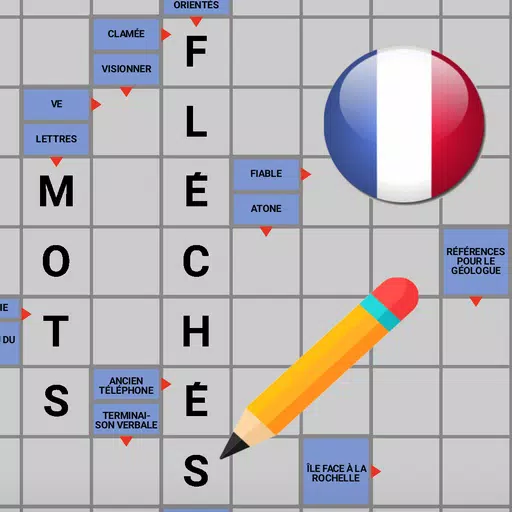 Mots Fléchés FrançaisEnjoy hundreds of French crossword puzzles! Suitable for all skill levels!Play free arrow words in French!- Solve real crossword puzzles right from your phone or tablet- Regularly updated with new grids- 5 difficulty levels, from beginner to expert-
Mots Fléchés FrançaisEnjoy hundreds of French crossword puzzles! Suitable for all skill levels!Play free arrow words in French!- Solve real crossword puzzles right from your phone or tablet- Regularly updated with new grids- 5 difficulty levels, from beginner to expert-




