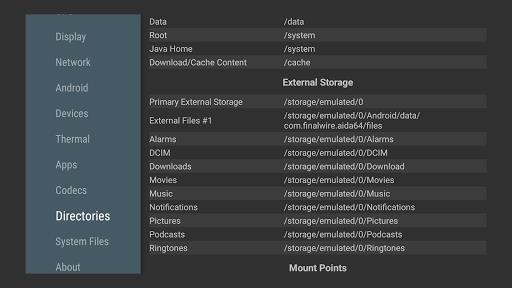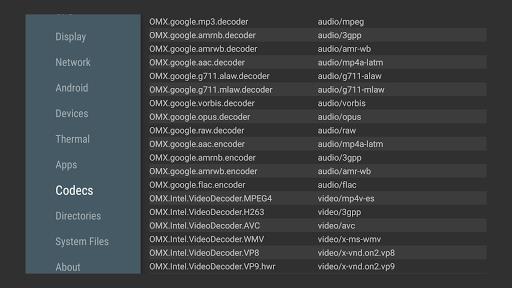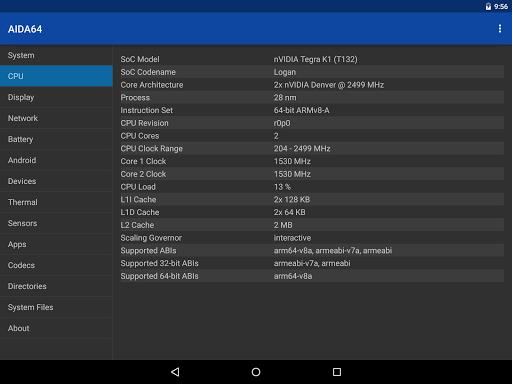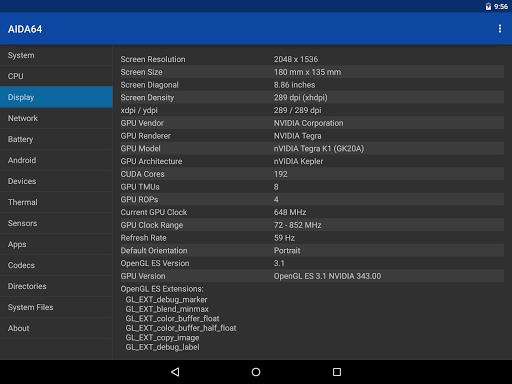| App Name | AIDA64 |
| Developer | FinalWire Ltd |
| Category | Tools |
| Size | 8.00M |
| Latest Version | 1.97 |
AIDA64 for Android: Your Ultimate Device Diagnostic Tool
AIDA64 is a powerful Android utility offering comprehensive hardware and software diagnostics for phones, tablets, smartwatches, and TVs. This app delivers in-depth information, from CPU details and real-time core clock speeds to battery life, temperature monitoring, and screen specifications. It also provides insights into camera capabilities, network connectivity (Wi-Fi and cellular), Android OS properties, memory usage, storage details, and much more.
Key Features:
-
Extensive Device Diagnostics: Get detailed information on your device's CPU, screen resolution, battery health, network connections, memory and storage usage, sensor data, and Android OS specifics. It also identifies your SoC and device model.
-
Real-time Monitoring: Track your device's CPU performance, battery level, temperature, and Wi-Fi connection in real time. This allows for proactive performance management.
-
GPU Performance Analysis: Access detailed OpenGL ES GPU information and monitor GPU clock speeds for comprehensive graphics performance tracking.
-
App, Codec, and System Directory Views: Easily browse installed applications, codecs, and system directories for streamlined file and application management.
User Tips:
-
Leverage Diagnostic Data: Use the detailed diagnostic information to fully understand your device's capabilities and performance. This data is invaluable for troubleshooting and optimization.
-
Real-time Performance Tracking: Monitor your device's CPU, battery, and temperature in real-time to identify potential performance bottlenecks or battery drain issues.
-
GPU Performance Insights: Use the GPU details to analyze graphics performance, particularly beneficial for users running graphically demanding applications.
In Conclusion:
AIDA64 for Android offers unparalleled device diagnostics, providing users with extensive information and real-time monitoring capabilities. By utilizing the app's detailed reports and monitoring features, users can effectively troubleshoot problems, optimize performance, and gain a complete understanding of their device's capabilities.
-
 Invisible Woman Debuts in Marvel Rivals Gameplay
Invisible Woman Debuts in Marvel Rivals Gameplay
-
 Anime Power Tycoon Embraces Lucrative Codes for Enhanced Gameplay
Anime Power Tycoon Embraces Lucrative Codes for Enhanced Gameplay
-
 Hades 2 Warsong Update Reintroduces Ares and Brings a New Boss
Hades 2 Warsong Update Reintroduces Ares and Brings a New Boss
-
 Fallout-Style Game Last Home Soft Launches On Android
Fallout-Style Game Last Home Soft Launches On Android
-
 Roblox: Free Robux via Peroxide Codes (January 2025)
Roblox: Free Robux via Peroxide Codes (January 2025)
-
 Squid Game: Unleashed offers immense in-game rewards for watching the show on Netflix
Squid Game: Unleashed offers immense in-game rewards for watching the show on Netflix