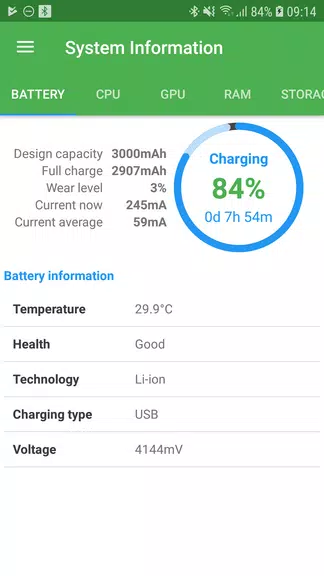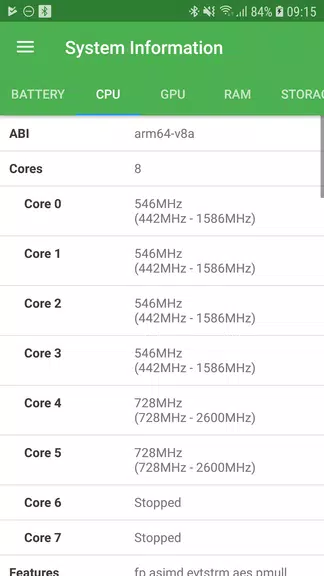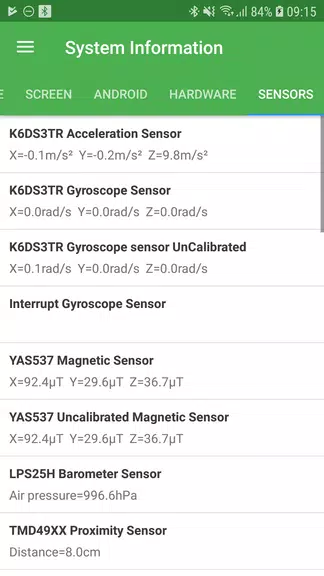| App Name | Battery Wear Level: Measuring |
| Developer | Banana Studio |
| Category | Tools |
| Size | 12.20M |
| Latest Version | 0.1.17 |
Unlock the full potential of your device with Battery Wear Level: Measuring, a powerful app designed to help you monitor and optimize your battery's health. Get instant access to critical battery metrics such as wear level, design capacity, full charge capacity, current capacity in mAh, and real-time charging and discharging current in mA. This app goes beyond basic battery stats by also offering detailed hardware insights including CPU model, GPU information, memory usage, display specs, and Android system details. Stay on top of your device’s performance and make smart decisions to maximize its lifespan—all from one intuitive interface.
Features of Battery Wear Level: Measuring
- Detailed Battery Information:
Battery Wear Level: Measuring delivers precise data about your battery’s condition, including design capacity, full charge capacity, and current capacity in mAh. These metrics give you an accurate understanding of battery degradation over time and help you determine when it may be time for a replacement. - Real-Time Data Monitoring:
Track live updates of charging and discharging current in mA to better understand how your battery is being used. This feature empowers you to adjust your charging habits, avoid unnecessary strain on the battery, and ultimately extend its life. - Comprehensive Hardware Insights:
Beyond battery stats, the app provides valuable hardware diagnostics. View your CPU model, clock speeds, GPU specifications, RAM and storage usage, screen resolution, and more. This level of detail helps you assess your device’s overall performance and troubleshoot any issues effectively. - Intuitive and Easy-to-Use Interface:
With a clean, user-friendly design, navigating through the app is effortless. Whether you're a tech-savvy user or new to device monitoring, you’ll find all the tools you need just a tap away.
Tips for Getting the Most Out of Battery Wear Level: Measuring
- Monitor Battery Wear Regularly:
Make it a habit to check your battery wear level periodically. Tracking changes over time can alert you to early signs of deterioration and help you plan for maintenance or battery replacement before performance drops significantly. - Analyze Charging Patterns:
Keep an eye on the real-time charging and discharging currents. Use this data to identify inefficient charging behaviors such as frequent fast charging or deep discharges that could accelerate battery aging. - Leverage Hardware Details:
Understanding your device’s internal components allows you to make informed decisions—whether it's optimizing performance settings, upgrading parts, or troubleshooting unexpected behavior.
Final Thoughts
Battery Wear Level: Measuring is an essential tool for anyone serious about maintaining their device’s battery health and maximizing hardware efficiency. With its robust set of features, including detailed battery analytics, live performance tracking, and comprehensive hardware diagnostics, this app gives you the knowledge needed to keep your device running at its best. Download [ttpp] today and take control of your device’s future with [yyxx]!
-
 Invisible Woman Debuts in Marvel Rivals Gameplay
Invisible Woman Debuts in Marvel Rivals Gameplay
-
 Anime Power Tycoon Embraces Lucrative Codes for Enhanced Gameplay
Anime Power Tycoon Embraces Lucrative Codes for Enhanced Gameplay
-
 Hades 2 Warsong Update Reintroduces Ares and Brings a New Boss
Hades 2 Warsong Update Reintroduces Ares and Brings a New Boss
-
 Fallout-Style Game Last Home Soft Launches On Android
Fallout-Style Game Last Home Soft Launches On Android
-
 Roblox: Free Robux via Peroxide Codes (January 2025)
Roblox: Free Robux via Peroxide Codes (January 2025)
-
 Squid Game: Unleashed offers immense in-game rewards for watching the show on Netflix
Squid Game: Unleashed offers immense in-game rewards for watching the show on Netflix