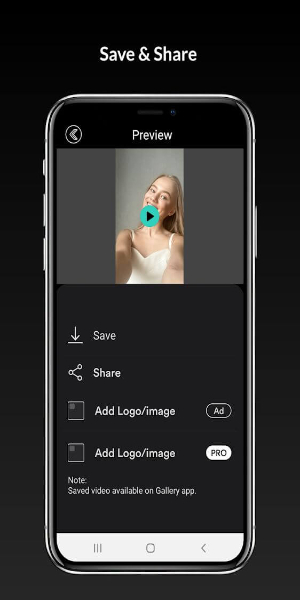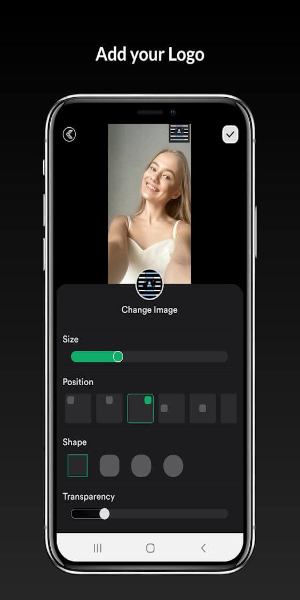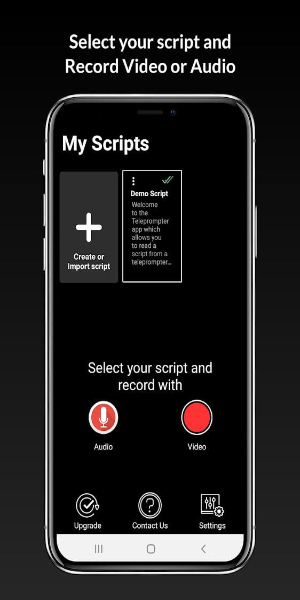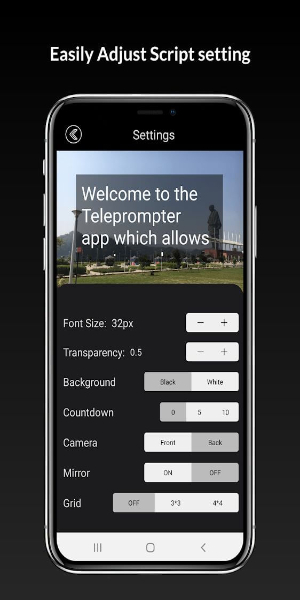Home > Apps > Personalization > Teleprompter with Video Audio

| App Name | Teleprompter with Video Audio |
| Developer | Pode Groups |
| Category | Personalization |
| Size | 58.34M |
| Latest Version | v3.0.18 |
Teleprompter with Video Audio APK: Your All-in-One Video and Audio Teleprompter
This versatile app combines teleprompting with video and audio recording capabilities, offering a seamless experience for content creators. Its intuitive interface makes recording effortless; simply tap to begin. The integrated script prompting and video editing tools empower confident and polished presentations.
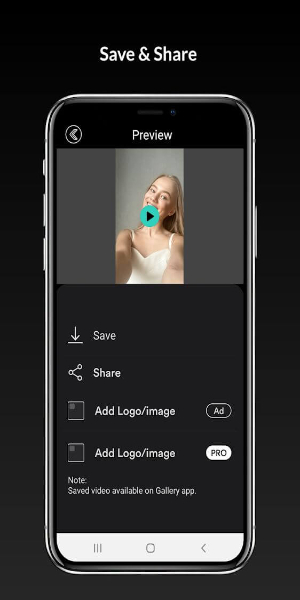
Key Features & Functionality:
Teleprompter with Video Audio provides a user-friendly solution for script-based video or audio recording on Android. Import scripts easily, record smoothly, and leverage various settings for optimal results. The app supports both video and audio-only recordings.
Integrate text scripts from various sources, add custom branding (logos), and use the floating widget for convenient recording and script reading.
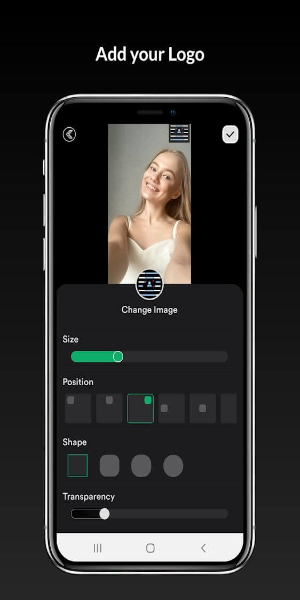
Highlights:
- Streamlined Scripting & Recording: Pre-select and import your script, then tap "write" to begin recording while the script scrolls. This ensures smooth delivery and audience engagement.
- Customizable Branding: Add your logo to videos, adjusting size and placement for professional branding.
- Flexible Voice Control: Import or create scripts directly within the app and customize them for optimal results.
- Seamless App Integration: Import scripts from Google Drive or your file manager for easy workflow.
- Comprehensive Video Editing: Adjust speed, recording time, camera settings, opacity, and background size. The app even suggests settings based on your choices.
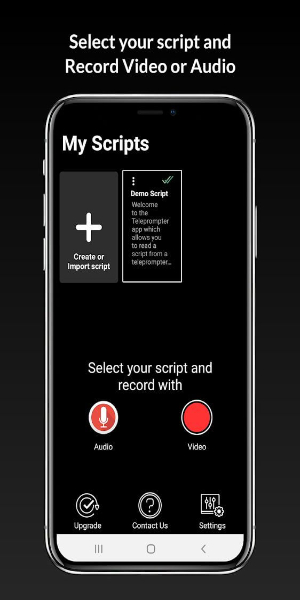
Core Features:
- High-quality, user-friendly interface.
- Smooth script scrolling for easy reading.
- Custom logo insertion for personalized branding.
- In-app script editing for convenience.
- Broad app integration for script sourcing.
- Video support and editing features for enhanced presentations.
User Experience:
The intuitive UI makes the app easy to use. Start recording effortlessly, set a countdown timer, and use Bluetooth or wired keyboards for control. Record using front or rear cameras, switching between landscape and portrait modes. Enjoy high-definition recording (with compatible devices) and grid overlays for precise framing.
Script Management & Customization:
Import scripts from various sources, create new ones, or import from local drives or cloud services (Dropbox, Google Drive). Customize text speed, font, size, background color, countdown timers, and enable Mirror Mode. An auto-stop function ensures recordings end automatically.
Audio Recording & Branding:
Record internal and external audio, create audio-only files, and add brand images or logos as overlays, customizing size, position, and shape.
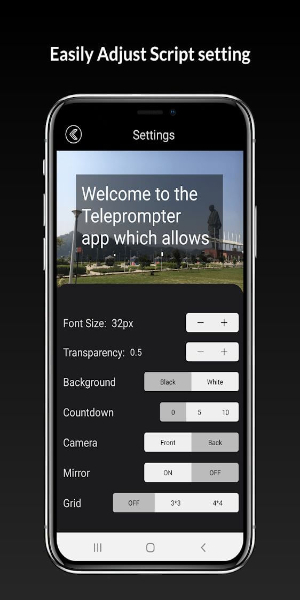
Widgets & Premium Features:
Use convenient widgets to record while using other apps. A floating widget supports live streaming. Download the Mod APK for an ad-free, unlocked version with full access to premium features.
-
 Invisible Woman Debuts in Marvel Rivals Gameplay
Invisible Woman Debuts in Marvel Rivals Gameplay
-
 Anime Power Tycoon Embraces Lucrative Codes for Enhanced Gameplay
Anime Power Tycoon Embraces Lucrative Codes for Enhanced Gameplay
-
 Hades 2 Warsong Update Reintroduces Ares and Brings a New Boss
Hades 2 Warsong Update Reintroduces Ares and Brings a New Boss
-
 Fallout-Style Game Last Home Soft Launches On Android
Fallout-Style Game Last Home Soft Launches On Android
-
 Roblox: Free Robux via Peroxide Codes (January 2025)
Roblox: Free Robux via Peroxide Codes (January 2025)
-
 Squid Game: Unleashed offers immense in-game rewards for watching the show on Netflix
Squid Game: Unleashed offers immense in-game rewards for watching the show on Netflix