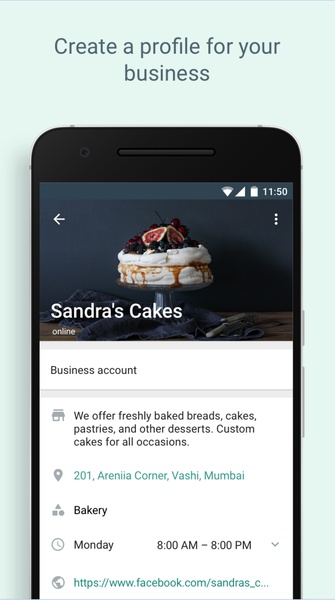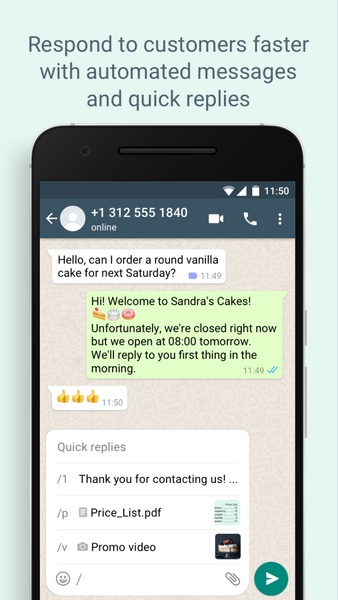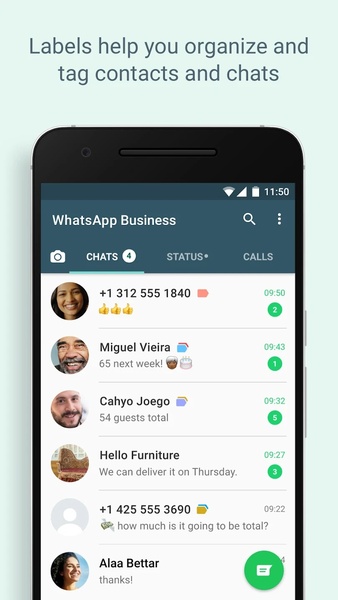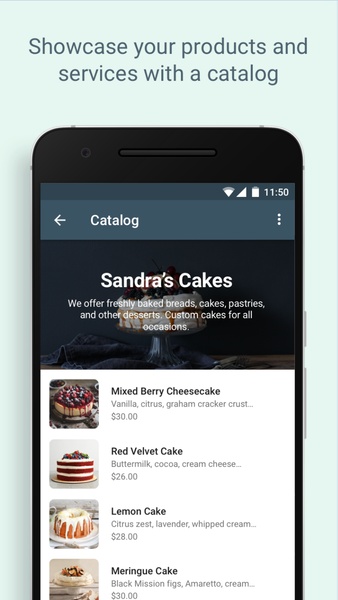Home > Apps > Communication > WhatsApp Business

| App Name | WhatsApp Business |
| Developer | WhatsApp LLC |
| Category | Communication |
| Size | 60.17 MB |
| Latest Version | 2.24.12.78 |
WhatsApp Business is WhatsApp's official business app. It's separate from the standard WhatsApp, allowing you to use both simultaneously on one device with two SIM cards – one for personal use, the other for business.
Customize Your Business Profile
To create your WhatsApp Business profile, use your business phone number (ensure it's not already linked to a WhatsApp account). Add your company name and logo; consider the circular profile picture format for optimal branding.
Add Business Information
Provide comprehensive business details: operating hours, website address, physical address (if applicable), and other relevant information. This preemptively answers common customer questions. Like Google My Business, you can even add a product catalog.
Automate Messages
WhatsApp Business offers message automation. Create automated welcome messages and out-of-hours responses to improve customer service and efficiency.
Enjoy WhatsApp Features and More
WhatsApp Business uses the same structure as WhatsApp, offering all standard features: photos, videos, audio, stickers, status updates, blocking, group chats, and video calls.
The Best Messaging Client for Professionals
Download WhatsApp Business to efficiently manage your business (especially small or medium-sized businesses) from anywhere. Enjoy convenient communication with customers, and utilize the web version for desktop management.
Requirements (Latest Version)
Android 5.0 or higher
Frequently Asked Questions
- Is WhatsApp Business free? Yes, WhatsApp Business is free. It includes services enhancing business-customer communication.
- What's the difference between WhatsApp and WhatsApp Business? WhatsApp Business displays business information and catalogs to streamline customer communication.
- What can't I do with WhatsApp Business? You can't combine personal and business WhatsApp accounts. Use a separate SIM card for your business account.
- How much does WhatsApp Business cost? WhatsApp Business is free.
- How do I set up WhatsApp Business? Go to Settings, select "WhatsApp Business Conditions," and tap "Accept." Then, fill in your company details.
- How do I use the WhatsApp Business API? Access the WhatsApp Business API after signing up for a plan through a chosen partner. This incurs a service cost, similar to other tools like CRMs or live chat.
- What is the file size of the WhatsApp Business APK? Approximately 40 MB.
-
 Invisible Woman Debuts in Marvel Rivals Gameplay
Invisible Woman Debuts in Marvel Rivals Gameplay
-
 Anime Power Tycoon Embraces Lucrative Codes for Enhanced Gameplay
Anime Power Tycoon Embraces Lucrative Codes for Enhanced Gameplay
-
 Fallout-Style Game Last Home Soft Launches On Android
Fallout-Style Game Last Home Soft Launches On Android
-
 Hades 2 Warsong Update Reintroduces Ares and Brings a New Boss
Hades 2 Warsong Update Reintroduces Ares and Brings a New Boss
-
 Roblox: Free Robux via Peroxide Codes (January 2025)
Roblox: Free Robux via Peroxide Codes (January 2025)
-
 Squid Game: Unleashed offers immense in-game rewards for watching the show on Netflix
Squid Game: Unleashed offers immense in-game rewards for watching the show on Netflix